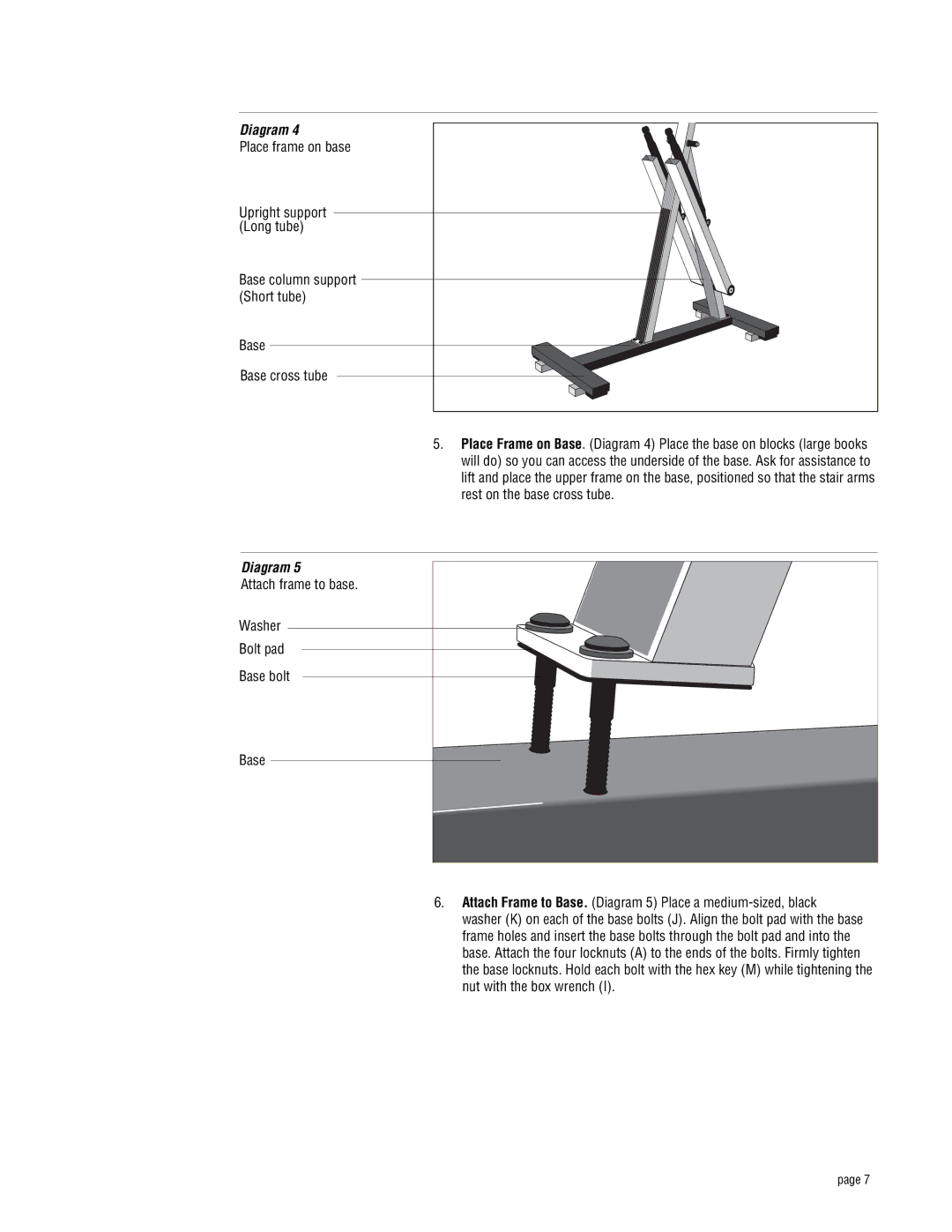Diagram 4 |
Place frame on base |
Upright support |
(Long tube) |
Base column support |
(Short tube) |
Base |
Base cross tube |
5.Place Frame on Base. (Diagram 4) Place the base on blocks (large books will do) so you can access the underside of the base. Ask for assistance to lift and place the upper frame on the base, positioned so that the stair arms rest on the base cross tube.
Diagram 5 |
Attach frame to base. |
Washer |
Bolt pad |
Base bolt |
Base |
6.Attach Frame to Base. (Diagram 5) Place a
washer (K) on each of the base bolts (J). Align the bolt pad with the base frame holes and insert the base bolts through the bolt pad and into the base. Attach the four locknuts (A) to the ends of the bolts. Firmly tighten the base locknuts. Hold each bolt with the hex key (M) while tightening the nut with the box wrench (I).
page 7