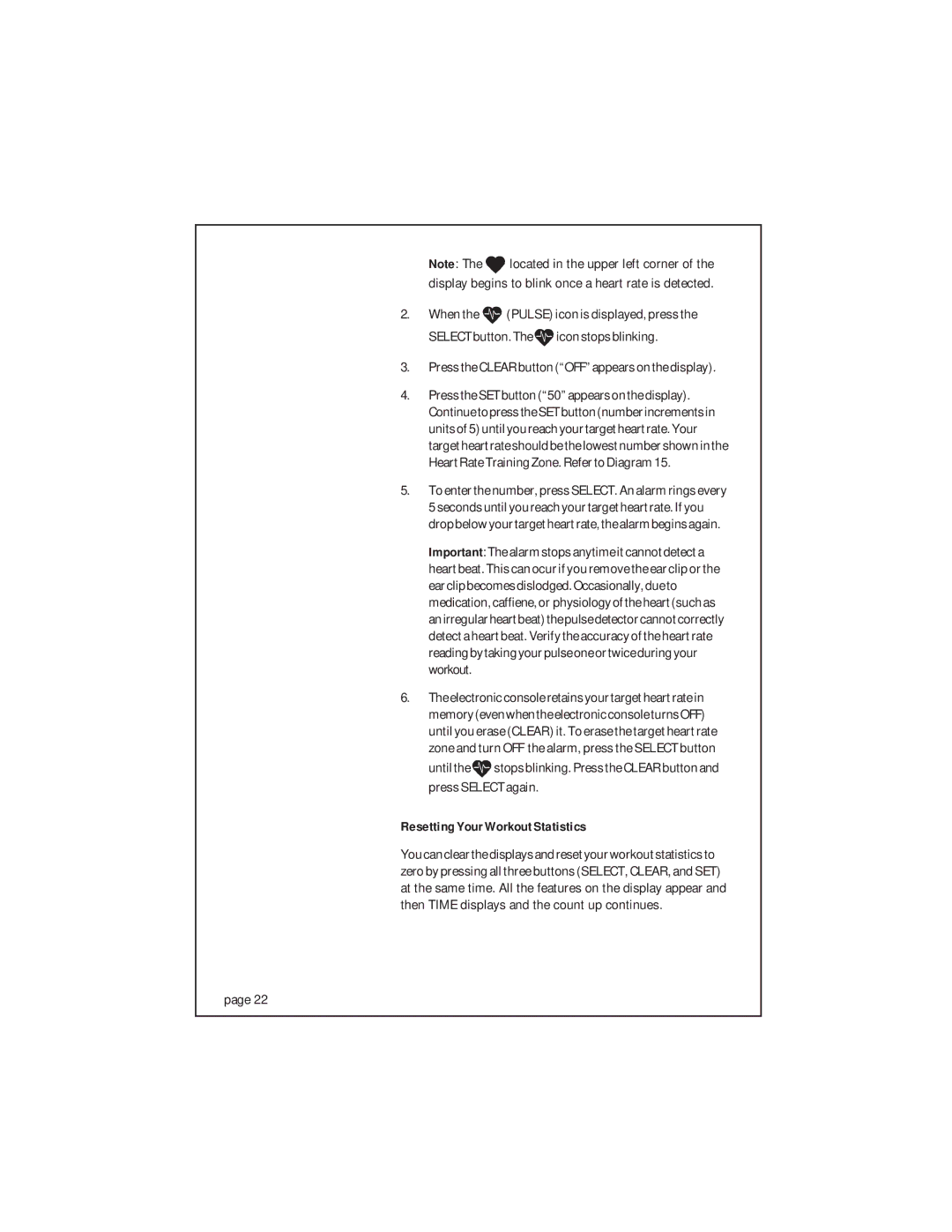903 specifications
The Precor 903 is a state-of-the-art recumbent exercise bike designed to provide users with a comfortable, effective, and efficient workout experience. Its design philosophy focuses on the amalgamation of performance and user comfort, catering to both novice and experienced fitness enthusiasts.One of the standout features of the Precor 903 is its ergonomic design. The recumbent seat is strategically angled to minimize stress on the back and joints while maximizing comfort during workouts. The adjustable backrest and seat allow users to find their optimal position, making it an ideal choice for long sessions. The wide, cushioned seat and support for the lower back ensure that users can engage in low-impact cardiovascular workouts without discomfort.
The Precor 903 is equipped with an advanced console that provides a user-friendly interface for tracking workout metrics. The high-resolution display presents essential information such as time elapsed, distance traveled, speed, calories burned, and heart rate. Integrated heart rate monitors and wireless connectivity options, including Bluetooth and ANT+, allow users to easily connect their personal fitness devices, enhancing their monitoring capabilities.
In terms of resistance, the Precor 903 features a magnetic resistance system that offers a smooth, quiet workout experience. With a range of resistance levels, users can adjust the intensity of their workouts according to their fitness levels and goals. This versatility makes it suitable for a wide demographic, from those recovering from injuries to serious cyclists looking for a challenging session.
Another notable characteristic of the Precor 903 is its durability. Crafted with high-quality materials, the bike is built to withstand regular use in both home and gym environments. The sturdy frame ensures stability even during intense workouts, while the easy-to-move design allows for convenient transportation and storage.
Additionally, the Precor 903 incorporates various workout programs designed to cater to different fitness goals. Whether users are looking to improve cardiovascular health, lose weight, or build endurance, the bike provides a range of preset workouts to keep training engaging and effective.
In conclusion, the Precor 903 recumbent exercise bike stands out for its combination of comfort, versatility, and technology. It is an excellent choice for anyone looking to enhance their fitness journey with a machine that prioritizes user experience while delivering results. Whether for home use or in a gym setting, the Precor 903 is designed to meet the needs of a diverse user base while ensuring a safe and effective workout.