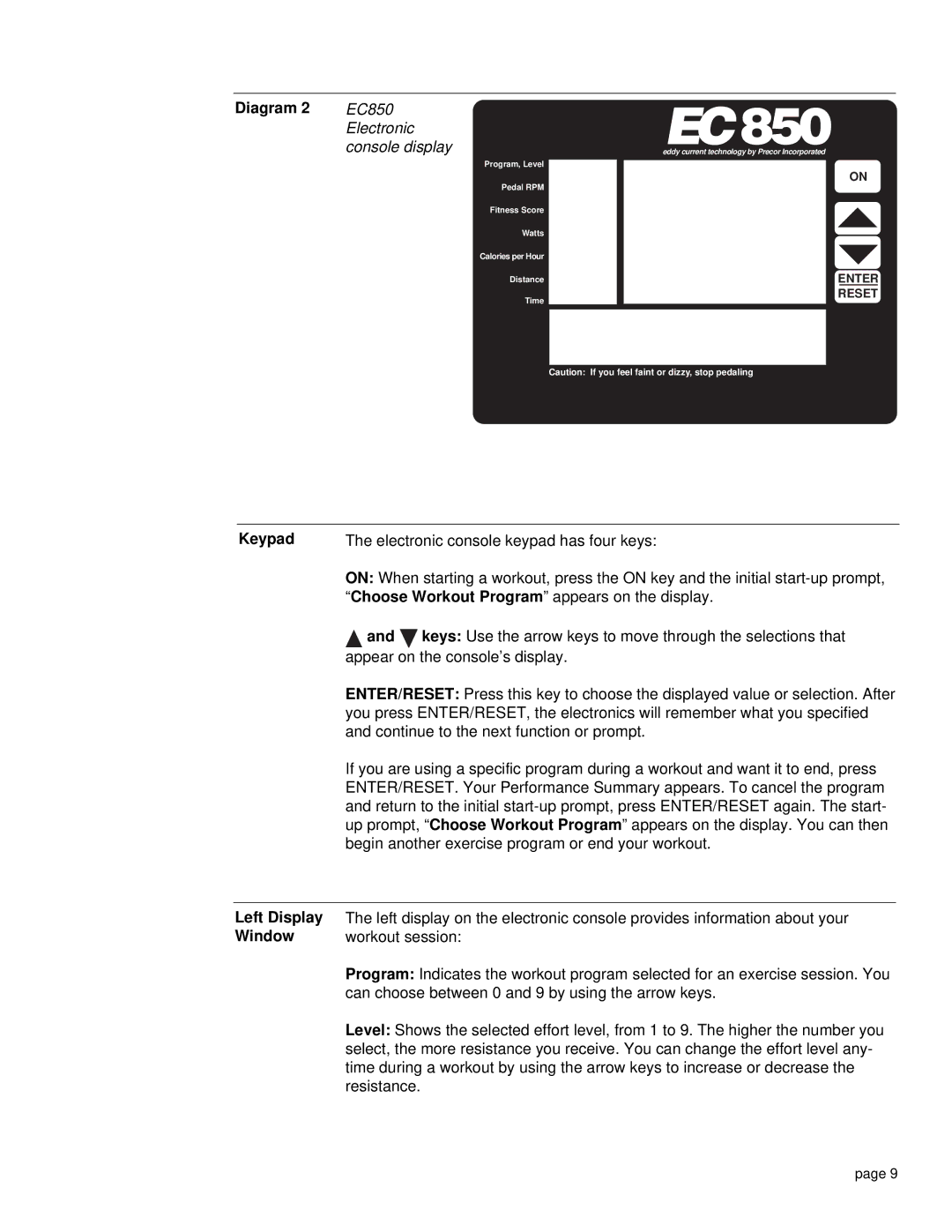Diagram 2 | EC850 |
| Electronic |
| console display |
Program, Level
Pedal RPM
Fitness Score
Watts
Calories per Hour
Distance
Time
EC850
eddy current technology by Precor Incorporated
ON
ENTER
RESET
Caution: If you feel faint or dizzy, stop pedaling
Keypad | The electronic console keypad has four keys: |
| ON: When starting a workout, press the ON key and the initial |
| “Choose Workout Program” appears on the display. |
| and keys: Use the arrow keys to move through the selections that |
| appear on the console’s display. |
| ENTER/RESET: Press this key to choose the displayed value or selection. After |
| you press ENTER/RESET, the electronics will remember what you specified |
| and continue to the next function or prompt. |
| If you are using a specific program during a workout and want it to end, press |
| ENTER/RESET. Your Performance Summary appears. To cancel the program |
| and return to the initial |
| up prompt, “Choose Workout Program” appears on the display. You can then |
| begin another exercise program or end your workout. |
Left Display Window
The left display on the electronic console provides information about your workout session:
Program: Indicates the workout program selected for an exercise session. You can choose between 0 and 9 by using the arrow keys.
Level: Shows the selected effort level, from 1 to 9. The higher the number you select, the more resistance you receive. You can change the effort level any- time during a workout by using the arrow keys to increase or decrease the resistance.
page 9