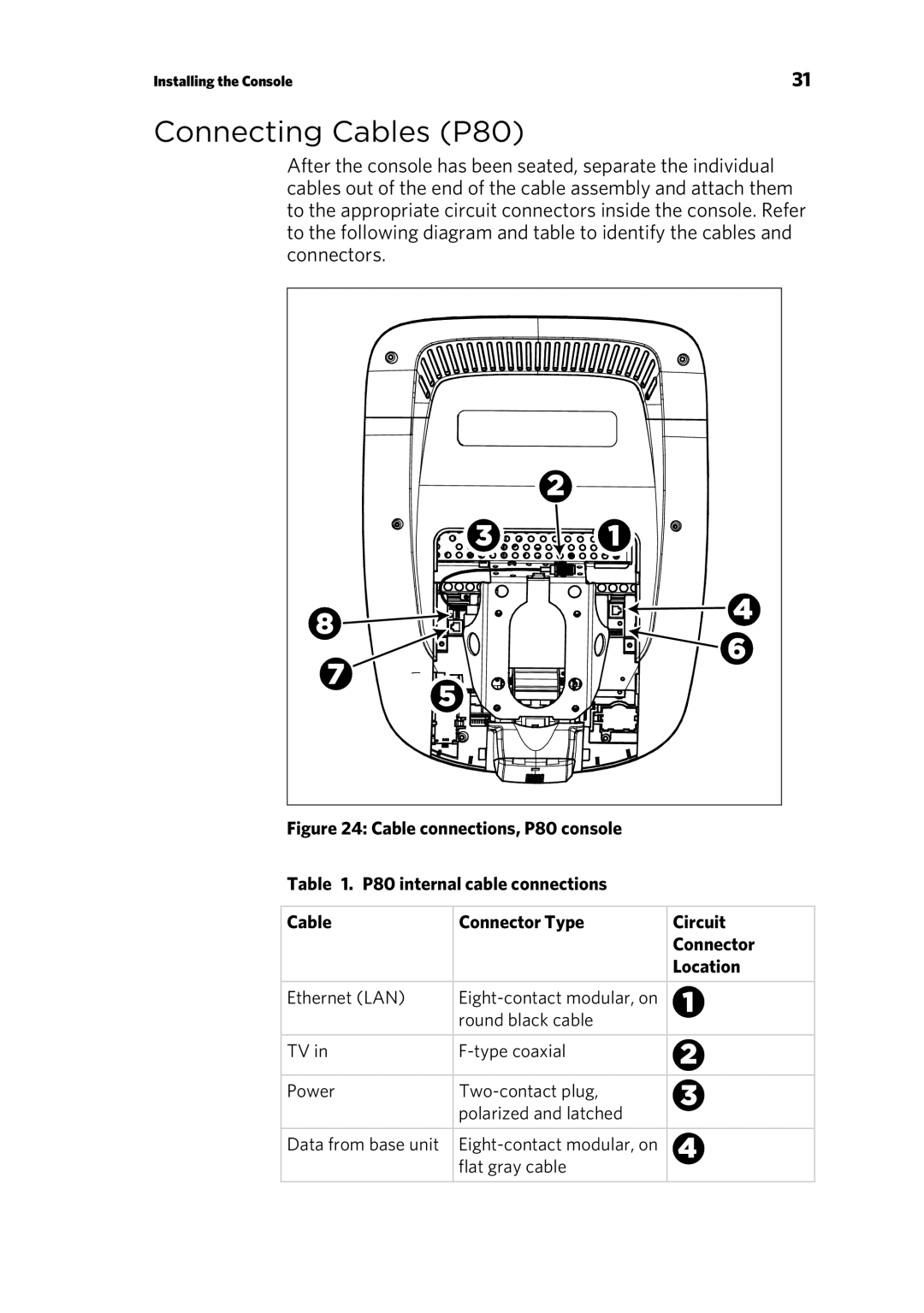Installing the Console | 31 |
Connecting Cables (P80)
After the console has been seated, separate the individual cables out of the end of the cable assembly and attach them to the appropriate circuit connectors inside the console. Refer to the following diagram and table to identify the cables and connectors.
Figure 24: Cable connections, P80 console
Table 1. P80 internal cable connections
Cable | Connector Type | Circuit |
|
| Connector |
|
| Location |
Ethernet (LAN) |
| |
| round black cable |
|
TV in |
| |
Power |
| |
| polarized and latched |
|
Data from base unit |
| |
| flat gray cable |
|