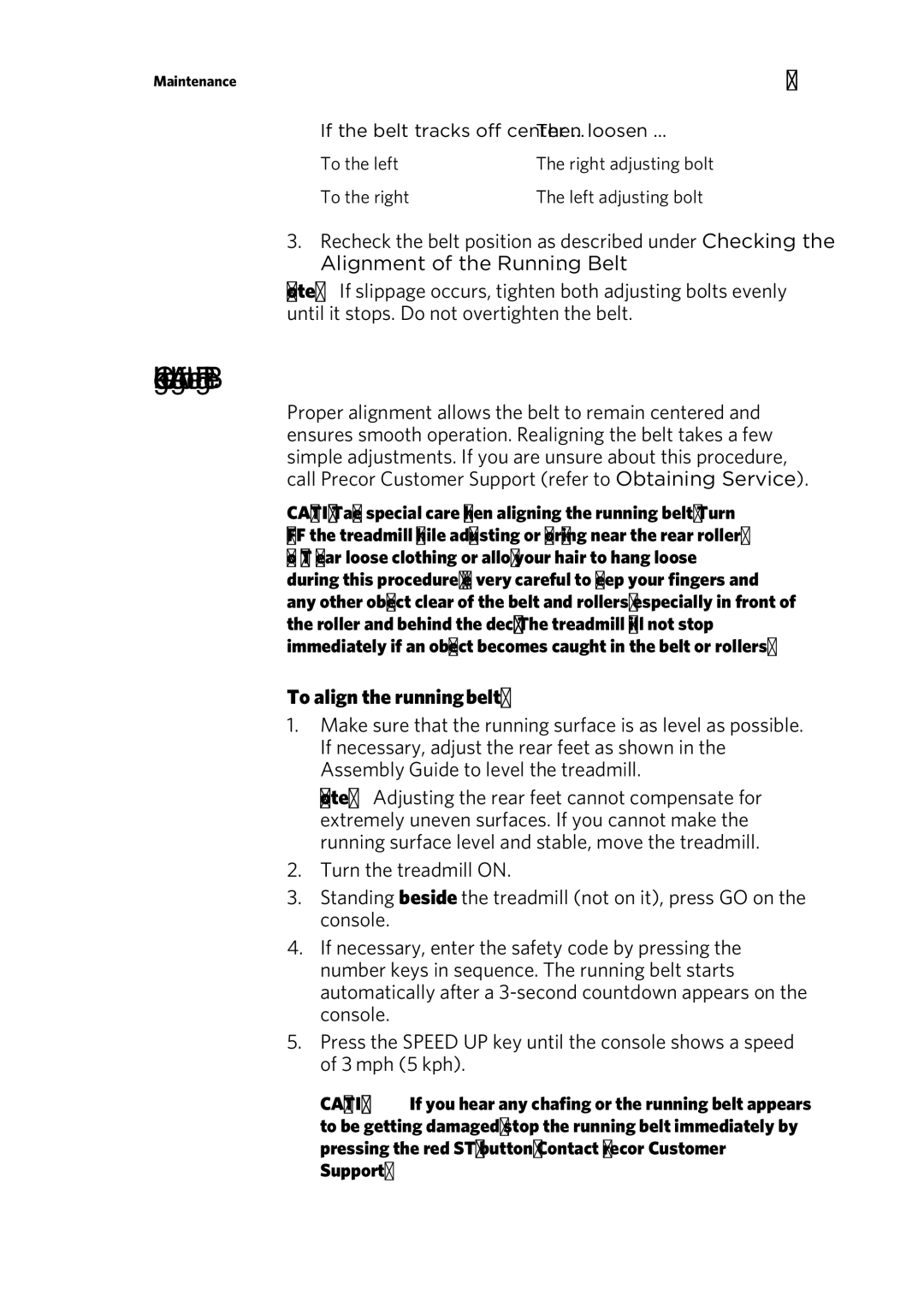Maintenance | 49 |
If the belt tracks off center ... Then loosen ... | |
To the left | The right adjusting bolt |
To the right | The left adjusting bolt |
3.Recheck the belt position as described under Checking the Alignment of the Running Belt.
Note: If slippage occurs, tighten both adjusting bolts evenly until it stops. Do not overtighten the belt.
Checking the Alignment of the Running Belt
Proper alignment allows the belt to remain centered and ensures smooth operation. Realigning the belt takes a few simple adjustments. If you are unsure about this procedure, call Precor Customer Support (refer to Obtaining Service).
CAUTION: Take special care when aligning the running belt. Turn OFF the treadmill while adjusting or working near the rear roller. Do NOT wear loose clothing or allow your hair to hang loose during this procedure. Be very careful to keep your fingers and any other object clear of the belt and rollers, especially in front of the roller and behind the deck. The treadmill will not stop immediately if an object becomes caught in the belt or rollers.
To align the running belt:
1.Make sure that the running surface is as level as possible. If necessary, adjust the rear feet as shown in the Assembly Guide to level the treadmill.
Note: Adjusting the rear feet cannot compensate for extremely uneven surfaces. If you cannot make the running surface level and stable, move the treadmill.
2.Turn the treadmill ON.
3.Standing beside the treadmill (not on it), press GO on the console.
4.If necessary, enter the safety code by pressing the number keys in sequence. The running belt starts automatically after a
5.Press the SPEED UP key until the console shows a speed of 3 mph (5 kph).
CAUTION: If you hear any chafing or the running belt appears to be getting damaged, stop the running belt immediately by pressing the red STOP button. Contact Precor Customer Support.