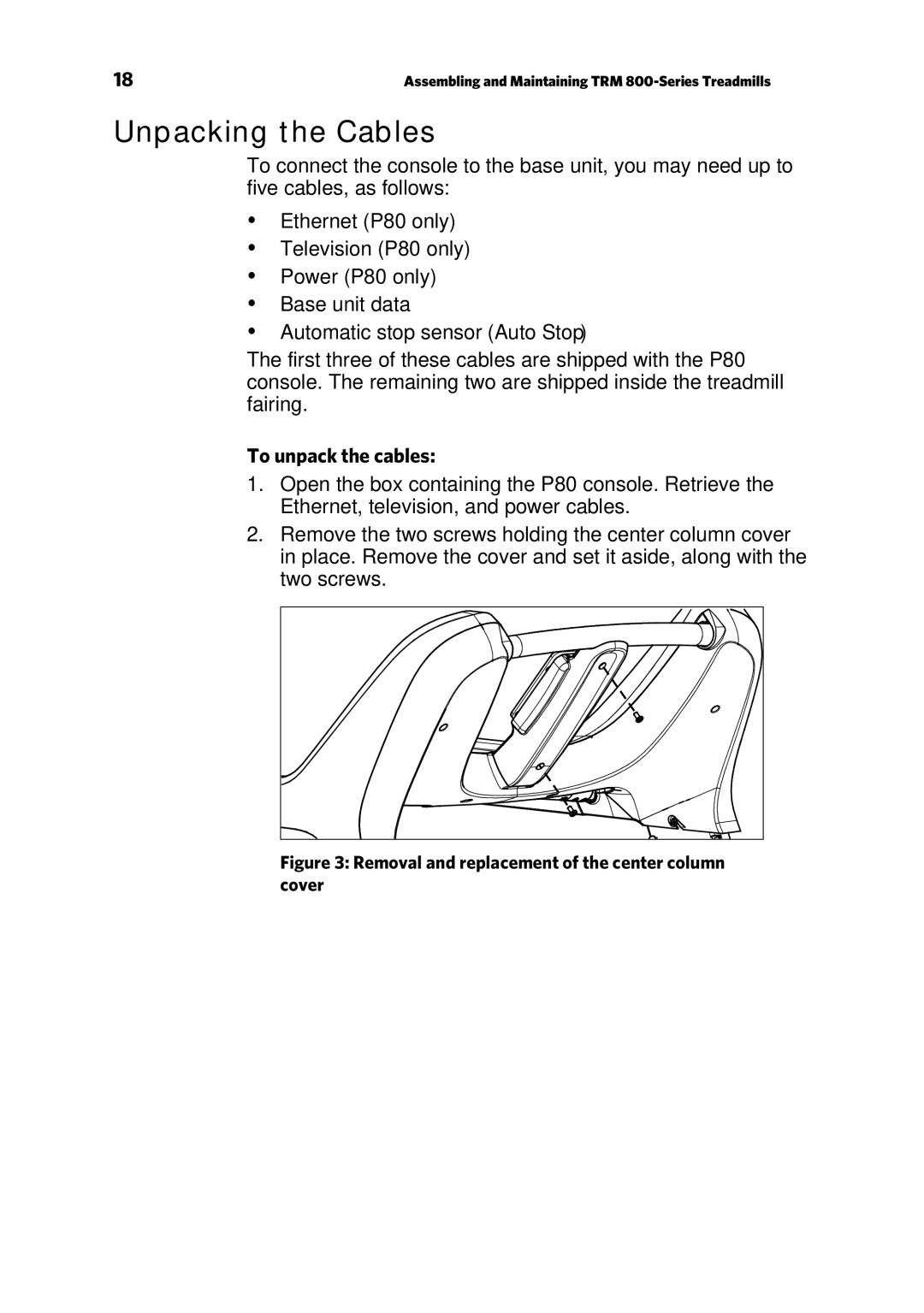18 | Assembling and Maintaining TRM |
Unpacking the Cables
To connect the console to the base unit, you may need up to five cables, as follows:
Ethernet (P80 only)
Television (P80 only)
Power (P80 only)
Base unit data
Automatic stop sensor (Auto Stop™)
The first three of these cables are shipped with the P80 console. The remaining two are shipped inside the treadmill fairing.
To unpack the cables:
1.Open the box containing the P80 console. Retrieve the Ethernet, television, and power cables.
2.Remove the two screws holding the center column cover in place. Remove the cover and set it aside, along with the two screws.