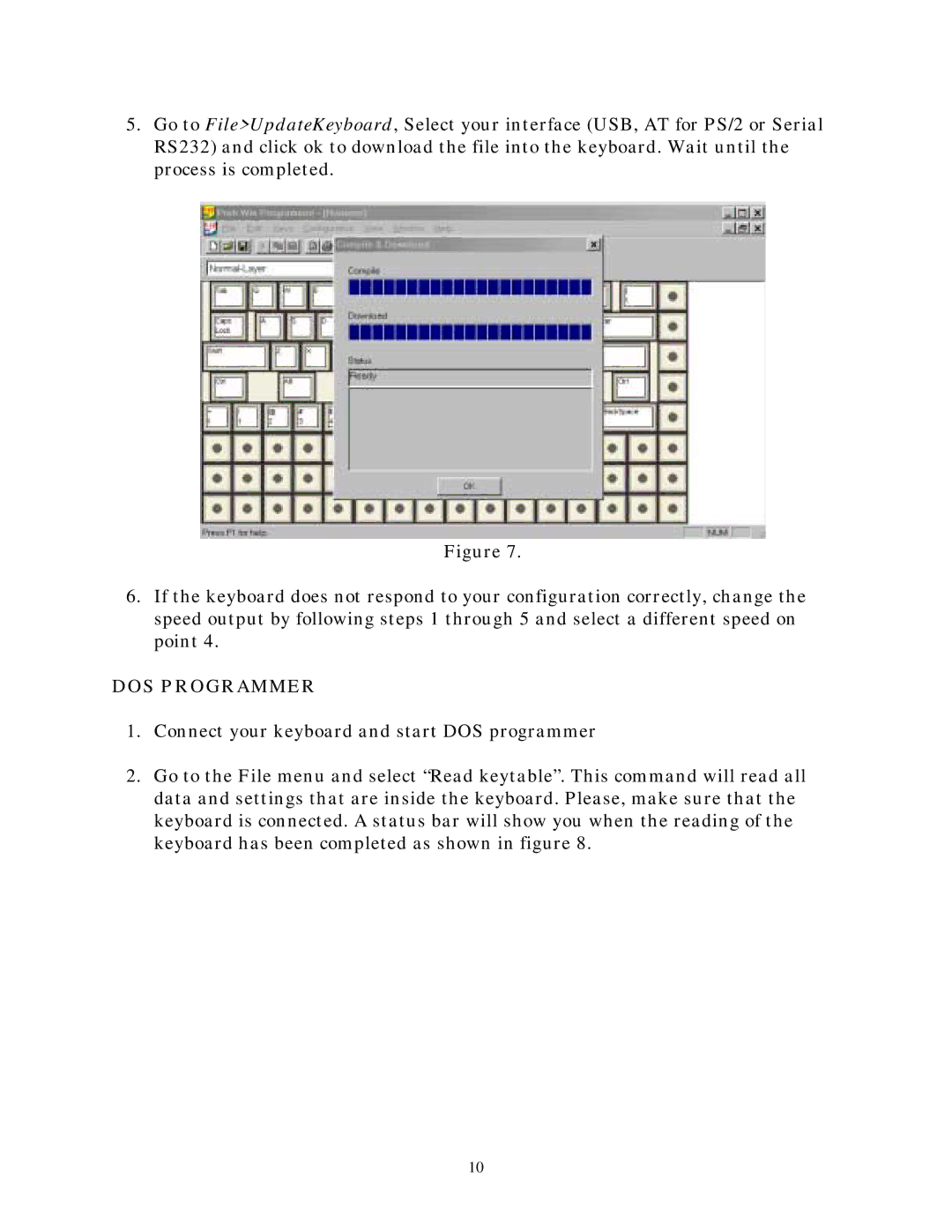5.Go to File>UpdateKeyboard, Select your interface (USB, AT for PS/2 or Serial RS232) and click ok to download the file into the keyboard. Wait until the process is completed.
Figure 7.
6.If the keyboard does not respond to your configuration correctly, change the speed output by following steps 1 through 5 and select a different speed on point 4.
DOS PROGRAMMER
1.Connect your keyboard and start DOS programmer
2.Go to the File menu and select “Read keytable”. This command will read all data and settings that are inside the keyboard. Please, make sure that the keyboard is connected. A status bar will show you when the reading of the keyboard has been completed as shown in figure 8.
10