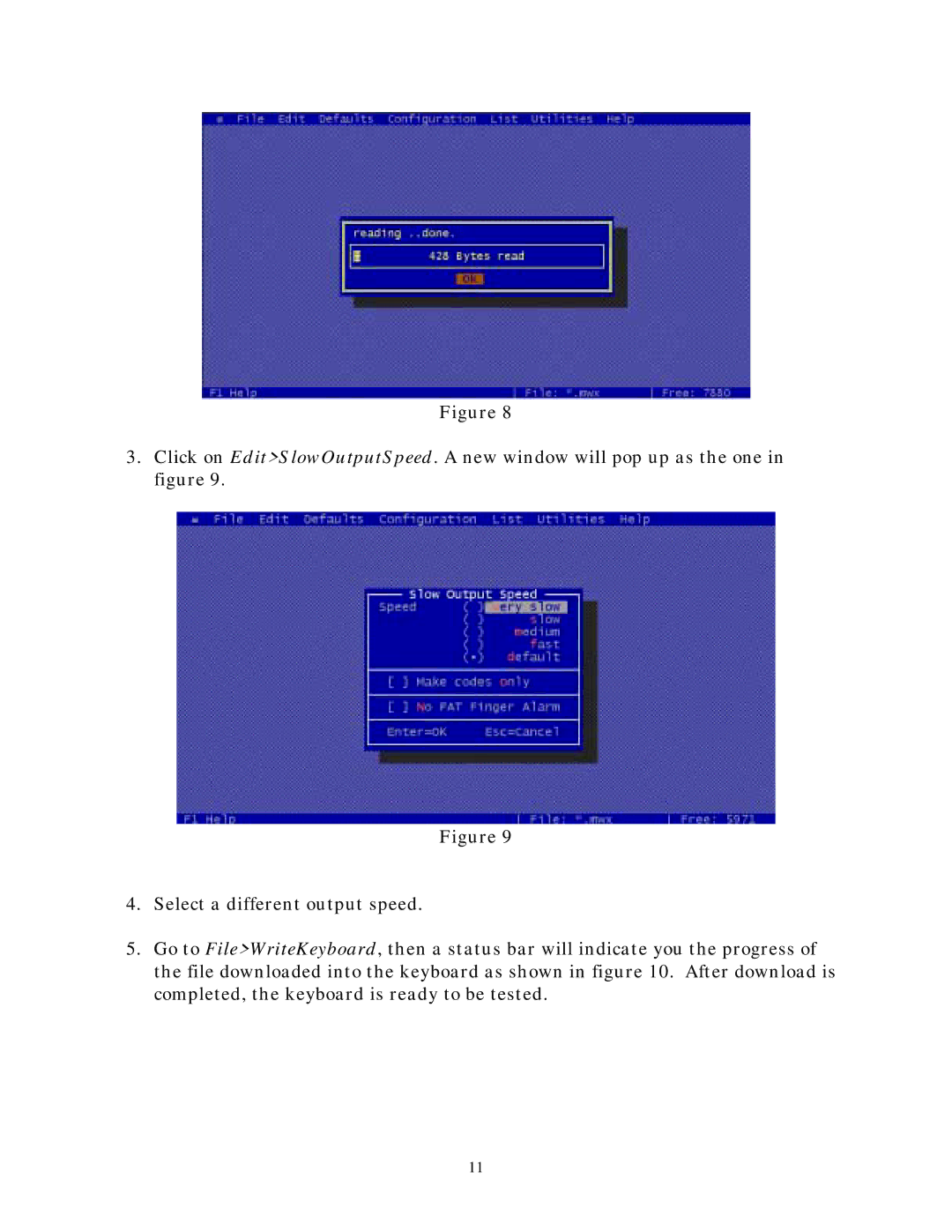Figure 8
3.Click on Edit>SlowOutputSpeed. A new window will pop up as the one in figure 9.
Figure 9
4.Select a different output speed.
5.Go to File>WriteKeyboard, then a status bar will indicate you the progress of the file downloaded into the keyboard as shown in figure 10. After download is completed, the keyboard is ready to be tested.
11