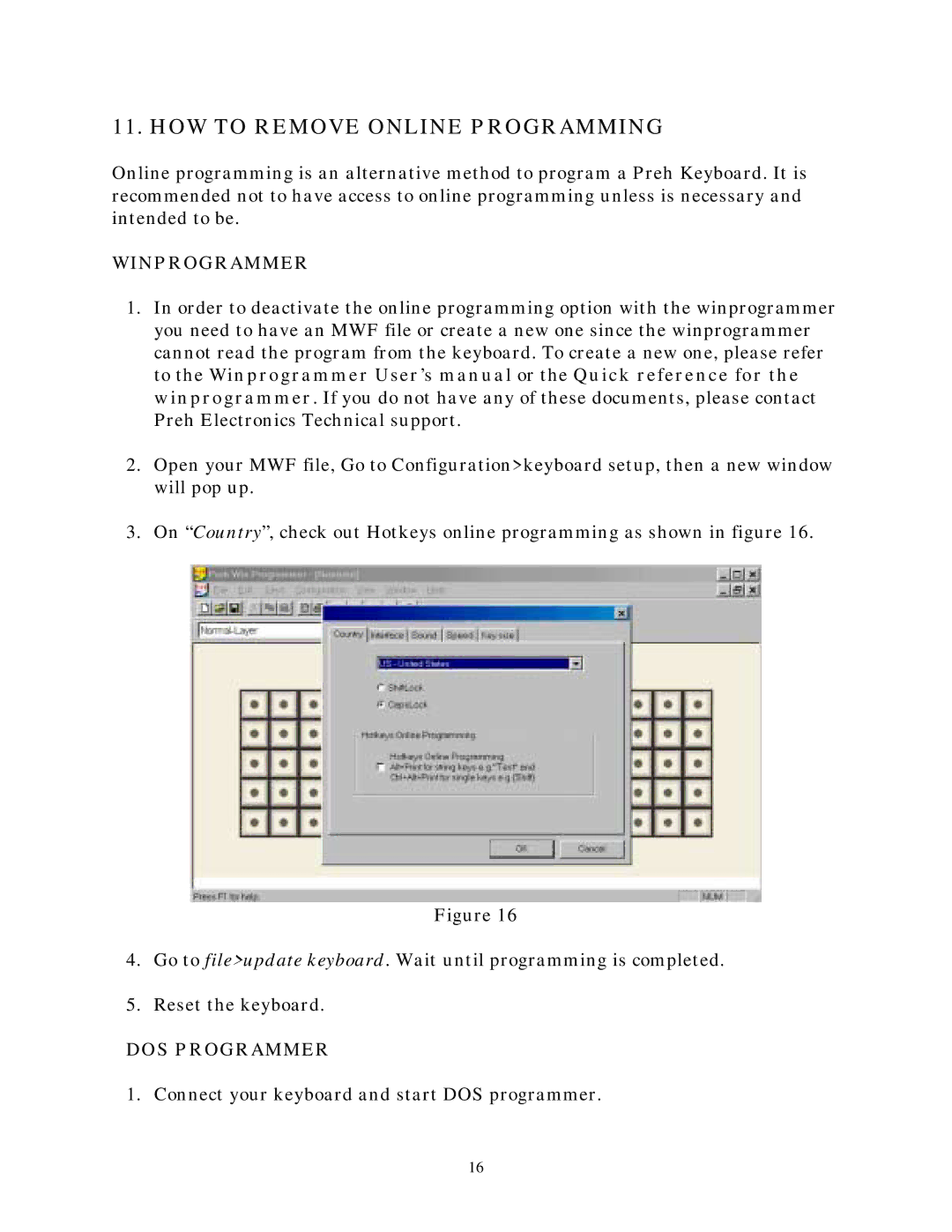11. HOW TO REMOVE ONLINE PROGRAMMING
Online programming is an alternative method to program a Preh Keyboard. It is recommended not to have access to online programming unless is necessary and intended to be.
WINPROGRAMMER
1.In order to deactivate the online programming option with the winprogrammer you need to have an MWF file or create a new one since the winprogrammer cannot read the program from the keyboard. To create a new one, please refer to the Winprogrammer User’s manual or the Quick reference for the winprogrammer. If you do not have any of these documents, please contact Preh Electronics Technical support.
2.Open your MWF file, Go to Configuration>keyboard setup, then a new window will pop up.
3.On “Country”, check out Hotkeys online programming as shown in figure 16.
Figure 16
4.Go to file>update keyboard. Wait until programming is completed.
5.Reset the keyboard.
DOS PROGRAMMER
1. Connect your keyboard and start DOS programmer.
16