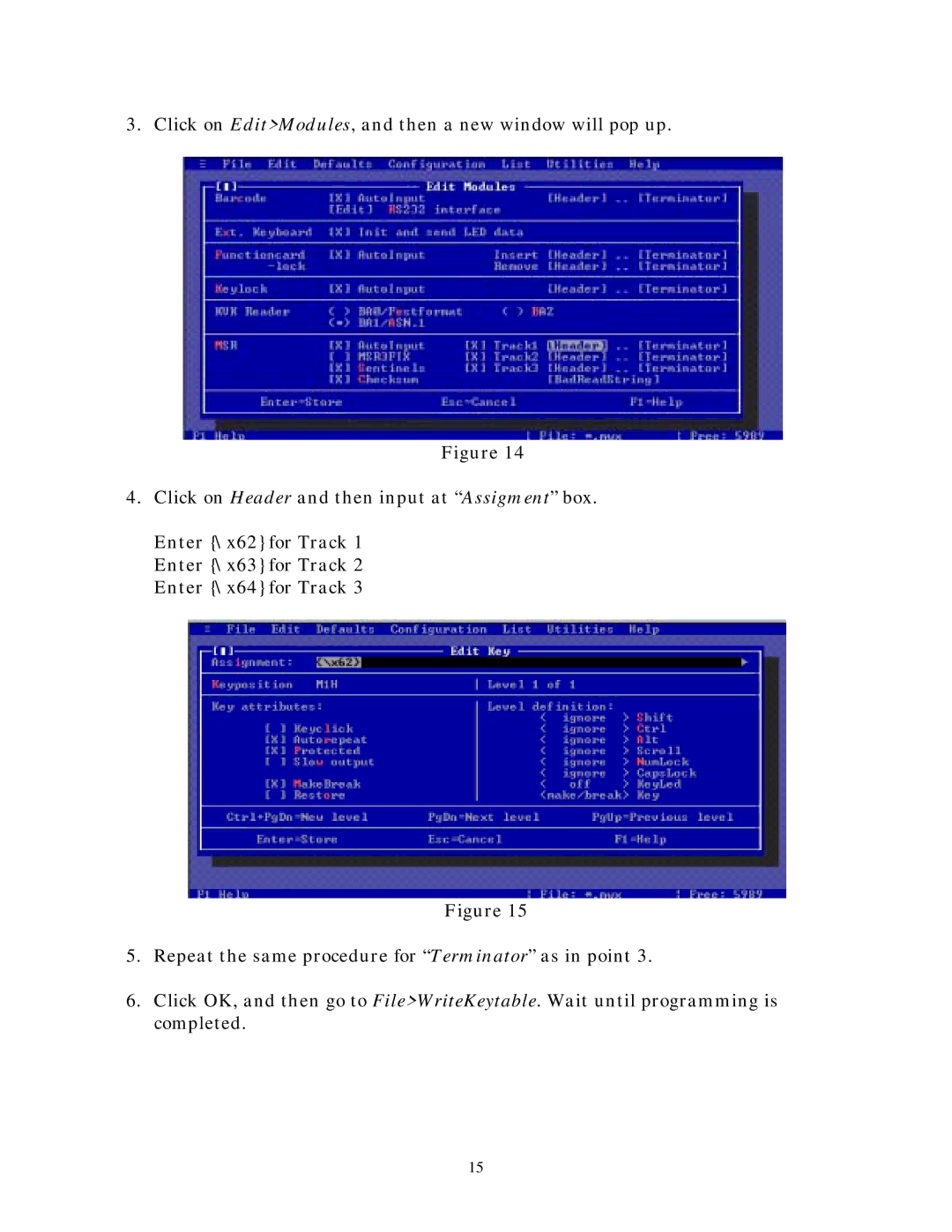3. Click on Edit>Modules, and then a new window will pop up.
Figure 14
4.Click on Header and then input at “Assigment” box.
Enter {\x62} for Track 1 Enter {\x63} for Track 2 Enter {\x64} for Track 3
Figure 15
5.Repeat the same procedure for “Terminator” as in point 3.
6.Click OK, and then go to File>WriteKeytable. Wait until programming is completed.
15