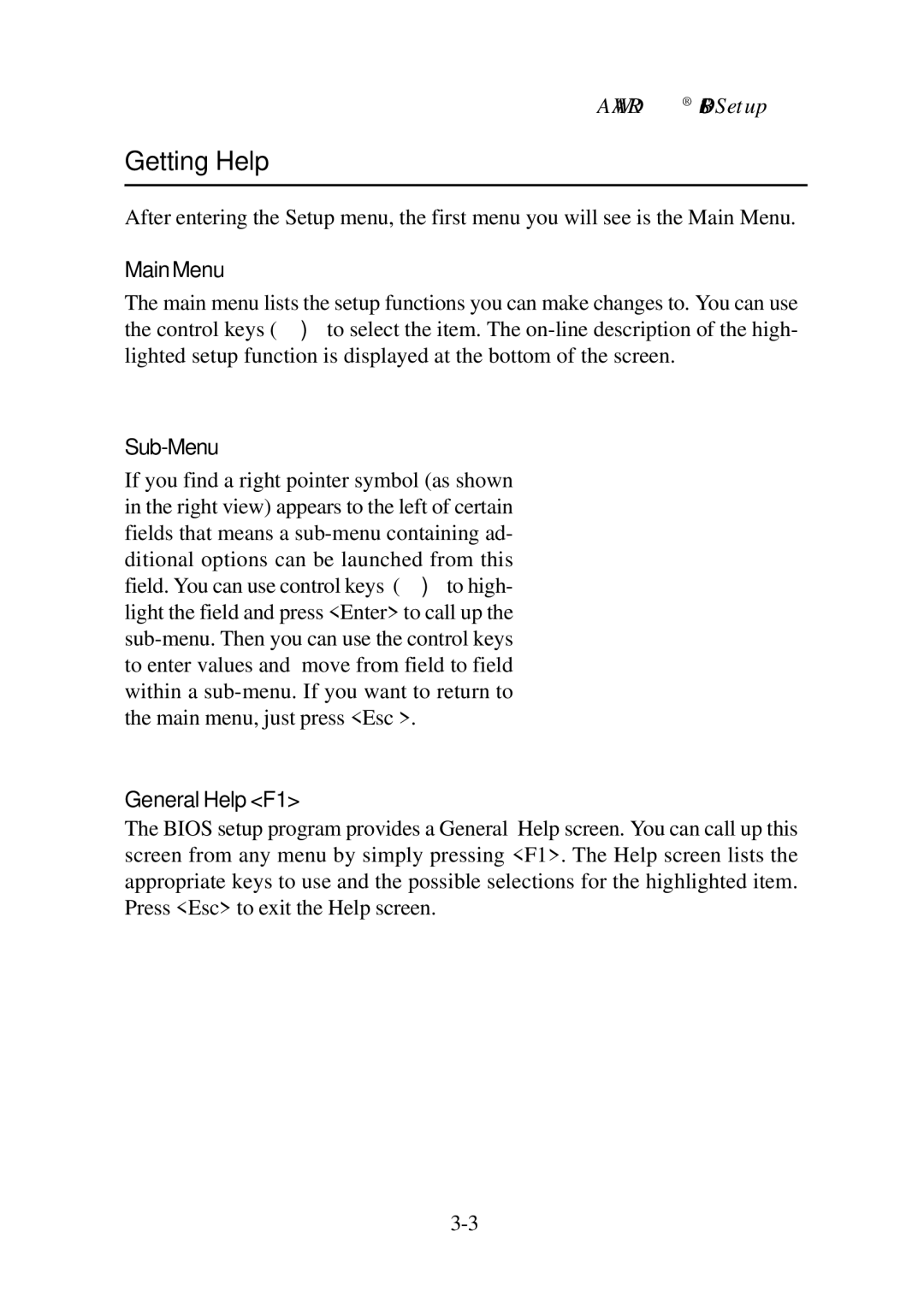Premio Computer specifications
Premio Computer is a leading provider of custom computer solutions and systems, catering to a diverse range of industries and applications. Established with a vision to deliver high-performance computing solutions, Premio has gained recognition for its robust product offerings, cutting-edge technologies, and unwavering commitment to quality.One of the standout features of Premio Computer is its dedication to customization. The company understands that businesses have unique requirements, and therefore, it offers a wide array of customizable options in its products. Clients can choose from different configurations, including CPU, GPU, memory, storage, and form factors, to create a system that meets their specific needs. This flexibility allows businesses to optimize performance without overspending on unnecessary features.
Premio's product line includes rugged embedded computers, industrial PCs, server solutions, and digital signage displays. Their rugged embedded computers are designed to withstand harsh environments, making them suitable for applications in transportation, military, and outdoor environments. These systems typically incorporate advanced thermal management and are compliant with various environmental standards, ensuring reliability and longevity.
Moreover, Premio Computer integrates the latest technologies to enhance its systems' performance and efficiency. Many of their products leverage Intel’s latest processors, providing significant improvements in processing power and energy efficiency. Additionally, systems are often equipped with advanced graphics capabilities, making them suitable for graphics-intensive applications such as AI, deep learning, and 3D rendering.
Premio also emphasizes connectivity and expandability in its designs. Many systems feature a variety of ports and slots, enabling users to easily add peripherals and enhance functionality. This modular approach allows businesses to adapt their systems as their needs change without requiring a complete hardware overhaul.
Another characteristic that sets Premio apart is its commitment to customer support. Offering extensive warranty options and a responsive service team, the company ensures that clients can rely on their products for optimal performance over time. The combination of quality engineering, technological innovation, and customer-centric policies positions Premio Computer as a preferred partner for organizations looking to leverage advanced computing solutions in today's competitive landscape. In summary, Premio Computer stands out for its customizable solutions, rugged designs, advanced technology integration, and comprehensive customer support, making it a versatile player in the computing industry.