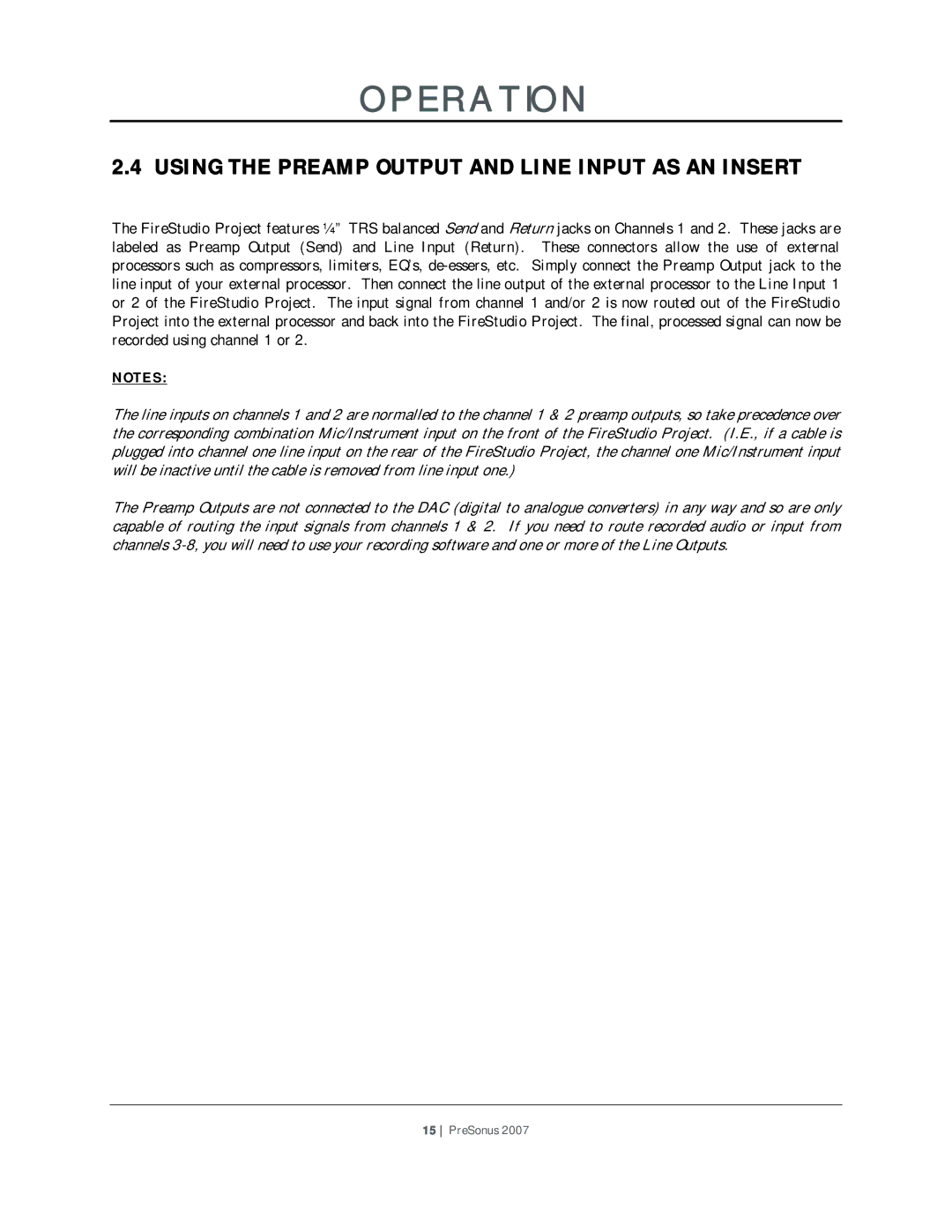OPERATION
2.4 USING THE PREAMP OUTPUT AND LINE INPUT AS AN INSERT
The FireStudio Project features ¼” TRS balanced Send and Return jacks on Channels 1 and 2. These jacks are labeled as Preamp Output (Send) and Line Input (Return). These connectors allow the use of external processors such as compressors, limiters, EQ’s,
NOTES:
The line inputs on channels 1 and 2 are normalled to the channel 1 & 2 preamp outputs, so take precedence over the corresponding combination Mic/Instrument input on the front of the FireStudio Project. (I.E., if a cable is plugged into channel one line input on the rear of the FireStudio Project, the channel one Mic/Instrument input will be inactive until the cable is removed from line input one.)
The Preamp Outputs are not connected to the DAC (digital to analogue converters) in any way and so are only capable of routing the input signals from channels 1 & 2. If you need to route recorded audio or input from channels
15 PreSonus 2007