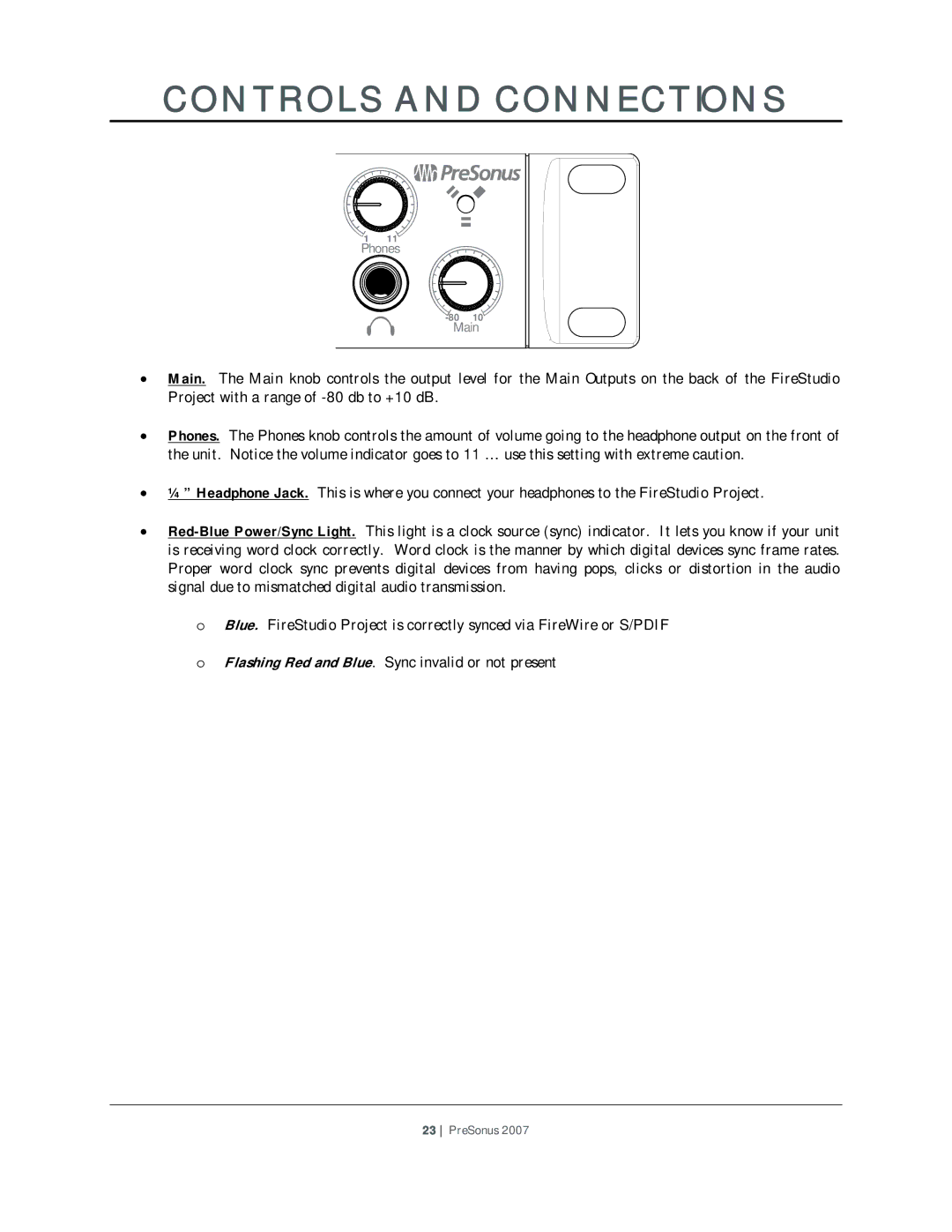CONTROLS AND CONNECTIONS
1 11
Phones
Main
•Main. The Main knob controls the output level for the Main Outputs on the back of the FireStudio Project with a range of
•Phones. The Phones knob controls the amount of volume going to the headphone output on the front of the unit. Notice the volume indicator goes to 11 … use this setting with extreme caution.
•¼” Headphone Jack. This is where you connect your headphones to the FireStudio Project.
•
oBlue. FireStudio Project is correctly synced via FireWire or S/PDIF
oFlashing Red and Blue. Sync invalid or not present
23 PreSonus 2007