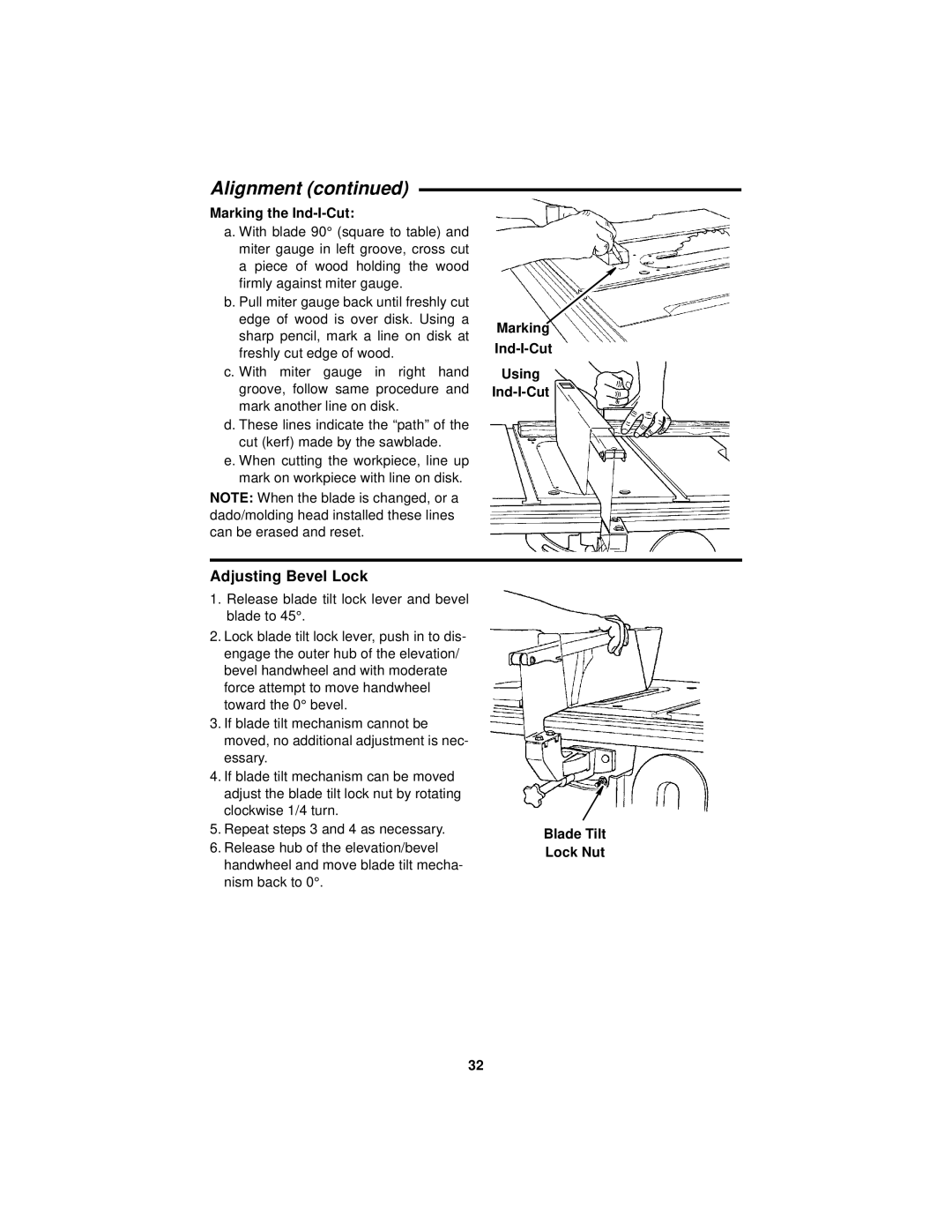Alignment (continued)
Marking the Ind-I-Cut:
a. With blade 90° (square to table) and miter gauge in left groove, cross cut a piece of wood holding the wood firmly against miter gauge.
b. Pull miter gauge back until freshly cut edge of wood is over disk. Using a sharp pencil, mark a line on disk at freshly cut edge of wood.
c. With miter gauge in right hand groove, follow same procedure and mark another line on disk.
d. These lines indicate the “path” of the cut (kerf) made by the sawblade.
e. When cutting the workpiece, line up mark on workpiece with line on disk.
NOTE: When the blade is changed, or a dado/molding head installed these lines can be erased and reset.
Marking
Ind-I-Cut
Using
Adjusting Bevel Lock
1.Release blade tilt lock lever and bevel blade to 45°.
2.Lock blade tilt lock lever, push in to dis- engage the outer hub of the elevation/ bevel handwheel and with moderate force attempt to move handwheel toward the 0° bevel.
3.If blade tilt mechanism cannot be moved, no additional adjustment is nec- essary.
4.If blade tilt mechanism can be moved adjust the blade tilt lock nut by rotating clockwise 1/4 turn.
5.Repeat steps 3 and 4 as necessary.
6.Release hub of the elevation/bevel handwheel and move blade tilt mecha- nism back to 0°.
Blade Tilt Lock Nut
32