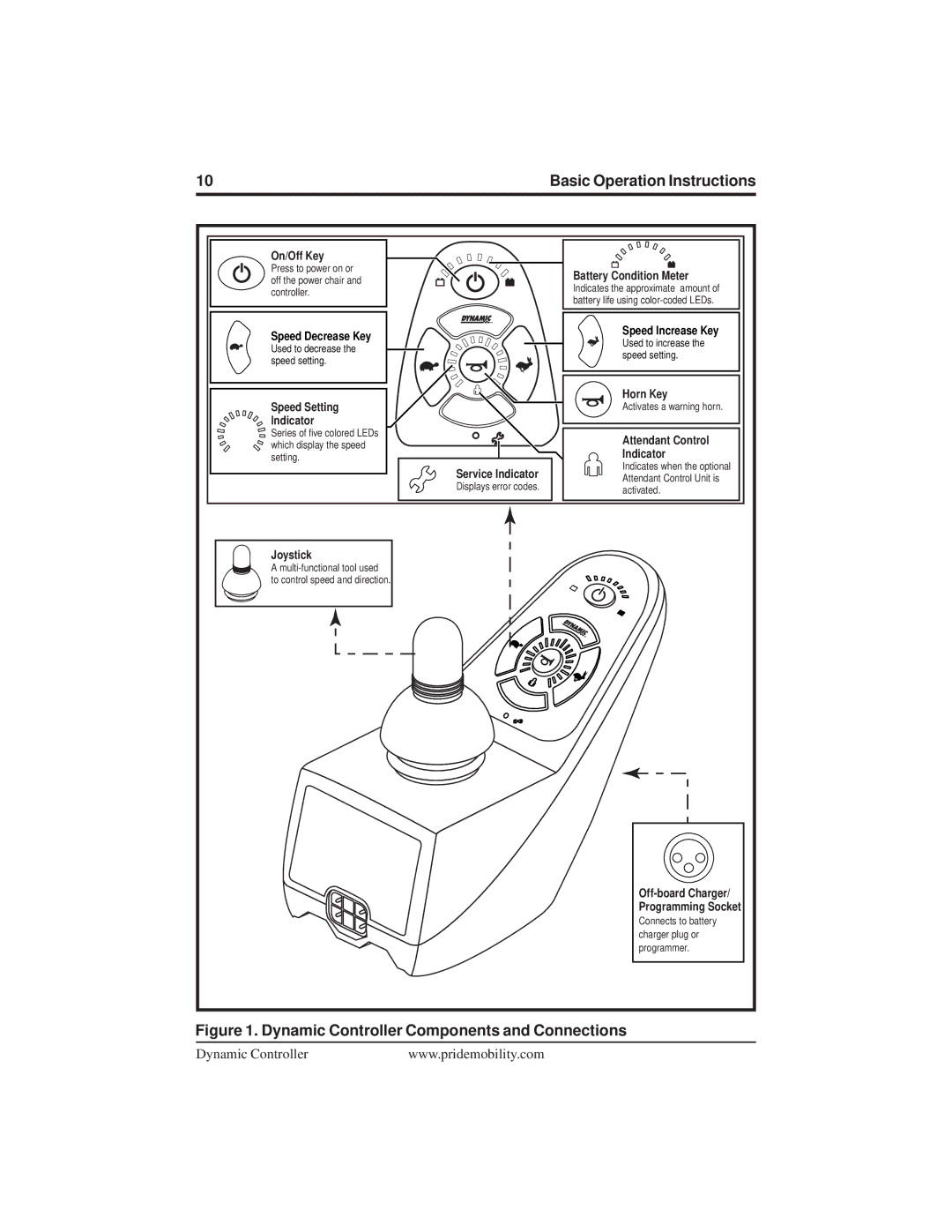10 | Basic Operation Instructions |
|
|
On/Off Key
Press to power on or off the power chair and controller.
Speed Decrease Key
Used to decrease the speed setting.
Speed Setting
Indicator
![]() Series of five colored LEDs
Series of five colored LEDs
which display the speed setting.
Service Indicator
Displays error codes.
Battery Condition Meter
Indicates the approximate amount of battery life using
Speed Increase Key
Used to increase the speed setting.
Horn Key
Activates a warning horn.
Attendant Control
Indicator
Indicates when the optional Attendant Control Unit is activated.
Joystick
A
Programming Socket
Connects to battery charger plug or programmer.
Figure 1. Dynamic Controller Components and Connections
Dynamic Controller | www.pridemobility.com |