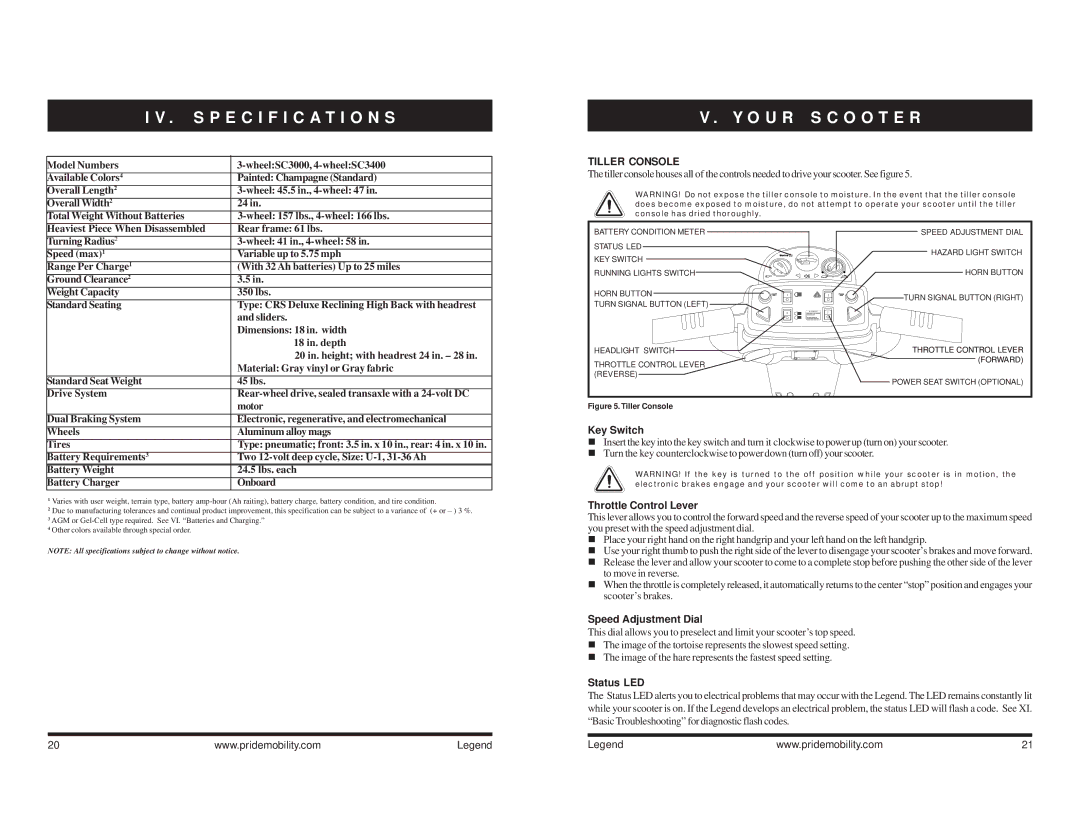I V . S P E C I F I C A T I O N S
Model Numbers | |
|
|
Available Colors4 | Painted: Champagne (Standard) |
Overall Length2 | |
Overall Width2 | 24 in. |
Total Weight Without Batteries | |
Heaviest Piece When Disassembled | Rear frame: 61 lbs. |
Turning Radius2 | |
Speed (max)1 | Variable up to 5.75 mph |
Range Per Charge1 | (With 32 Ah batteries) Up to 25 miles |
Ground Clearance2 | 3.5 in. |
Weight Capacity | 350 lbs. |
Standard Seating | Type: CRS Deluxe Reclining High Back with headrest |
| and sliders. |
| Dimensions: 18 in. width |
| 18 in. depth |
| 20 in. height; with headrest 24 in. – 28 in. |
| Material: Gray vinyl or Gray fabric |
|
|
Standard Seat Weight | 45 lbs. |
Drive System | |
| motor |
|
|
Dual Braking System | Electronic, regenerative, and electromechanical |
Wheels | Aluminum alloy mags |
Tires | Type: pneumatic; front: 3.5 in. x 10 in., rear: 4 in. x 10 in. |
Battery Requirements3 | Two |
Battery Weight | 24.5 lbs. each |
Battery Charger | Onboard |
1Varies with user weight, terrain type, battery
2Due to manufacturing tolerances and continual product improvement, this specification can be subject to a variance of (+ or – ) 3 %.
3AGM or
4Other colors available through special order.
NOTE: All specifications subject to change without notice.
20 | www.pridemobility.com | Legend |
V . Y O U R S C O O T E R
TILLER CONSOLE
The tiller console houses all of the controls needed to drive your scooter. See figure 5.
WARNING! Do not expose the tiller console to moisture. In the event that the tiller console does become exposed to moisture, do not attempt to operate your scooter until the tiller console has dried thoroughly.
BATTERY CONDITION METER | SPEED ADJUSTMENT DIAL | |
STATUS LED | HAZARD LIGHT SWITCH | |
KEY SWITCH | ||
| ||
RUNNING LIGHTS SWITCH | HORN BUTTON | |
HORN BUTTON | TURN SIGNAL BUTTON (RIGHT) | |
TURN SIGNAL BUTTON (LEFT) | ||
| ||
HEADLIGHT SWITCH | THROTTLE CONTROL LEVER | |
THROTTLE CONTROL LEVER | (FORWARD) | |
| ||
(REVERSE) | POWER SEAT SWITCH (OPTIONAL) | |
|
Figure 5. Tiller Console
Key Switch
!Insert the key into the key switch and turn it clockwise to power up (turn on) your scooter.
!Turn the key counterclockwise to power down (turn off) your scooter.
WARNING! If the key is turned to the off position while your scooter is in motion, the electronic brakes engage and your scooter will come to an abrupt stop!
Throttle Control Lever
This lever allows you to control the forward speed and the reverse speed of your scooter up to the maximum speed you preset with the speed adjustment dial.
!Place your right hand on the right handgrip and your left hand on the left handgrip.
!Use your right thumb to push the right side of the lever to disengage your scooter’s brakes and move forward.
!Release the lever and allow your scooter to come to a complete stop before pushing the other side of the lever to move in reverse.
!When the throttle is completely released, it automatically returns to the center “stop” position and engages your scooter’s brakes.
Speed Adjustment Dial
This dial allows you to preselect and limit your scooter’s top speed.
!The image of the tortoise represents the slowest speed setting.
!The image of the hare represents the fastest speed setting.
Status LED
The Status LED alerts you to electrical problems that may occur with the Legend. The LED remains constantly lit while your scooter is on. If the Legend develops an electrical problem, the status LED will flash a code. See XI. “Basic Troubleshooting” for diagnostic flash codes.
Legend | www.pridemobility.com | 21 |