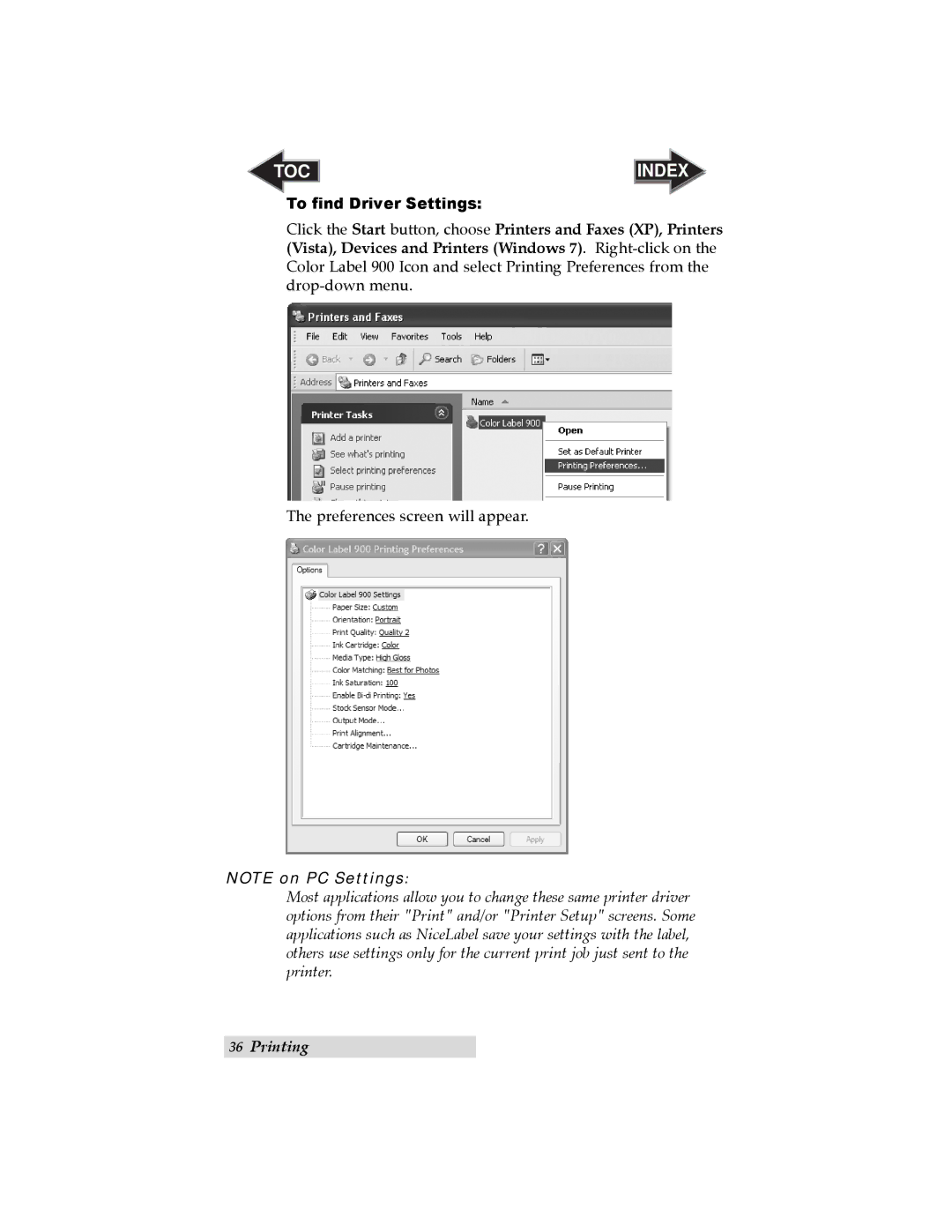TOC | INDEX |
To find Driver Settings:
Click the Start button, choose Printers and Faxes (XP), Printers (Vista), Devices and Printers (Windows 7).
The preferences screen will appear.
NOTE on PC Settings:
Most applications allow you to change these same printer driver options from their "Print" and/or "Printer Setup" screens. Some applications such as NiceLabel save your settings with the label, others use settings only for the current print job just sent to the printer.
36Printing