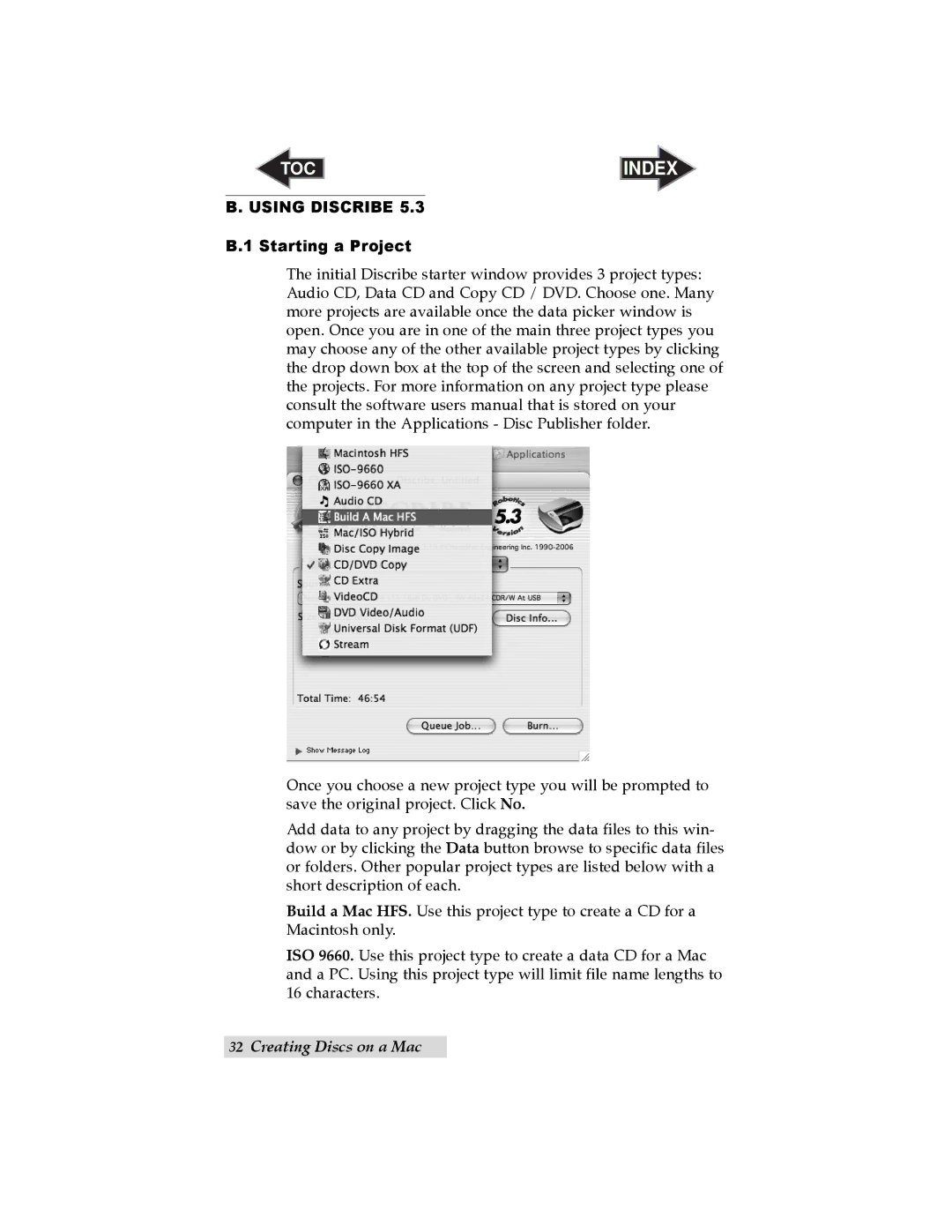TOC | INDEX |
B. USING DISCRIBE 5.3
B.1 Starting a Project
The initial Discribe starter window provides 3 project types: Audio CD, Data CD and Copy CD / DVD. Choose one. Many more projects are available once the data picker window is open. Once you are in one of the main three project types you may choose any of the other available project types by clicking the drop down box at the top of the screen and selecting one of the projects. For more information on any project type please consult the software users manual that is stored on your computer in the Applications - Disc Publisher folder.
Once you choose a new project type you will be prompted to save the original project. Click No.
Add data to any project by dragging the data files to this win- dow or by clicking the Data button browse to specific data files or folders. Other popular project types are listed below with a short description of each.
Build a Mac HFS. Use this project type to create a CD for a Macintosh only.
ISO 9660. Use this project type to create a data CD for a Mac and a PC. Using this project type will limit file name lengths to 16 characters.
32Creating Discs on a Mac