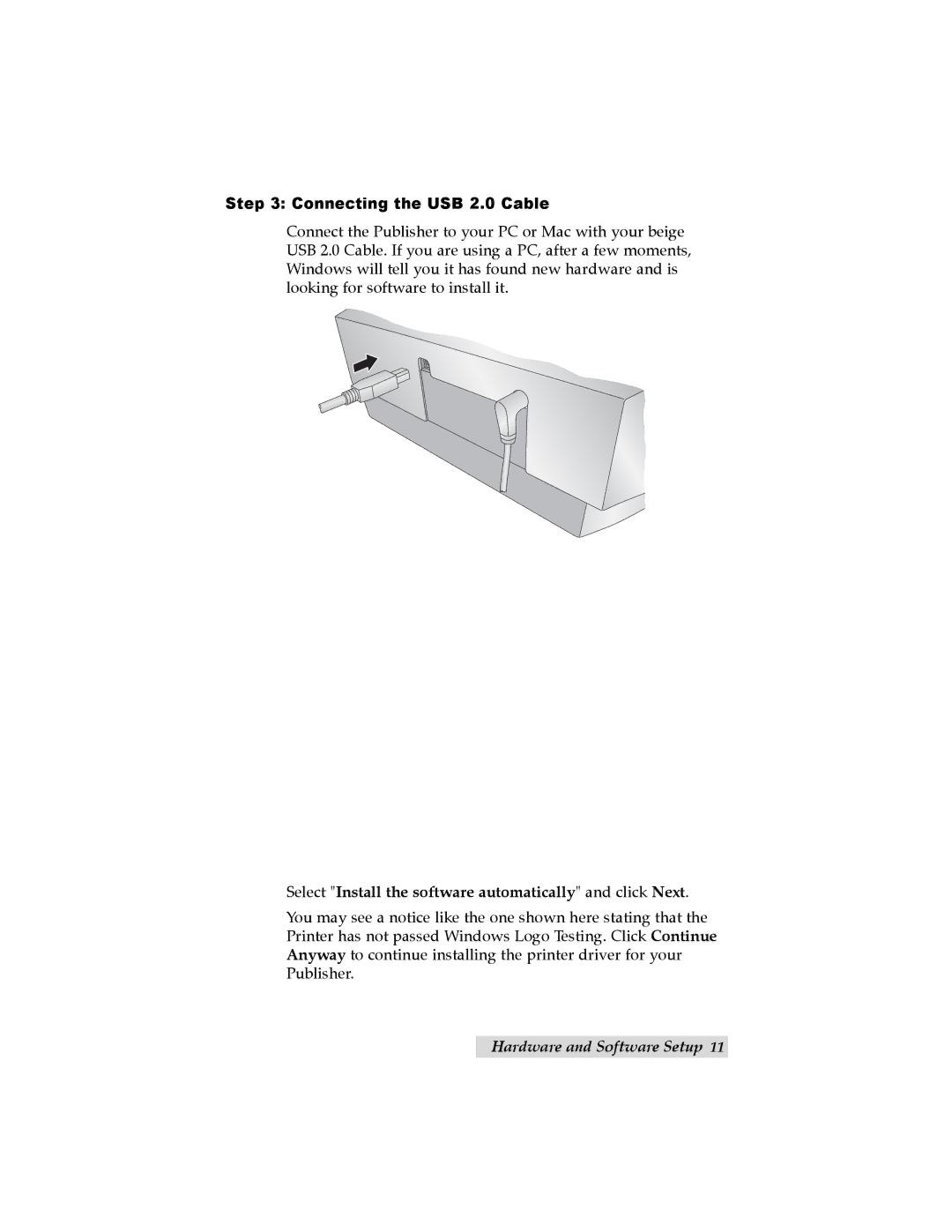TOC | INDEX |
Step 3: Connecting the USB 2.0 Cable
Connect the Publisher to your PC or Mac with your beige USB 2.0 Cable. If you are using a PC, after a few moments, Windows will tell you it has found new hardware and is looking for software to install it.
Select "Install the software automatically" and click Next.
You may see a notice like the one shown here stating that the Printer has not passed Windows Logo Testing. Click Continue Anyway to continue installing the printer driver for your Publisher.
Hardware and Software Setup 11