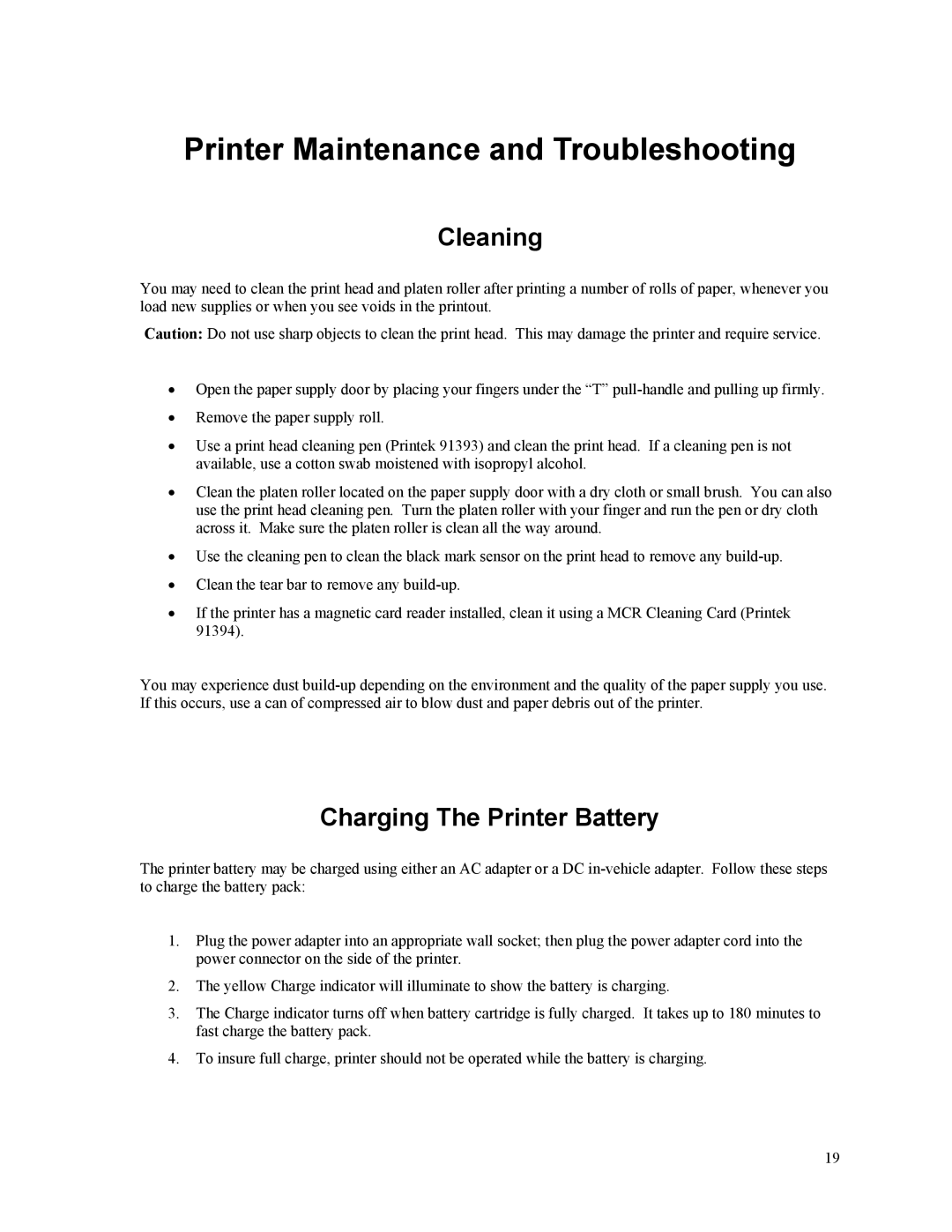Printer Maintenance and Troubleshooting
Cleaning
You may need to clean the print head and platen roller after printing a number of rolls of paper, whenever you load new supplies or when you see voids in the printout.
Caution: Do not use sharp objects to clean the print head. This may damage the printer and require service.
•Open the paper supply door by placing your fingers under the “T”
•Remove the paper supply roll.
•Use a print head cleaning pen (Printek 91393) and clean the print head. If a cleaning pen is not available, use a cotton swab moistened with isopropyl alcohol.
•Clean the platen roller located on the paper supply door with a dry cloth or small brush. You can also use the print head cleaning pen. Turn the platen roller with your finger and run the pen or dry cloth across it. Make sure the platen roller is clean all the way around.
•Use the cleaning pen to clean the black mark sensor on the print head to remove any
•Clean the tear bar to remove any
•If the printer has a magnetic card reader installed, clean it using a MCR Cleaning Card (Printek 91394).
You may experience dust
Charging The Printer Battery
The printer battery may be charged using either an AC adapter or a DC
1.Plug the power adapter into an appropriate wall socket; then plug the power adapter cord into the power connector on the side of the printer.
2.The yellow Charge indicator will illuminate to show the battery is charging.
3.The Charge indicator turns off when battery cartridge is fully charged. It takes up to 180 minutes to fast charge the battery pack.
4.To insure full charge, printer should not be operated while the battery is charging.
19