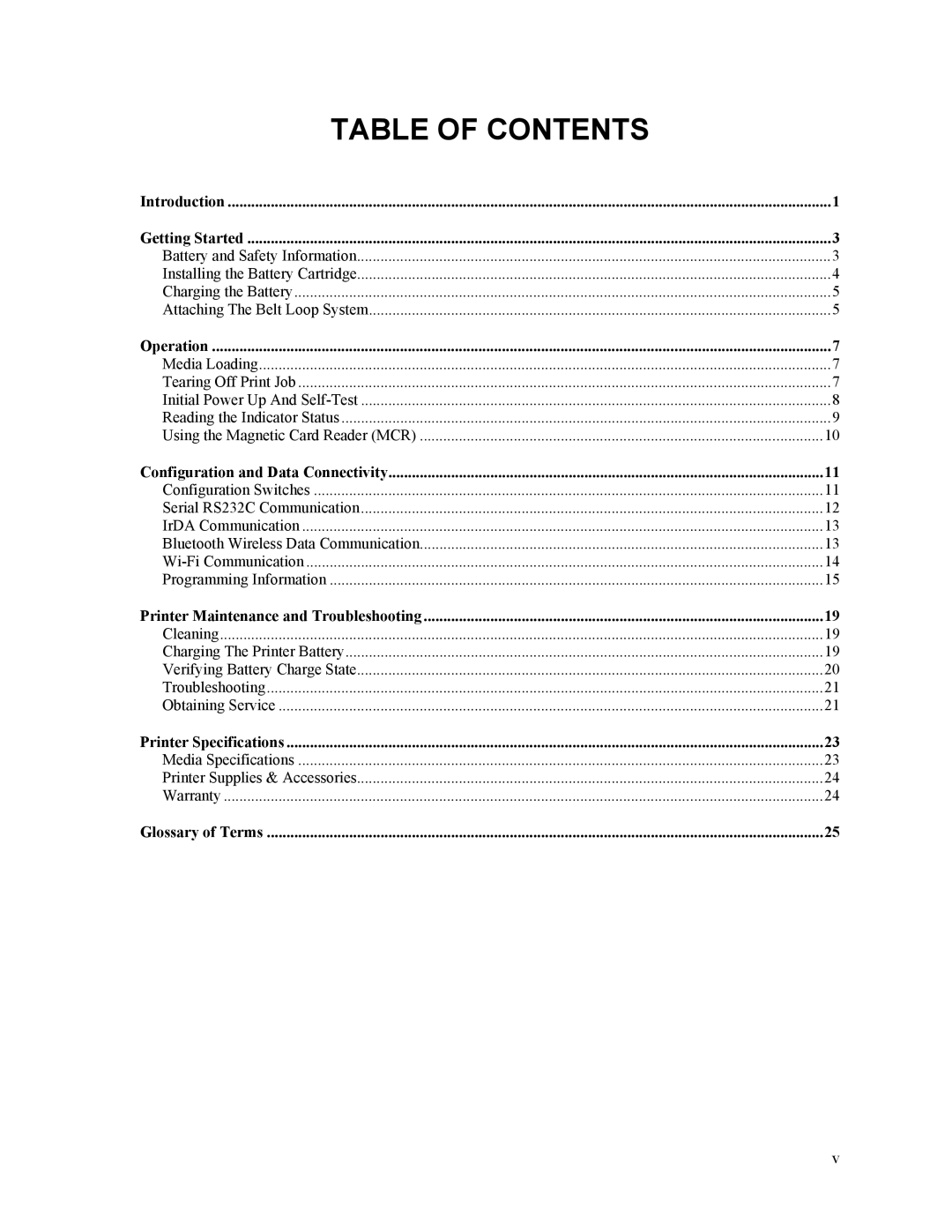TABLE OF CONTENTS |
|
Introduction | 1 |
Getting Started | 3 |
Battery and Safety Information | 3 |
Installing the Battery Cartridge | 4 |
Charging the Battery | 5 |
Attaching The Belt Loop System | 5 |
Operation | 7 |
Media Loading | 7 |
Tearing Off Print Job | 7 |
Initial Power Up And | 8 |
Reading the Indicator Status | 9 |
Using the Magnetic Card Reader (MCR) | 10 |
Configuration and Data Connectivity | 11 |
Configuration Switches | 11 |
Serial RS232C Communication | 12 |
IrDA Communication | 13 |
Bluetooth Wireless Data Communication | 13 |
14 | |
Programming Information | 15 |
Printer Maintenance and Troubleshooting | 19 |
Cleaning | 19 |
Charging The Printer Battery | 19 |
Verifying Battery Charge State | 20 |
Troubleshooting | 21 |
Obtaining Service | 21 |
Printer Specifications | 23 |
Media Specifications | 23 |
Printer Supplies & Accessories | 24 |
Warranty | 24 |
Glossary of Terms | 25 |
v