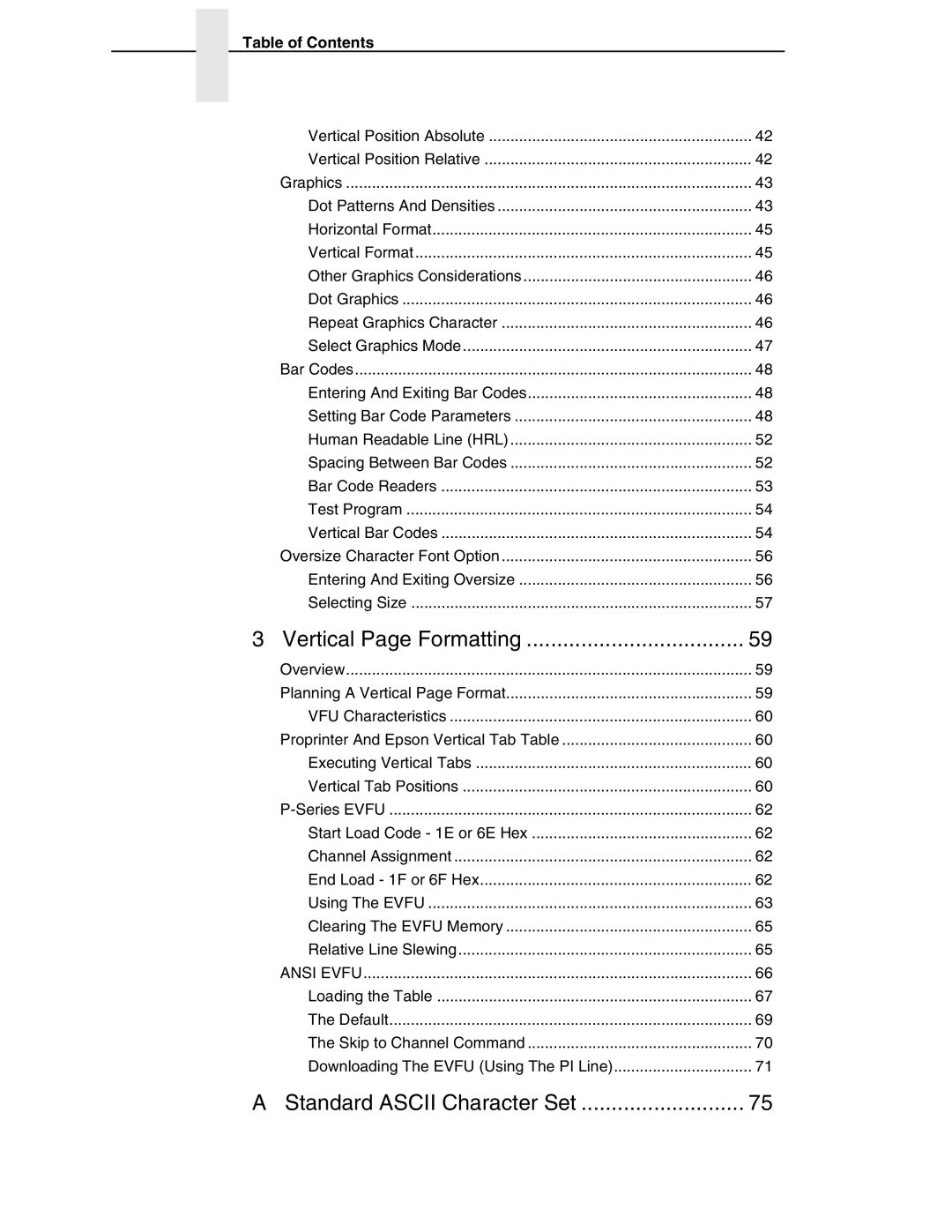Programmer’s Reference Manual
Page
Ansi Printers
Trademark Acknowledgements
Trademark Acknowledgements
Copyright 1998, 2002 Printronix, Inc
Table of Contents
Table of Contents
Vertical Page Formatting
Conversion Tables Glossary
Table of Contents
Related Product Information
Software Features
About This Manual
Audience
Installing Printer Emulations
Installing Printer Emulations
Downloading Software Through the Serial or Parallel Port
Downloading Software Through the Serial or Parallel Port
Debug
Navigating to the Appropriate Emulation File on the CD
This is the file you will download into the printer
Cd \downloadEnter
Downloading Software Through Network Interface Card NIC
Downloading Software Through the Network Interface Card NIC
This is the file you will download into the NIC
Downloading Optional Font Files to Flash Memory
Put filename.prgEnter
Downloading Optional Font Files to Flash Memory
Copy /b filename.dwn LPT2Enter
Copy /b filename1.dwn+filename2.dwn+...LPT1Enter
Flash Memory Message Guide
Flash Memory Message Guide
Message Explanation Required Action
Error Short AT
Error Program not
Error Security PAL
Error Writing to
Flash Memory Message Guide Explanation Required Action
Installing Printer Emulations
Ansi Emulation Default Settings
Overview
CPI
LPI
CR = CR
CPI
Configuring The Ansi Emulation
Configuring The Ansi Emulation
Control Codes
DC3 Device Control-3 13H
Control Codes
Format For Control Code Descriptions
Escape Control Codes Overview
Format For Control Code Descriptions
Graphics Commands
Vertical Formatting Commands
Control Codes Index
Ascii Code ESC p1 Hex Code 1B 5B p1 Dec Code 27 91 p1
Character Sets, International
Character Sets, International
Ansi International Character Sets
ISO Italian
Expanded Mode
Expanded Mode
Ascii Code ESC p1p2 SP B
Forms Length, Top Margin, Bottom Margin
Ascii Code ESC p1p2p3 r
Ascii Code ESC p1p2...pn m
Graphic Rendition
Graphic Rendition
Character Types and Enhancements Parameter
Line Spacing
Margins, Left and Right
Margins, Left and Right
Ascii Code ESC p1p2 s
Private Mode, Disable
Private Mode, Enable
Proportional Print Mode
Hardcoded Reset Values
Resetting
Resetting
Ascii Code ESC c Hex Code Dec Code
Subscript
Superscript
Tab, Clear
Tab Set, Multiple Horizontal
Terminate Loading of Data
Vertical Position Absolute
Vertical Position Relative
Dot Patterns And Densities
Graphics
Dot Patterns And Densities
0X0X0X0 LSB LSB Msbx MSB
Graphics Ascii Character Dot Patterns Hex Dots
654321
Horizontal Format Ascii Character Dot Patterns Hex Dots
Horizontal Format
Vertical Format
Horizontal Format Byte → Byte n Row ↓
Other Graphics Considerations
Dot Graphics
Repeat Graphics Character
Select Graphics Mode
Bar Codes
Setting Bar Code Parameters
Default Bar Code Parameters
Entering And Exiting Bar Codes
If p1 = Style
Setting Bar Code Parameters
P1 Values
UPC a
Bar Codes P1 Values
Postnet
P9 Values
Rotation/Font
Human Readable Line HRL
Spacing Between Bar Codes
Bar Code Readers
Bar Code Readers
Test Program
Vertical Bar Codes
Vertical Bar Codes
Oversize Character Font Option
Entering And Exiting Oversize
Oversize Character Font Option
Selecting Size
Selecting Size
Oversize Character Font Option
Vertical Page Formatting
Planning a Vertical Page Format
Executing Vertical Tabs
VFU Characteristics
Proprinter And Epson Vertical Tab Table
Vertical Tab Positions
Vertical Tab Positions
Form Data Form Line Number Vertical Tabs
Channel Assignment
Series Evfu
Start Load Code 1E or 6E Hex
End Load 1F or 6F Hex
Series Evfu Codes PI Line Enabled
Using The Evfu
Using The Evfu
Data Bits Hex Dec Code Channel
DLE
Series Evfu Series Evfu Codes PI Line Enabled
Series Evfu Codes PI Line Disabled or Not Used
DC1 DC2 DC3 DC4 NAK SYN ETB Can SUB ESC
Clearing The Evfu Memory
Relative Line Slewing
Data Bits Hex Dec Code Channel End Load
Ansi Evfu Series Evfu Line Slewing
Data Bits Lines Hex Dec Code
DLE DC1 DC2 DC3 DC4 NAK SYN ETB Can SUB ESC
Ascii Code ESC Hex Code 1B 5D Dec Code 27 93
Loading the Table
Loading the Table
Two Byte Channel Control Code Format
Remarks
Ansi Evfu
Channel Control Codes Decimal Value Binary Value
Character
Default
Default Evfu Table
Description
Skip to Channel Command
Ansi Evfu Default Evfu Table Channel Description
Downloading The Evfu Using The PI Line
Downloading The Evfu Using The PI Line
Skip To Channel Example Program Instruction Remarks Output
Ansi Evfu Two Byte Channel Control Code Format
Skip to Channel Command
Ansi Evfu
Standard Ascii Character Set
Appendix a
Equivalent Columns Conversion Table Inches
13.3 16.7
Appendix B
Decipoints for Column vs. CPI Values
Margin CPI Column
111
Margin CPI Column
Appendix B
Margin Column CPI
Appendix B
Acia
Ascii
Character weight, as shown in this sentence
For example Bold refers to a heavy or thick
CPU
CT+
CTA
Davfu
CTS
Cvfu
DCD
Dvfu
DSR
DTR
Ebcdic
Fifo
HGS
Ieee
IGP
LED
LAC
LCD
MPL
Nvfu
Nack
NLQ
Nvram
Pcba
PAL
PCB
PGL
RAM
POR
PSA
ROM
RTS
SAA
SCS
SNA
Sfcc
SLD
SOH
UPC
TOF
TTL
Uset
OFF
100
Diagnostics Passed
Ansi
Error Occurred / Flushing QUEUES*, 20 ESC Sequence
Please WAIT... Reset in Progress
Loading Program from Port XX%
Security Code Violation
104
Page
164305-001D