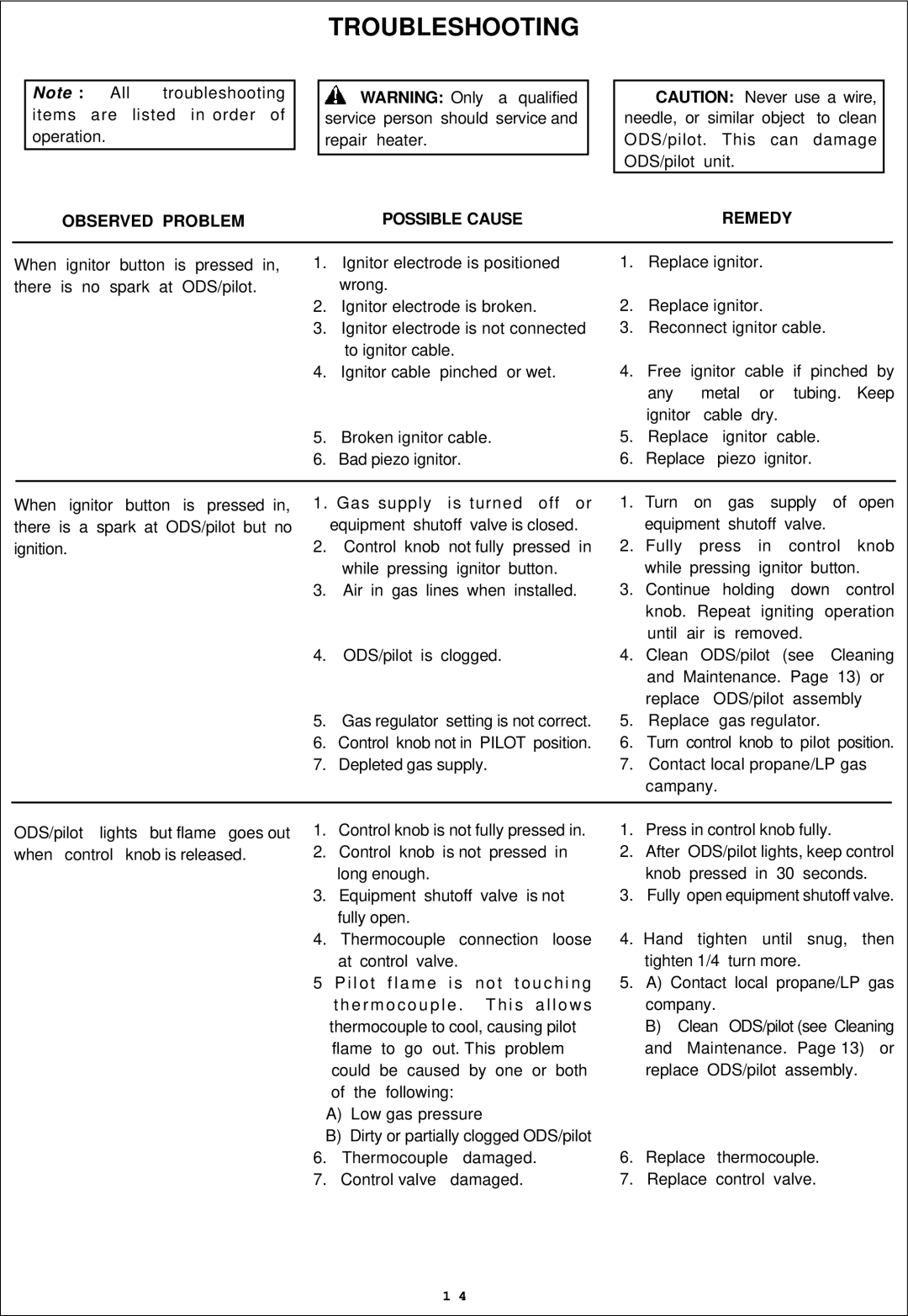ML200HBA, ML300TBA, ML300HBA, ML200TBA specifications
The Procom ML300HBA, ML200TBA, ML300TBA, and ML200HBA are innovative solutions designed to meet the demands of modern data management and communication environments. Each model is tailored for specific applications, ensuring versatility, performance, and reliability across various sectors.The Procom ML300HBA is particularly highlighted for its expansive bandwidth capabilities, making it essential for high-data-rate applications. With a user-friendly interface, it supports multiple connections, enabling streamlined data flow and minimizing latency. Its built-in redundancy features ensure that data integrity is maintained, even in challenging conditions. This device is ideal for environments where continuous operation is critical, such as broadcasting and telecommunications.
In contrast, the Procom ML200TBA offers a robust solution for applications that require high-frequency signal transmission. It provides a compact design without compromising performance. The ML200TBA is engineered with advanced noise reduction technologies, allowing it to maintain signal quality even in densely populated frequency environments. This model is particularly suitable for use in urban settings or areas with high electromagnetic interference.
The Procom ML300TBA combines the best features of the aforementioned models, offering broad bandwidth alongside high-frequency capabilities. This dual functionality makes it a standout choice for users needing flexibility in their communication systems. The ML300TBA is also equipped with sophisticated thermal management systems, ensuring optimal performance under varying environmental conditions.
Finally, the Procom ML200HBA emphasizes durability and high performance in harsh environments. Its rugged design means it can withstand adverse weather conditions, making it an excellent choice for outdoor applications. The focus on reliability ensures that users can depend on the ML200HBA for critical operations without the fear of signal loss or degradation.
In summary, the Procom ML300HBA, ML200TBA, ML300TBA, and ML200HBA are distinguished by their specific features and technologies. Each model caters to unique demands, providing exceptional performance, reliability, and flexibility that make them invaluable in today's high-stakes data environments. Whether for broadcasting, telecommunications, or rugged outdoor communications, Procom’s ML series stands ready to deliver superior performance and adaptability.