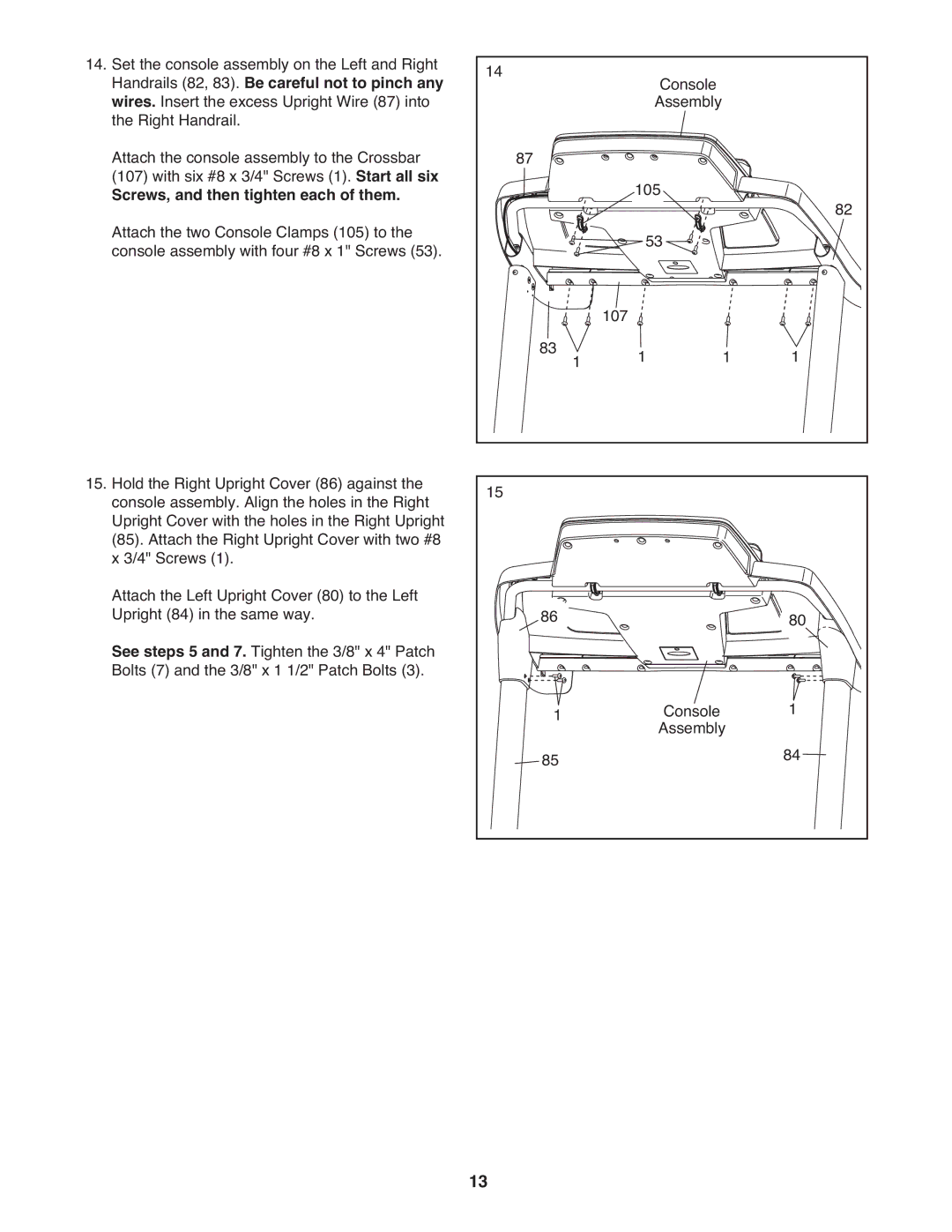14.Set the console assembly on the Left and Right Handrails (82, 83). Be careful not to pinch any wires. Insert the excess Upright Wire (87) into the Right Handrail.
Attach the console assembly to the Crossbar (107) with six #8 x 3/4" Screws (1). Start all six
Screws, and then tighten each of them.
Attach the two Console Clamps (105) to the console assembly with four #8 x 1" Screws (53).
15.Hold the Right Upright Cover (86) against the console assembly. Align the holes in the Right Upright Cover with the holes in the Right Upright (85). Attach the Right Upright Cover with two #8 x 3/4" Screws (1).
Attach the Left Upright Cover (80) to the Left Upright (84) in the same way.
See steps 5 and 7. Tighten the 3/8" x 4" Patch Bolts (7) and the 3/8" x 1 1/2" Patch Bolts (3).
14 |
| Console |
|
|
|
| Assembly |
|
|
87 |
| 105 |
|
|
|
|
| 82 | |
|
| 53 |
| |
|
|
|
| |
83 |
| 107 |
|
|
1 | 1 | 1 | 1 |
15 |
|
|
86 |
| 80 |
1 | Console | 1 |
85 | Assembly | 84 |
|
13