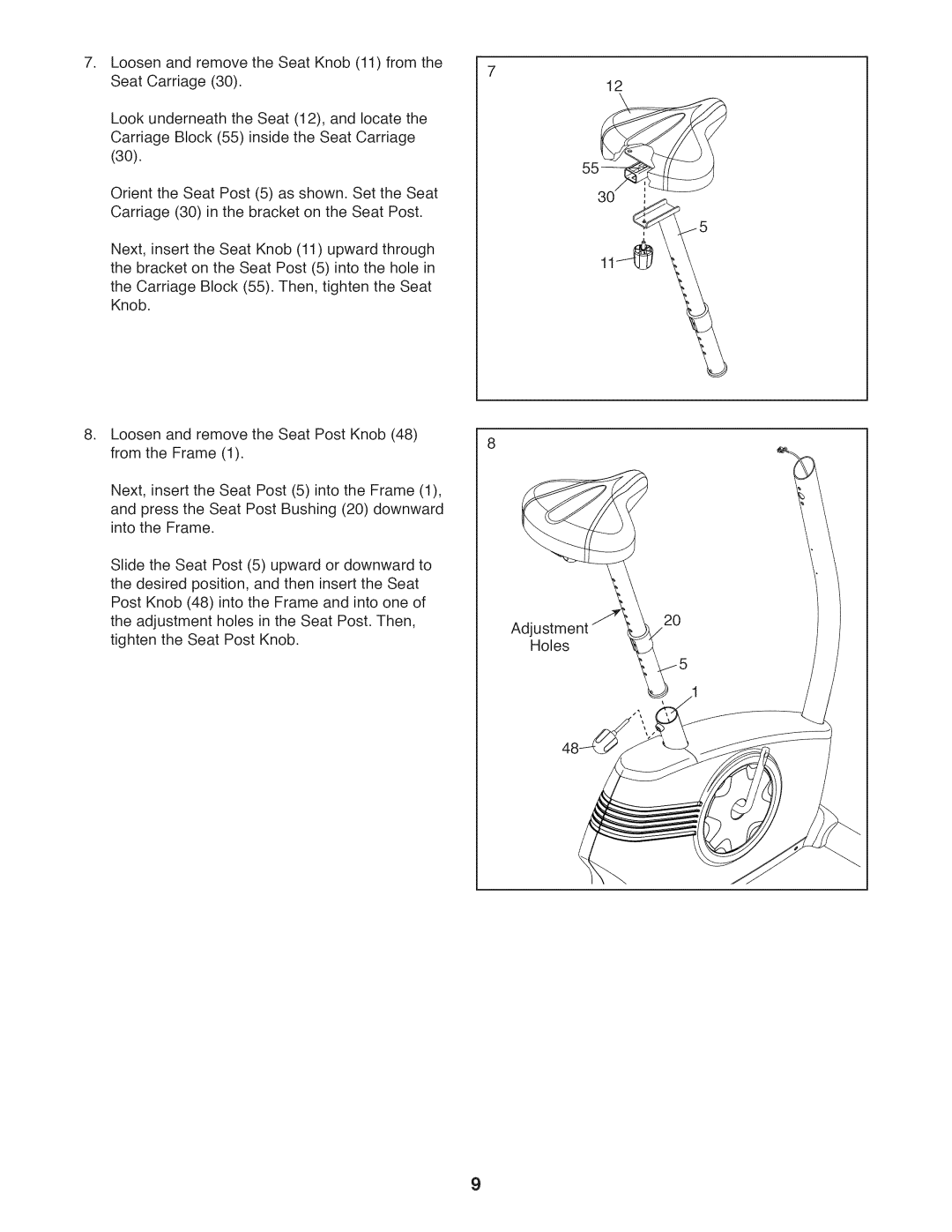. Loosen and remove the Seat Knob (11) from the Seat Carriage (30).
Look underneath the Seat (12), and locate the Carriage Block (55) inside the Seat Carriage (30).
Orient the Seat Post (5) as shown. Set the Seat Carriage (30) in the bracket on the Seat Post.
Next, insert the Seat Knob (11) upward through the bracket on the Seat Post (5) into the hole in
the Carriage Block (55). Then, tighten the Seat Knob.
. Loosen and remove the Seat Post Knob (48) from the Frame (1).
Next, insert the Seat Post (5) into the Frame (1), and press the Seat Post Bushing (20) downward into the Frame.
Slide the Seat Post (5) upward or downward to the desired position, and then insert the Seat Post Knob (48) into the Frame and into one of the adjustment holes in the Seat Post. Then, tighten the Seat Post Knob.
12
20
Adjustment
Holes
9