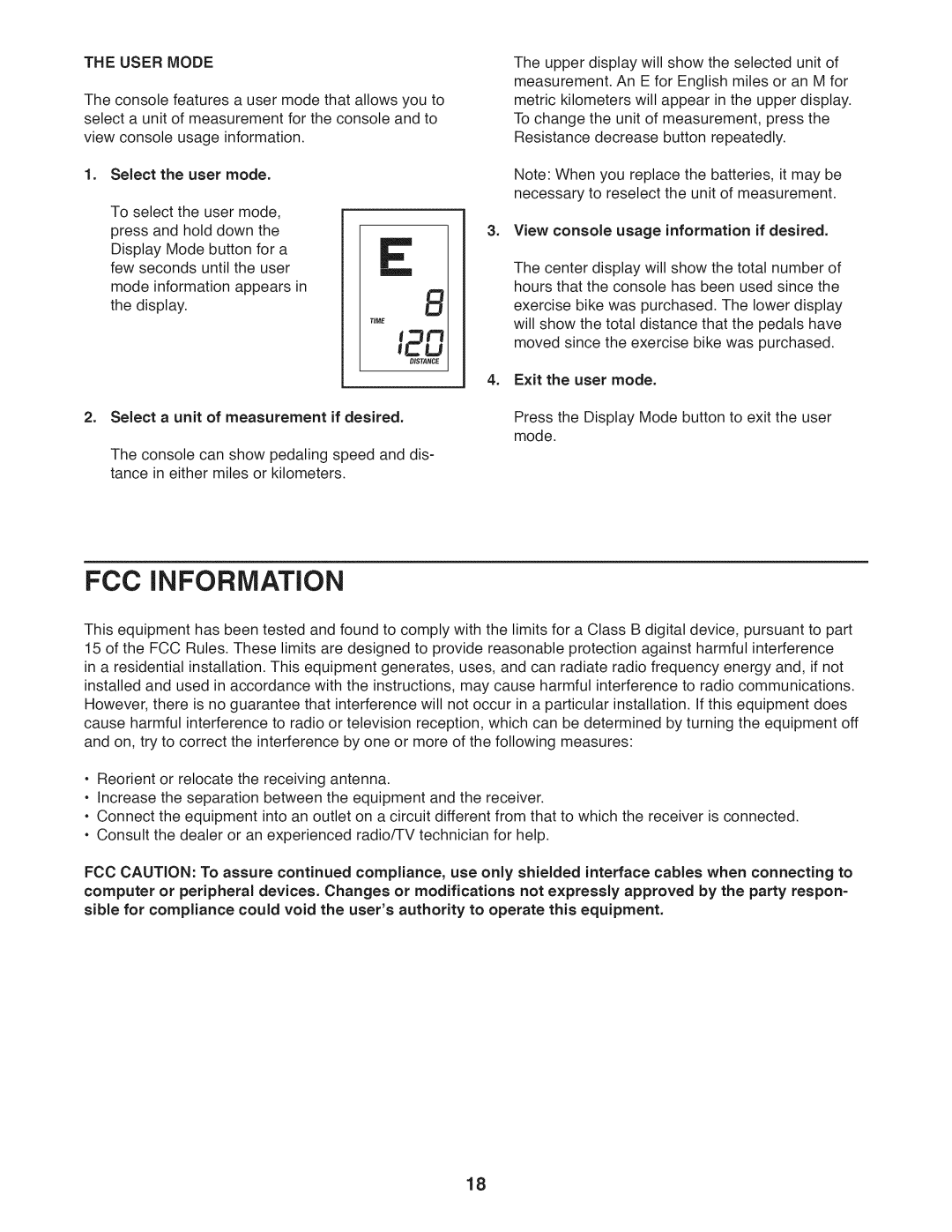THE USER MODE
The console features a user mode that allows you to select a unit of measurement for the console and to
view console usage information.
1.Select the user mode.
To select the user mode, press and hold down the
Display Mode button for a few seconds until the user
mode information appears in the display.
2_ Select a unit of measurement if desired.
The console can show pedaling speed and dis- tance in either miles or kilometers.
The upper display will show the selected unit of measurement. An E for English miles or an M for metric kilometers will appear in the upper display. To change the unit of measurement, press the Resistance decrease button repeatedly.
Note: When you replace the batteries, it may be necessary to reselect the unit of measurement.
3.View console usage information if desired.
The center display will show the total number of hours that the console has been used since the
exercise bike was purchased. The lower display will show the total distance that the pedals have moved since the exercise bike was purchased.
4.Exit the user mode.
Press the Display Mode button to exit the user mode.
FCC INFORMATION
This equipment has been tested and found to comply with the limits for a Class B digital device, pursuant to part 15 of the FCC Rules. These limits are designed to provide reasonable protection against harmful interference
in a residential installation. This equipment generates, uses, and can radiate radio frequency energy and, if not installed and used in accordance with the instructions, may cause harmful interference to radio communications. However, there is no guarantee that interference will not occur in a particular installation. If this equipment does cause harmful interference to radio or television reception, which can be determined by turning the equipment off and on, try to correct the interference by one or more of the following measures:
•Reorient or relocate the receiving antenna.
•Increase the separation between the equipment and the receiver.
•Connect the equipment into an outlet on a circuit different from that to which the receiver is connected.
•Consult the dealer or an experienced radio/TV technician for help.
FCC CAUTION: To assure continued compliance, use only computer or peripheral devices. Changes or modifications
shielded interface cables when connecting to not expressly approved by the party respon-
sible for compliance could void the user's authority to operate this equipment.
18