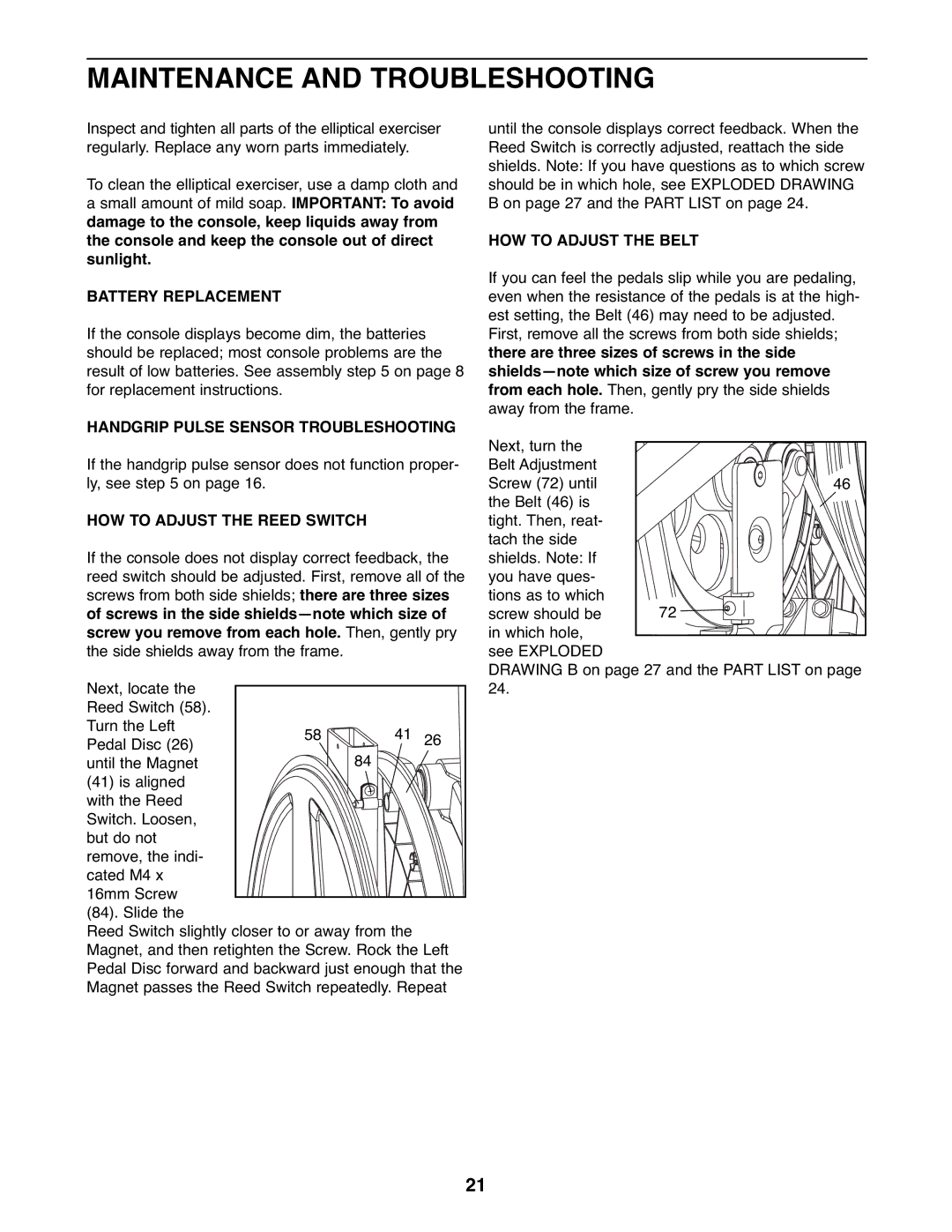831.23744.1 specifications
The ProForm 831.23744.1 is an advanced treadmill designed to cater to the diverse needs of fitness enthusiasts, whether they are beginners or seasoned athletes. This treadmill is renowned for its blend of innovative technology, durability, and user-friendly features, making it a popular choice in home gym equipment.One of the standout features of the ProForm 831.23744.1 is its powerful motor. Equipped with a robust and efficient motor, the treadmill can support a variety of workout intensities, ensuring smooth operation regardless of the user's speed. The treadmill offers a maximum speed of 10 mph, allowing users to tailor their workout routines according to their fitness goals, whether it's walking, jogging, or running.
The ProForm 831.23744.1 includes a spacious running surface, providing ample room for users to move comfortably. The tread belt is both durable and shock-absorbing, which minimizes impact on joints, promoting a safer workout experience. This feature is particularly beneficial for those with prior injuries or those looking to maintain joint health during their fitness journey.
In terms of technology, the ProForm 831.23744.1 is equipped with a built-in digital display that tracks essential workout metrics, such as time, distance, speed, and calories burned. This feature allows users to monitor their progress in real-time, helping them stay motivated and on track with their fitness objectives.
Additionally, the treadmill comes with pre-programmed workout options that cater to various fitness levels. These routines are designed by professional trainers to provide users with structured and effective workouts, enhancing both cardiovascular fitness and stamina.
For those seeking a more immersive experience, the ProForm 831.23744.1 also supports interactive training sessions via iFit technology, although a subscription may be required. This feature allows users to access a vast library of workouts and training sessions led by professional coaches, offering new workouts to keep things fresh and challenging.
Moreover, the treadmill folds up for easy storage, making it a perfect fit for home gym setups with limited space. The wheels on the base ensure that moving the treadmill is a hassle-free experience.
In summary, the ProForm 831.23744.1 stands out for its powerful motor, spacious running surface, advanced technology, and foldability. This treadmill is a solid investment for those aiming to enhance their fitness journey, providing a comfortable and effective workout experience right from the comfort of home.