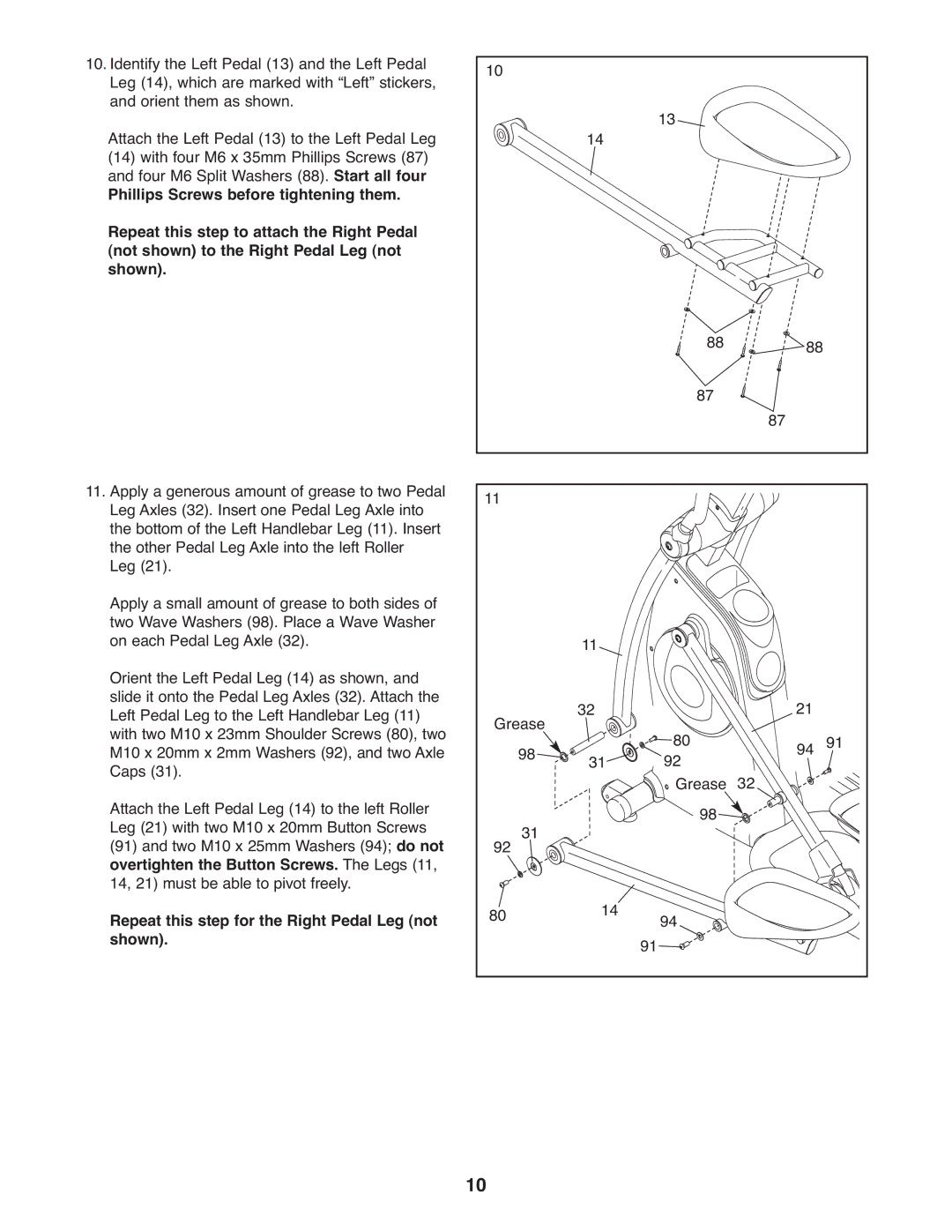10.Identify the Left Pedal (13) and the Left Pedal Leg (14), which are marked with “Left” stickers, and orient them as shown.
Attach the Left Pedal (13) to the Left Pedal Leg (14) with four M6 x 35mm Phillips Screws (87) and four M6 Split Washers (88). Start all four
Phillips Screws before tightening them. Repeat this step to attach the Right Pedal (not shown) to the Right Pedal Leg (not shown).
11.Apply a generous amount of grease to two Pedal Leg Axles (32). Insert one Pedal Leg Axle into the bottom of the Left Handlebar Leg (11). Insert the other Pedal Leg Axle into the left Roller Leg (21).
Apply a small amount of grease to both sides of two Wave Washers (98). Place a Wave Washer on each Pedal Leg Axle (32).
Orient the Left Pedal Leg (14) as shown, and slide it onto the Pedal Leg Axles (32). Attach the Left Pedal Leg to the Left Handlebar Leg (11) with two M10 x 23mm Shoulder Screws (80), two M10 x 20mm x 2mm Washers (92), and two Axle Caps (31).
Attach the Left Pedal Leg (14) to the left Roller Leg (21) with two M10 x 20mm Button Screws (91) and two M10 x 25mm Washers (94); do not overtighten the Button Screws. The Legs (11, 14, 21) must be able to pivot freely.
Repeat this step for the Right Pedal Leg (not shown).
10 |
|
|
|
|
|
|
| 14 | 13 |
|
|
|
|
|
|
| |
|
|
| 88 | 88 |
|
|
|
| 87 | 87 |
|
|
|
|
|
| |
11 |
|
|
|
|
|
|
| 11 |
|
|
|
Grease | 32 | 80 | 21 | 91 | |
| 94 | ||||
| 98 | 31 | |||
| 92 | ||||
|
|
| Grease | 32 |
|
92 | 31 |
| 98 |
|
|
|
|
|
| ||
80 |
| 14 | 94 |
|
|
|
| 91 |
|
| |
10