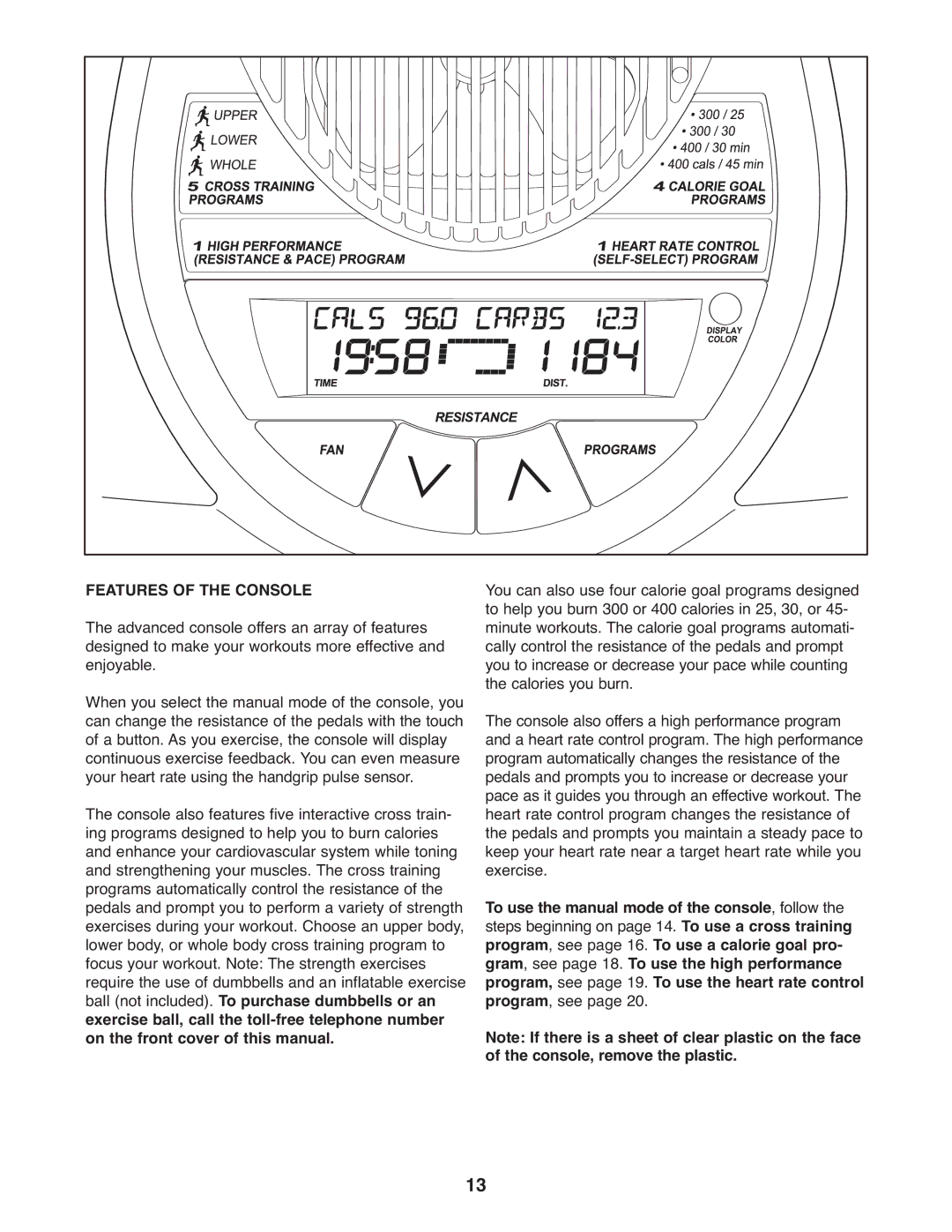FEATURES OF THE CONSOLE
The advanced console offers an array of features designed to make your workouts more effective and enjoyable.
When you select the manual mode of the console, you can change the resistance of the pedals with the touch of a button. As you exercise, the console will display continuous exercise feedback. You can even measure your heart rate using the handgrip pulse sensor.
The console also features five interactive cross train- ing programs designed to help you to burn calories and enhance your cardiovascular system while toning and strengthening your muscles. The cross training programs automatically control the resistance of the pedals and prompt you to perform a variety of strength exercises during your workout. Choose an upper body, lower body, or whole body cross training program to focus your workout. Note: The strength exercises require the use of dumbbells and an inflatable exercise ball (not included). To purchase dumbbells or an exercise ball, call the
You can also use four calorie goal programs designed to help you burn 300 or 400 calories in 25, 30, or 45- minute workouts. The calorie goal programs automati- cally control the resistance of the pedals and prompt you to increase or decrease your pace while counting the calories you burn.
The console also offers a high performance program and a heart rate control program. The high performance program automatically changes the resistance of the pedals and prompts you to increase or decrease your pace as it guides you through an effective workout. The heart rate control program changes the resistance of the pedals and prompts you maintain a steady pace to keep your heart rate near a target heart rate while you exercise.
To use the manual mode of the console, follow the steps beginning on page 14. To use a cross training program, see page 16. To use a calorie goal pro- gram, see page 18. To use the high performance program, see page 19. To use the heart rate control program, see page 20.
Note: If there is a sheet of clear plastic on the face of the console, remove the plastic.
13