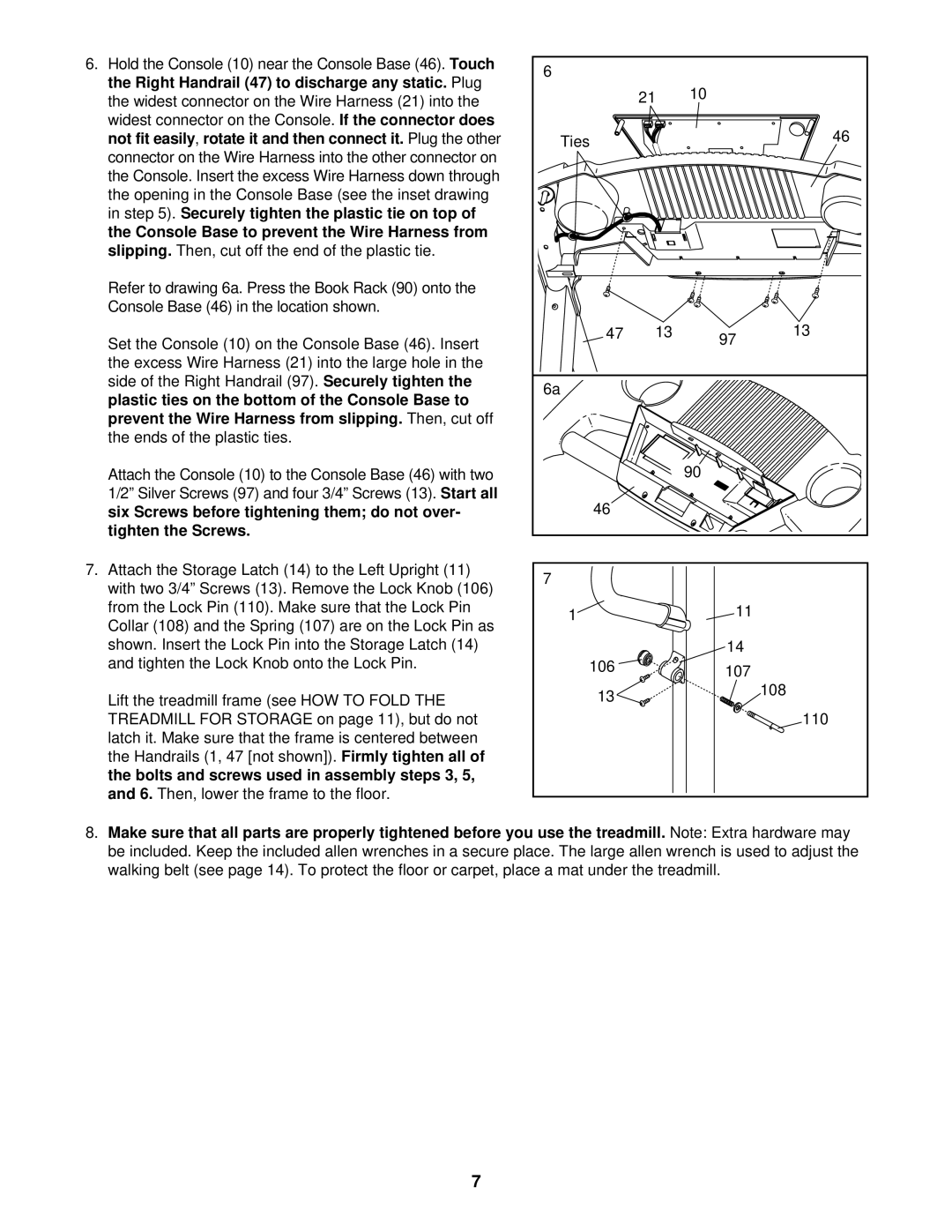6. Hold the Console (10) near the Console Base (46). | Touch | ||
the Right Handrail (47) to discharge any static. | Plug | ||
the widest connector on the Wire Harness (21) into the |
| ||
widest connector on the Console. | If the connector does | ||
not fit easily | ,rotate it and then connect it. |
| Plug the other |
connector on the Wire Harness into the other connector on |
| ||
the Console. Insert the excess Wire Harness down through |
| ||
the opening in the Console Base (see the inset drawing |
| ||
in step 5). Securely tighten the plastic tie on top of |
| ||
the Console Base to prevent the Wire Harness from |
| ||
slipping. | Then, cut off the end of the plastic tie. |
| |
Refer to drawing 6a. Press the Book Rack (90) onto the |
| ||
Console Base (46) in the location shown. |
|
| |
Set the Console (10) on the Console Base (46). Insert the excess Wire Harness (21) into the large hole in the side of the Right Handrail (97). Securely tighten the plastic ties on the bottom of the Console Base to
prevent the Wire Harness from slipping. | Then, cut off |
the ends of the plastic ties. |
|
Attach the Console (10) to the Console Base (46) with two
1/2” Silver Screws (97) and four 3/4” Screws (13). Start all six Screws before tightening them; do not over-
tighten the Screws.
7.Attach the Storage Latch (14) to the Left Upright (11) with two 3/4” Screws (13). Remove the Lock Knob (106) from the Lock Pin (110). Make sure that the Lock Pin
Collar (108) and the Spring (107) are on the Lock Pin as shown. Insert the Lock Pin into the Storage Latch (14)
and tighten the Lock Knob onto the Lock Pin.
Lift the treadmill frame (see HOW TO FOLD THE TREADMILL FOR STORAGE on page 11), but do not latch it. Make sure that the frame is centered between
the Handrails (1, 47 [not shown]). Firmly tighten all of the bolts and screws used in assembly steps 3, 5,
and 6. Then, lower the frame to the floor.
6 |
|
|
|
| 21 | 10 |
|
Ties |
|
| 46 |
|
|
| |
47 | 13 | 97 | 13 |
|
|
| |
6a |
|
|
|
|
| 90 |
|
46 |
|
|
|
7 |
|
|
|
1 |
| 11 |
|
|
| 14 |
|
106 |
| 107 |
|
|
|
| |
13 |
|
| 108 |
|
|
| |
|
|
| 110 |
8. Make sure that all parts are properly tightened before you use the treadmill.Note: Extra hardware may
be included. Keep the included allen wrenches in a secure place. The large allen wrench is used to adjust the walking belt (see page 14). To protect the floor or carpet, place a mat under the treadmill.
7