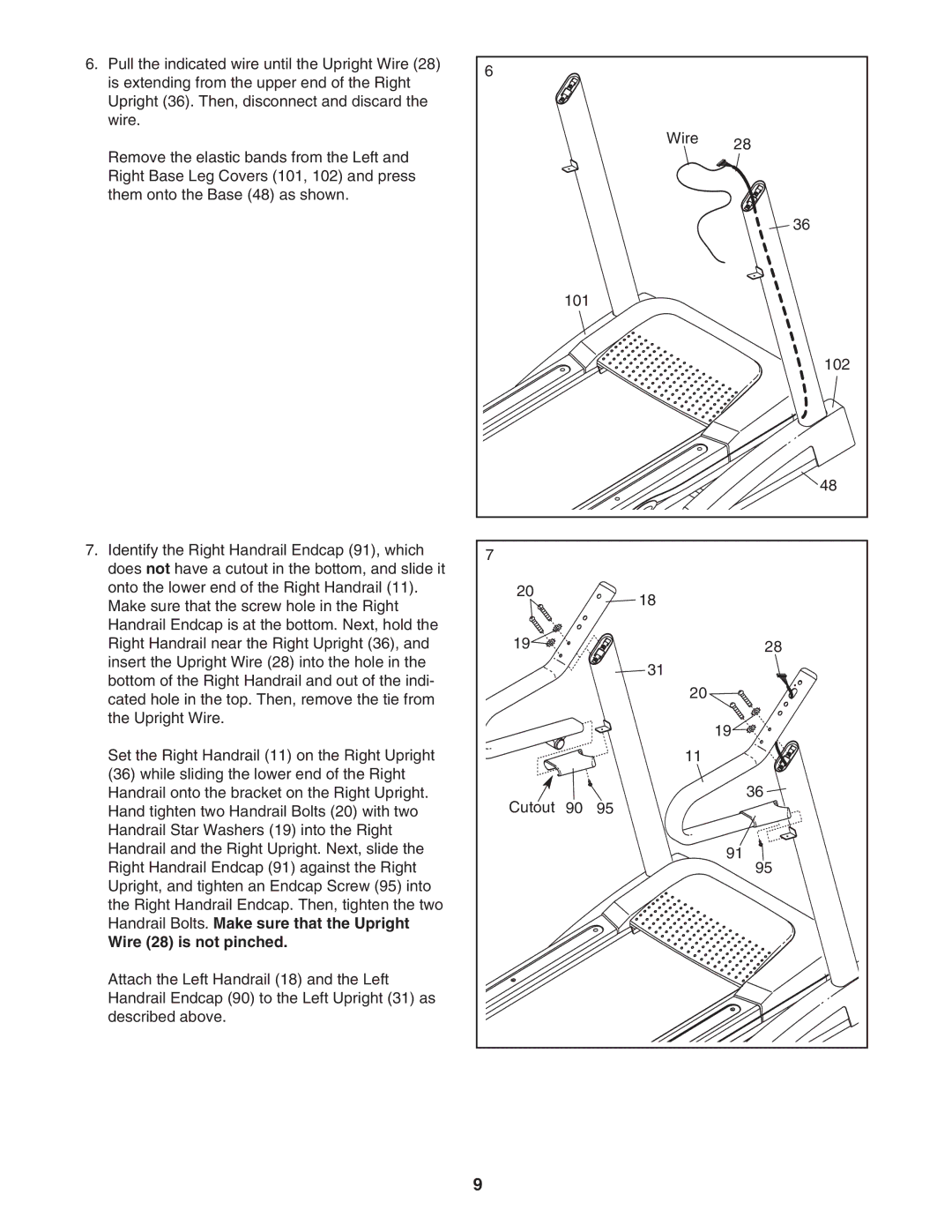6. Pull the indicated wire until the Upright Wire (28) | 6 |
|
|
|
is extending from the upper end of the Right |
|
|
| |
|
|
|
| |
Upright (36). Then, disconnect and discard the |
|
|
|
|
wire. |
|
|
|
|
|
|
| Wire | 28 |
Remove the elastic bands from the Left and |
|
|
| |
|
|
|
| |
Right Base Leg Covers (101, 102) and press |
|
|
|
|
them onto the Base (48) as shown. |
|
|
|
|
|
|
|
| 36 |
|
| 101 |
|
|
|
|
|
| 102 |
|
|
|
| 48 |
7. Identify the Right Handrail Endcap (91), which | 7 |
|
|
|
does not have a cutout in the bottom, and slide it |
|
|
| |
|
|
|
| |
onto the lower end of the Right Handrail (11). | 20 |
| 18 |
|
Make sure that the screw hole in the Right |
|
|
| |
|
|
|
| |
Handrail Endcap is at the bottom. Next, hold the |
|
|
|
|
Right Handrail near the Right Upright (36), and | 19 |
|
| 28 |
insert the Upright Wire (28) into the hole in the |
|
| 31 |
|
bottom of the Right Handrail and out of the indi- |
|
|
| |
|
| 20 |
| |
cated hole in the top. Then, remove the tie from |
|
|
| |
|
|
|
| |
the Upright Wire. |
|
|
| 19 |
|
|
|
| |
Set the Right Handrail (11) on the Right Upright |
|
| 11 |
|
(36) while sliding the lower end of the Right |
|
|
| 36 |
Handrail onto the bracket on the Right Upright. | Cutout | 90 | 95 | |
Hand tighten two Handrail Bolts (20) with two |
| |||
Handrail Star Washers (19) into the Right |
|
|
|
|
Handrail and the Right Upright. Next, slide the |
|
|
| 91 |
Right Handrail Endcap (91) against the Right |
|
|
| 95 |
Upright, and tighten an Endcap Screw (95) into |
|
|
|
|
the Right Handrail Endcap. Then, tighten the two |
|
|
|
|
Handrail Bolts. Make sure that the Upright |
|
|
|
|
Wire (28) is not pinched. |
|
|
|
|
Attach the Left Handrail (18) and the Left |
|
|
|
|
Handrail Endcap (90) to the Left Upright (31) as |
|
|
|
|
described above. |
|
|
|
|
| 9 |
|
|
|