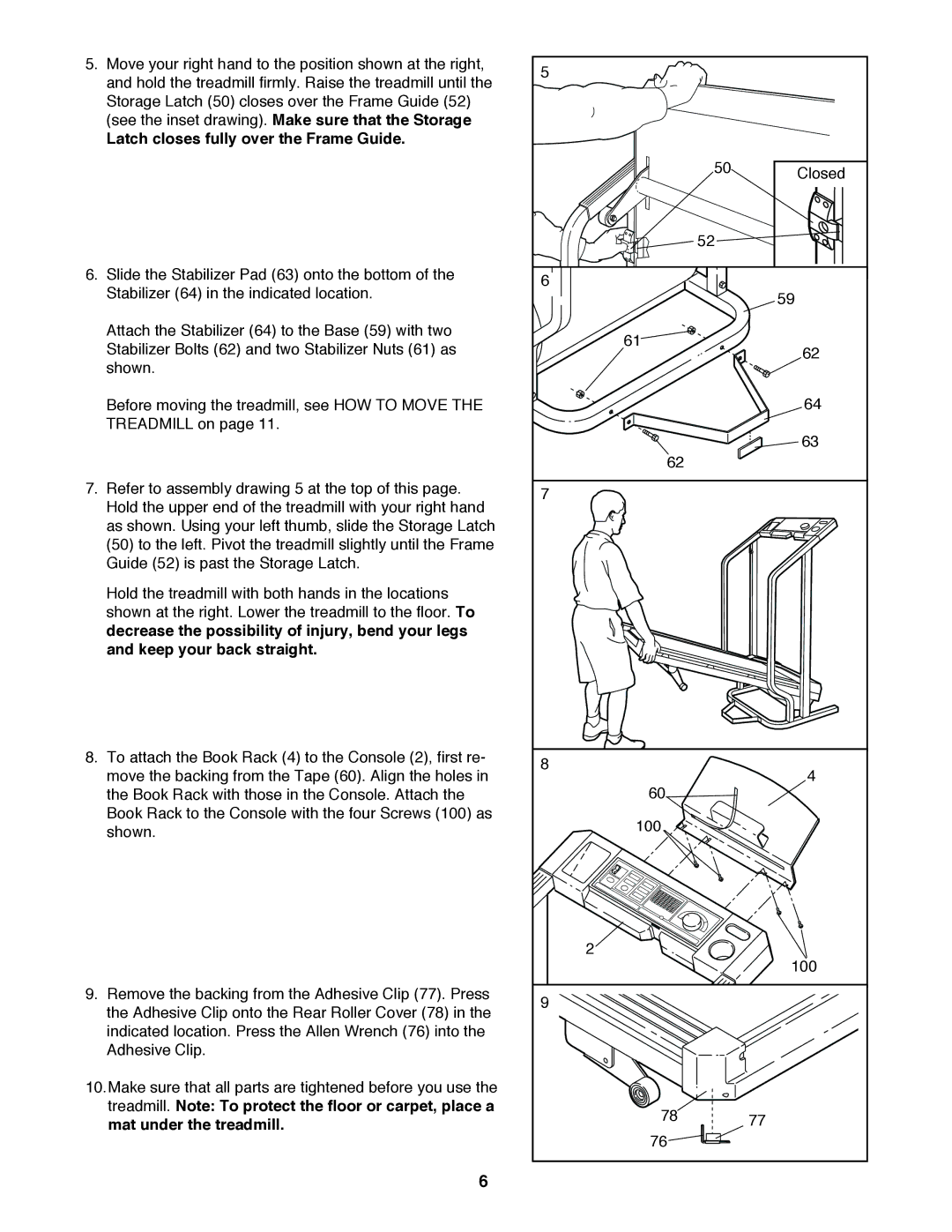5.Move your right hand to the position shown at the right, and hold the treadmill firmly. Raise the treadmill until the Storage Latch (50) closes over the Frame Guide (52)
(see the inset drawing). Make sure that the Storage
Latch closes fully over the Frame Guide.
6.Slide the Stabilizer Pad (63) onto the bottom of the Stabilizer (64) in the indicated location.
Attach the Stabilizer (64) to the Base (59) with two Stabilizer Bolts (62) and two Stabilizer Nuts (61) as shown.
Before moving the treadmill, see HOW TO MOVE THE TREADMILL on page 11.
7.Refer to assembly drawing 5 at the top of this page. Hold the upper end of the treadmill with your right hand as shown. Using your left thumb, slide the Storage Latch (50) to the left. Pivot the treadmill slightly until the Frame Guide (52) is past the Storage Latch.
Hold the treadmill with both hands in the locations shown at the right. Lower the treadmill to the floor. To decrease the possibility of injury, bend your legs and keep your back straight.
8.To attach the Book Rack (4) to the Console (2), first re- move the backing from the Tape (60). Align the holes in the Book Rack with those in the Console. Attach the Book Rack to the Console with the four Screws (100) as shown.
9.Remove the backing from the Adhesive Clip (77). Press the Adhesive Clip onto the Rear Roller Cover (78) in the indicated location. Press the Allen Wrench (76) into the Adhesive Clip.
10.Make sure that all parts are tightened before you use the treadmill. Note: To protect the floor or carpet, place a mat under the treadmill.
5 |
|
|
| 50 | Closed |
|
| |
| 52 |
|
6 |
|
|
|
| 59 |
61 |
| 62 |
|
| |
|
| 64 |
|
| 63 |
62 |
|
|
7 |
|
|
8 |
| 4 |
60 |
| |
|
| |
100 |
|
|
2 |
| 100 |
|
| |
9 |
|
|
78 |
| 77 |
|
| |
76 |
|
|
6