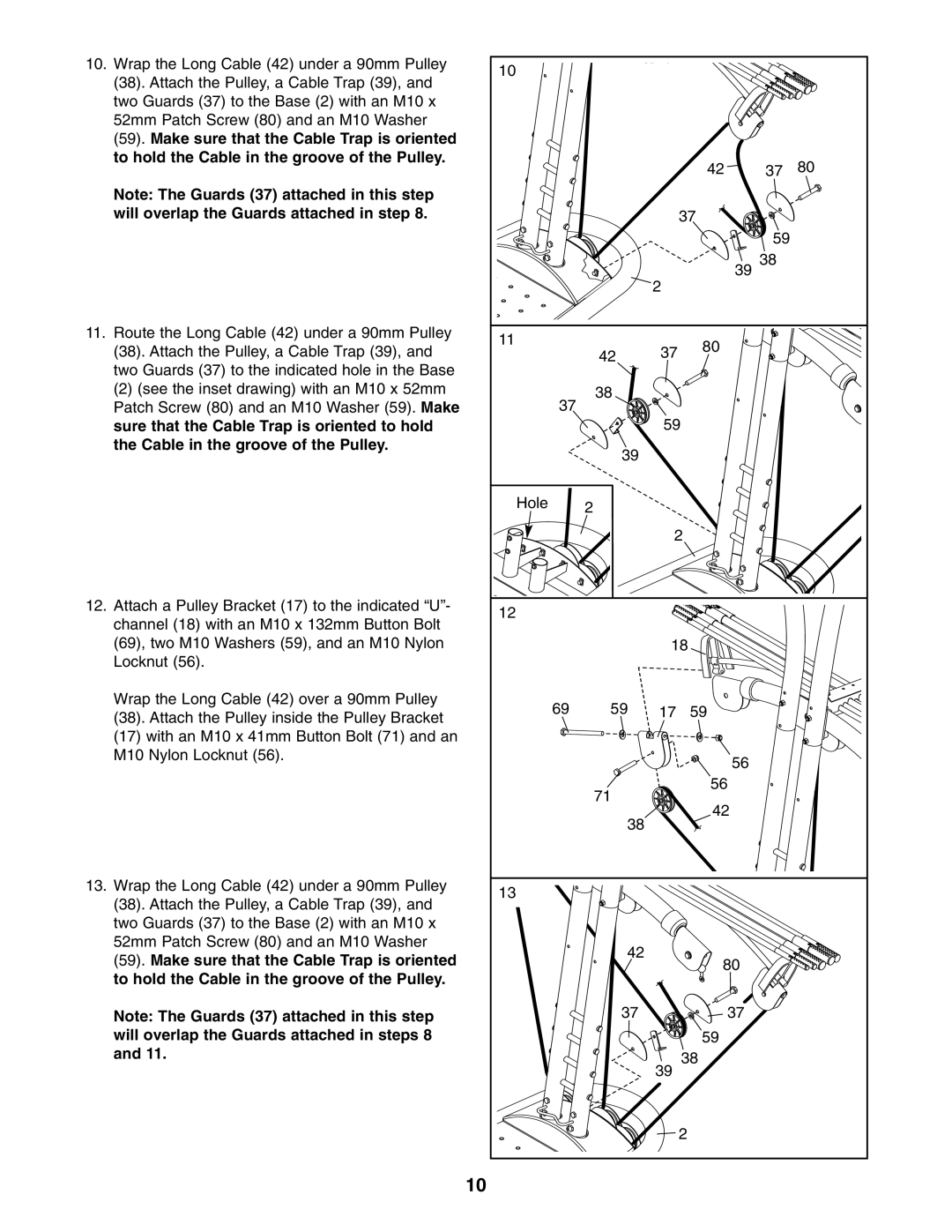10.Wrap the Long Cable (42) under a 90mm Pulley
(38).Attach the Pulley, a Cable Trap (39), and two Guards (37) to the Base (2) with an M10 x 52mm Patch Screw (80) and an M10 Washer
(59).Make sure that the Cable Trap is oriented to hold the Cable in the groove of the Pulley.
Note: The Guards (37) attached in this step will overlap the Guards attached in step 8.
11.Route the Long Cable (42) under a 90mm Pulley
(38).Attach the Pulley, a Cable Trap (39), and two Guards (37) to the indicated hole in the Base
(2)(see the inset drawing) with an M10 x 52mm Patch Screw (80) and an M10 Washer (59). Make sure that the Cable Trap is oriented to hold the Cable in the groove of the Pulley.
12.Attach a Pulley Bracket (17) to the indicated “U”- channel (18) with an M10 x 132mm Button Bolt (69), two M10 Washers (59), and an M10 Nylon Locknut (56).
Wrap the Long Cable (42) over a 90mm Pulley
(38).Attach the Pulley inside the Pulley Bracket
(17)with an M10 x 41mm Button Bolt (71) and an
M10 Nylon Locknut (56).
13.Wrap the Long Cable (42) under a 90mm Pulley (38). Attach the Pulley, a Cable Trap (39), and two Guards (37) to the Base (2) with an M10 x 52mm Patch Screw (80) and an M10 Washer
(59). Make sure that the Cable Trap is oriented to hold the Cable in the groove of the Pulley.
Note: The Guards (37) attached in this step will overlap the Guards attached in steps 8 and 11.
10 |
|
|
|
|
|
|
|
| 42 | 37 | 80 |
|
| 37 |
|
| |
|
|
|
| 59 |
|
|
| 2 | 39 38 |
| |
|
|
|
|
| |
11 | 42 | 37 | 80 |
|
|
|
|
| |||
|
|
|
| ||
37 | 38 |
|
|
|
|
|
|
|
|
| |
|
| 59 |
|
|
|
| 39 |
|
|
|
|
Hole | 2 |
|
|
|
|
|
|
|
|
| |
|
| 2 |
|
|
|
12 |
|
|
|
|
|
|
| 18 |
|
|
|
69 | 59 | 17 | 59 |
|
|
|
|
| 56 |
|
|
| 71 |
| 56 |
|
|
|
| 42 |
|
| |
| 38 |
|
|
| |
|
|
|
|
| |
13 |
|
|
|
|
|
| 42 |
| 80 |
|
|
|
|
|
|
| |
| 37 |
| 37 |
|
|
|
|
| 59 |
|
|
|
| 38 |
|
| |
|
| 39 |
|
|
|
|
| 2 |
|
|
|
10