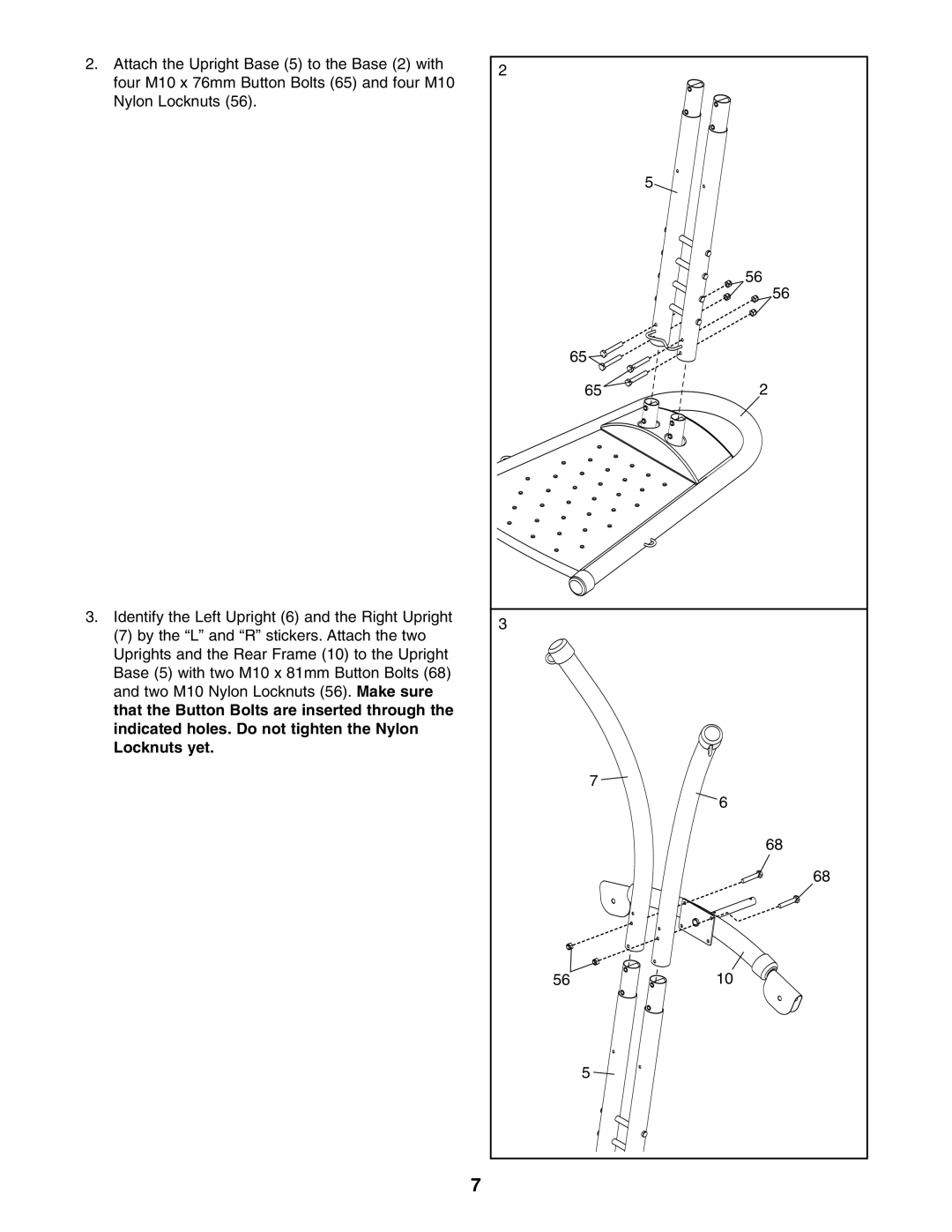2. Attach the Upright Base (5) to the Base (2) with | 2 |
|
four M10 x 76mm Button Bolts (65) and four M10 |
| |
|
| |
Nylon Locknuts (56). |
|
|
|
| 5 |
|
| 56 |
|
| 56 |
| 65 |
|
| 65 | 2 |
3. Identify the Left Upright (6) and the Right Upright | 3 |
|
(7) by the “L” and “R” stickers. Attach the two |
| |
|
| |
Uprights and the Rear Frame (10) to the Upright |
|
|
Base (5) with two M10 x 81mm Button Bolts (68) |
|
|
and two M10 Nylon Locknuts (56). Make sure |
|
|
that the Button Bolts are inserted through the |
|
|
indicated holes. Do not tighten the Nylon |
|
|
Locknuts yet. |
|
|
| 7 |
|
|
| 6 |
|
| 68 |
|
| 68 |
| 56 | 10 |
| 5 |
|
7