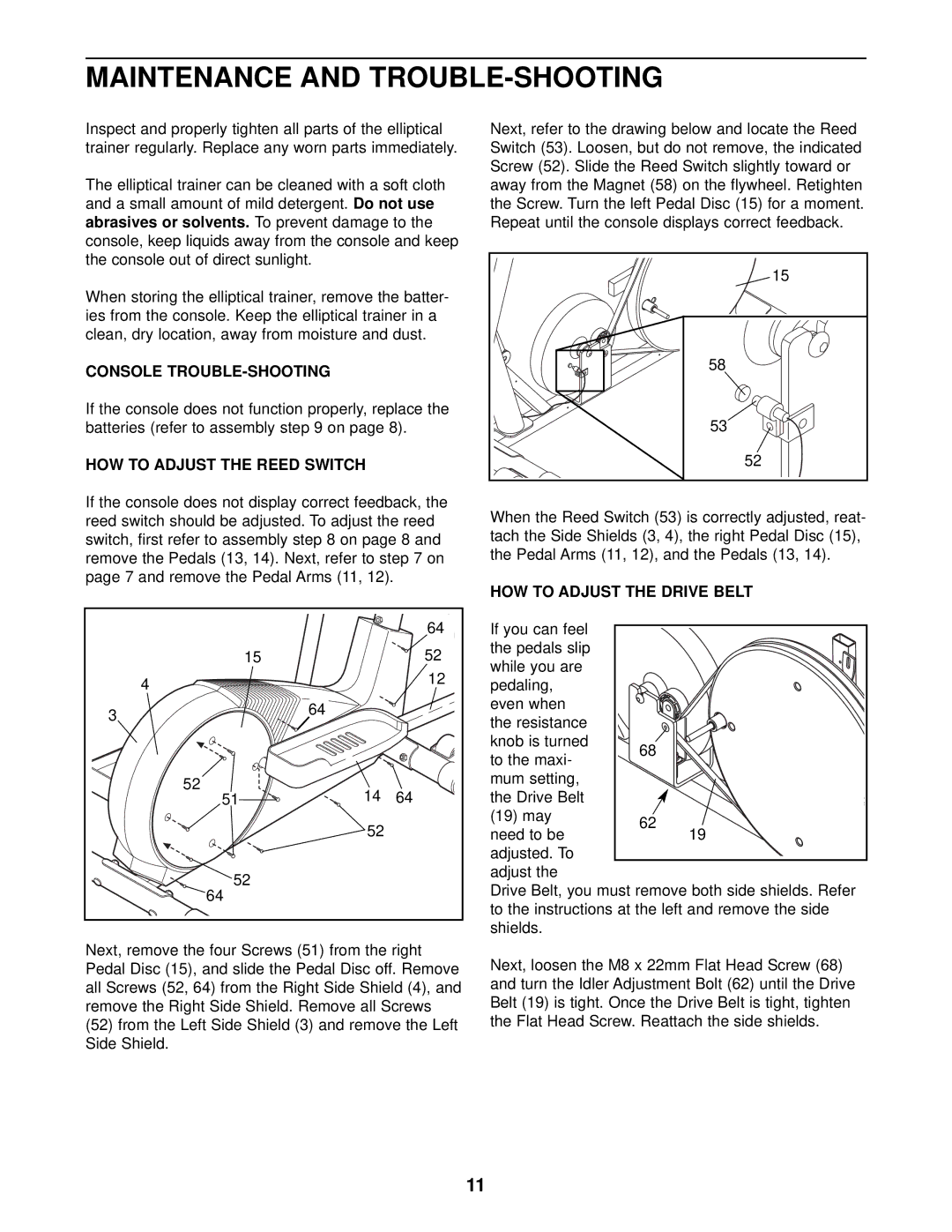MAINTENANCE AND TROUBLE-SHOOTING
Inspect and properly tighten all parts of the elliptical trainer regularly. Replace any worn parts immediately.
The elliptical trainer can be cleaned with a soft cloth and a small amount of mild detergent. Do not use abrasives or solvents. To prevent damage to the console, keep liquids away from the console and keep the console out of direct sunlight.
When storing the elliptical trainer, remove the batter- ies from the console. Keep the elliptical trainer in a clean, dry location, away from moisture and dust.
CONSOLE TROUBLE-SHOOTING
If the console does not function properly, replace the batteries (refer to assembly step 9 on page 8).
HOW TO ADJUST THE REED SWITCH
If the console does not display correct feedback, the reed switch should be adjusted. To adjust the reed switch, first refer to assembly step 8 on page 8 and remove the Pedals (13, 14). Next, refer to step 7 on page 7 and remove the Pedal Arms (11, 12).
|
| 64 |
15 |
| 52 |
4 |
| 12 |
|
| |
3 | 64 |
|
|
| |
52 | 14 | 64 |
51 | ||
| 52 |
|
52 |
|
|
64 |
|
|
Next, remove the four Screws (51) from the right Pedal Disc (15), and slide the Pedal Disc off. Remove all Screws (52, 64) from the Right Side Shield (4), and remove the Right Side Shield. Remove all Screws
(52)from the Left Side Shield (3) and remove the Left Side Shield.
Next, refer to the drawing below and locate the Reed Switch (53). Loosen, but do not remove, the indicated Screw (52). Slide the Reed Switch slightly toward or away from the Magnet (58) on the flywheel. Retighten the Screw. Turn the left Pedal Disc (15) for a moment. Repeat until the console displays correct feedback.
15 |
58 |
53 |
52 |
When the Reed Switch (53) is correctly adjusted, reat- tach the Side Shields (3, 4), the right Pedal Disc (15), the Pedal Arms (11, 12), and the Pedals (13, 14).
HOW TO ADJUST THE DRIVE BELT
If you can feel |
| |
the pedals slip |
| |
while you are |
| |
pedaling, |
| |
even when |
| |
the resistance |
| |
knob is turned | 68 | |
to the maxi- | ||
| ||
mum setting, |
| |
the Drive Belt |
| |
(19) may | 62 | |
need to be | ||
19 | ||
adjusted. To |
| |
adjust the |
|
Drive Belt, you must remove both side shields. Refer to the instructions at the left and remove the side shields.
Next, loosen the M8 x 22mm Flat Head Screw (68) and turn the Idler Adjustment Bolt (62) until the Drive Belt (19) is tight. Once the Drive Belt is tight, tighten the Flat Head Screw. Reattach the side shields.
11