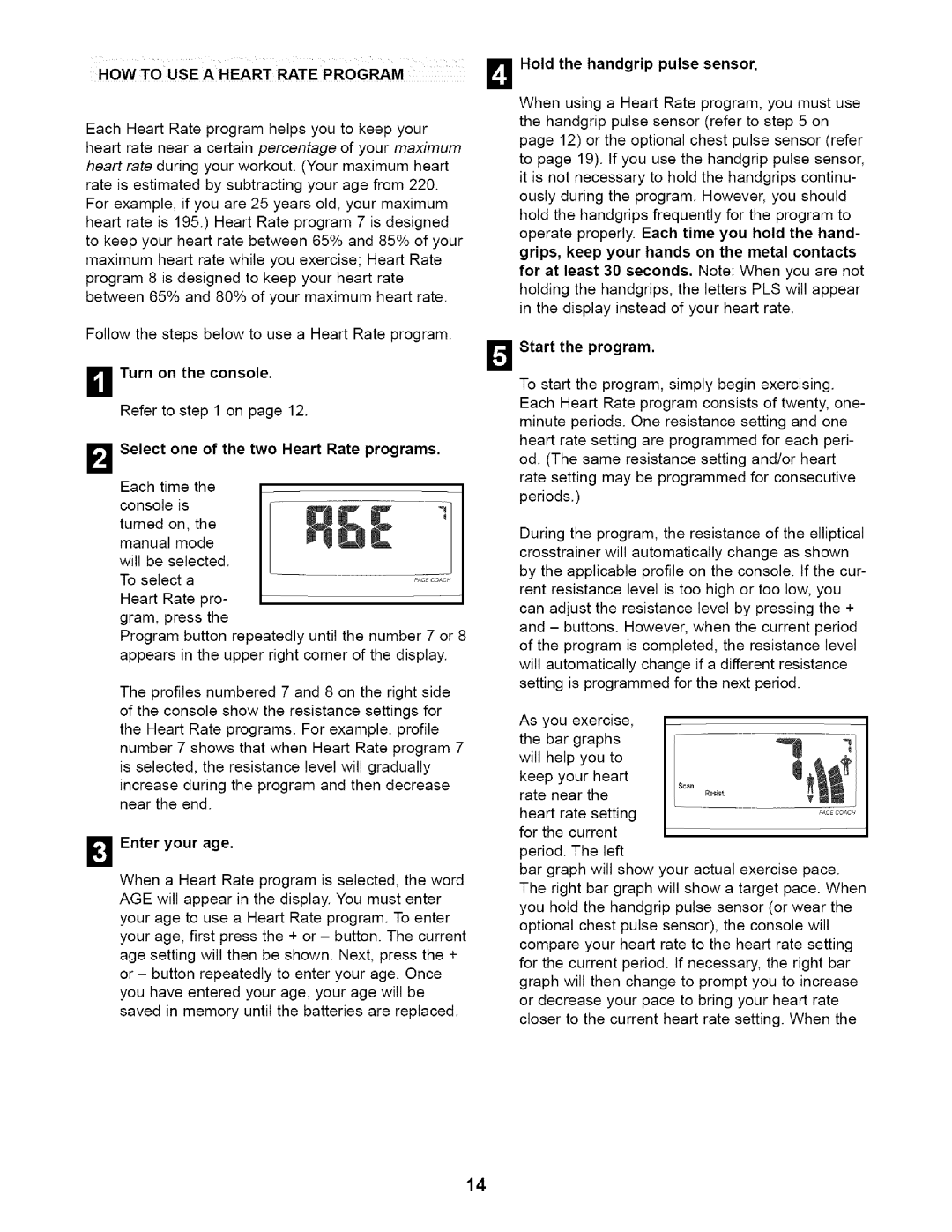PFEL45010 specifications
The ProForm PFEL45010 is an innovative and versatile elliptical machine designed to enhance your home workout experience. This elliptical is engineered to accommodate a range of fitness levels, making it suitable for both beginners and seasoned athletes. One of its standout features is the adjustable ramp technology, which allows users to modify the incline and target different muscle groups by changing the incline between 0% to 20%. This feature not only increases workout intensity but also helps in effectively toning and strengthening various lower body muscles.Another key highlight of the PFEL45010 is its 20 resistance levels. Users can easily adjust the resistance through the console, allowing for a customizable workout that can gradually increase in difficulty. This versatility ensures that users remain challenged and motivated, whether they are aiming for a light cardio session or an intense strength workout.
The elliptical also comes equipped with a 7-inch high-resolution touchscreen display, providing real-time data on workout metrics such as distance, time, calories burned, and heart rate. The built-in heart rate monitor ensures that users can stay within their target heart rate zones for optimal results and safety.
In terms of technology, the ProForm PFEL45010 features iFit compatibility, a powerful tool for engaging and dynamic workouts. With iFit, users can access an extensive library of on-demand workouts led by professional trainers. These workouts can be streamed directly on the elliptical’s screen, providing users with an immersive experience that includes scenic routes and structured training plans.
The elliptical is also designed with user comfort in mind. It features ergonomically placed handlebars and oversized pedals to enhance stability and reduce the risk of injury during workouts. The integrated fan ensures that users can stay cool even during the most intense sessions.
Lastly, the ProForm PFEL45010 is built to last, featuring a robust frame that can support a range of user weights, making it a durable choice for home fitness enthusiasts. With a combination of advanced technologies, adjustable features, and a focus on user comfort, the ProForm PFEL45010 is an excellent investment for anyone looking to elevate their home exercise routine.