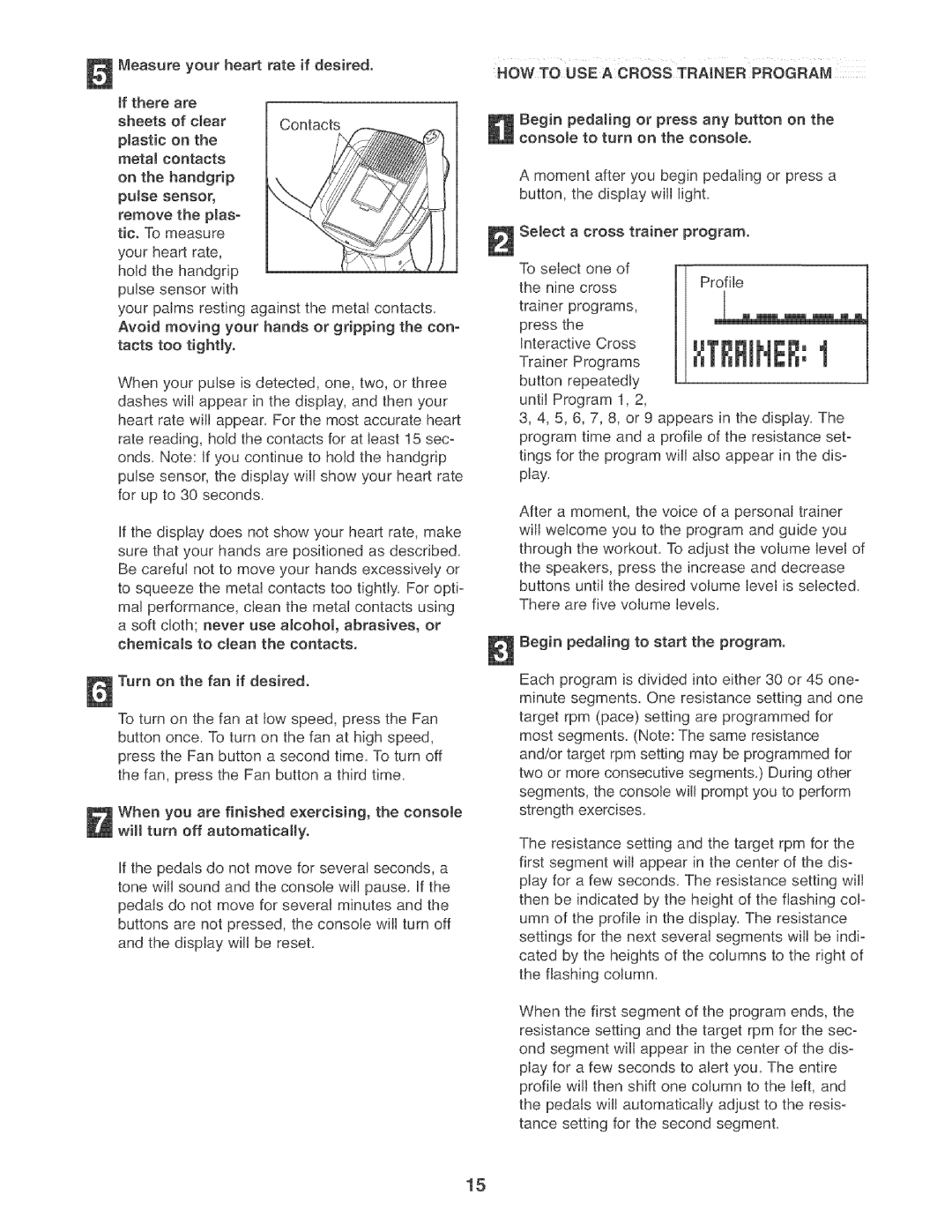Measure your heart rate if desired.
tf there are
sheets of dear Contacts
plastic on the metaJ contacts
on the handgdp puJse sensor,
remove the plas- tic. To measure
your heart rate, hold the handgrip pulse sensor with
your palms resting against the metal contacts. Avoid moving your hands or gripping the con- tacts too tightly.
When your puJse is detected, one, two, or three dashes will appear in the display, and then your heart rate wilJ appear. For the most accurate heart rate reading, hold the contacts for at least 15 sec- onds. Note: if you continue to hold the handgdp pulse sensor, the display wiiJ show your heart rate for up to 30 seconds.
If the dispJay does not show your heart rate, make sure that your hands are positioned as described. Be careful not to move your hands excessively or to squeeze the metal contacts too tightly. For opti- maJ performance, clean the metal contacts using a soft cJoth; never use alcohol, abrasives, or chemicals to dean the contacts.
Turn on the fan if desired.
To turn on the fan at low speed, press the Fan button once. To turn on the fan at high speed, press the Fan button a second time. To turn off the fan, press the Fan button a third time.
When you are finished exercising, the console wilJ turn off automaticaHyo
If the pedaJs do not move for several seconds, a tone wilJsound and the console will pause. If the pedals do not move for several minutes and the buttons are not pressed, the console wiJJturn off and the display will be reset.
HOW TO USE A CROSS TRAINER PROGRAM
Begin pedaling or press any button on the console to turn on the consote.
A moment after you begin pedaling or press a button, the dispJay wiJJlight.
SeJect a cross trainer program.
To select one of
the nine crossProfiJe trainer programs,
press the Interactive Cross Trainer Programs button repeatedly untiJ Program 1, 2,
3, 4, 5, 6, 7, 8, or 9 appears in the display. The program time and a profiJe of the resistance set- tings for the program will also appear in the dis- play.
After a moment, the voice of a personal trainer will welcome you to the program and guide you through the workout. To adjust the volume level of the speakers, press the increase and decrease buttons untiJ the desired voJume level is selected. There are five volume leveJs.
Begin pedaling to start the program.
Each program is divided into either 30 or 45 one- minute segments. One resistance setting and one target rpm (pace) setting are programmed for most segments. (Note: The same resistance and!or target rpm setting may be programmed for two or more consecutive segments.) During other segments, the console will prompt you to perform strength exercises.
The resistance setting and the target rpm for the first segment will appear in the center of the dis- play for a few seconds. The resistance setting will then be indicated by the height of the flashing col- umn of the profile in the display. The resistance settings for the next several segments will be indi- cated by the heights of the columns to the right of the flashing coJumn.
When the first segment of the program ends, the resistance setting and the target rpm for the sec- ond segment will appear in the center of the dis- play for a few seconds to alert you. The entire profiJe wiJJthen shift one column to the Jeff, and the pedals will automaticaJJy adjust to the resis- tance setting for the second segment.
15