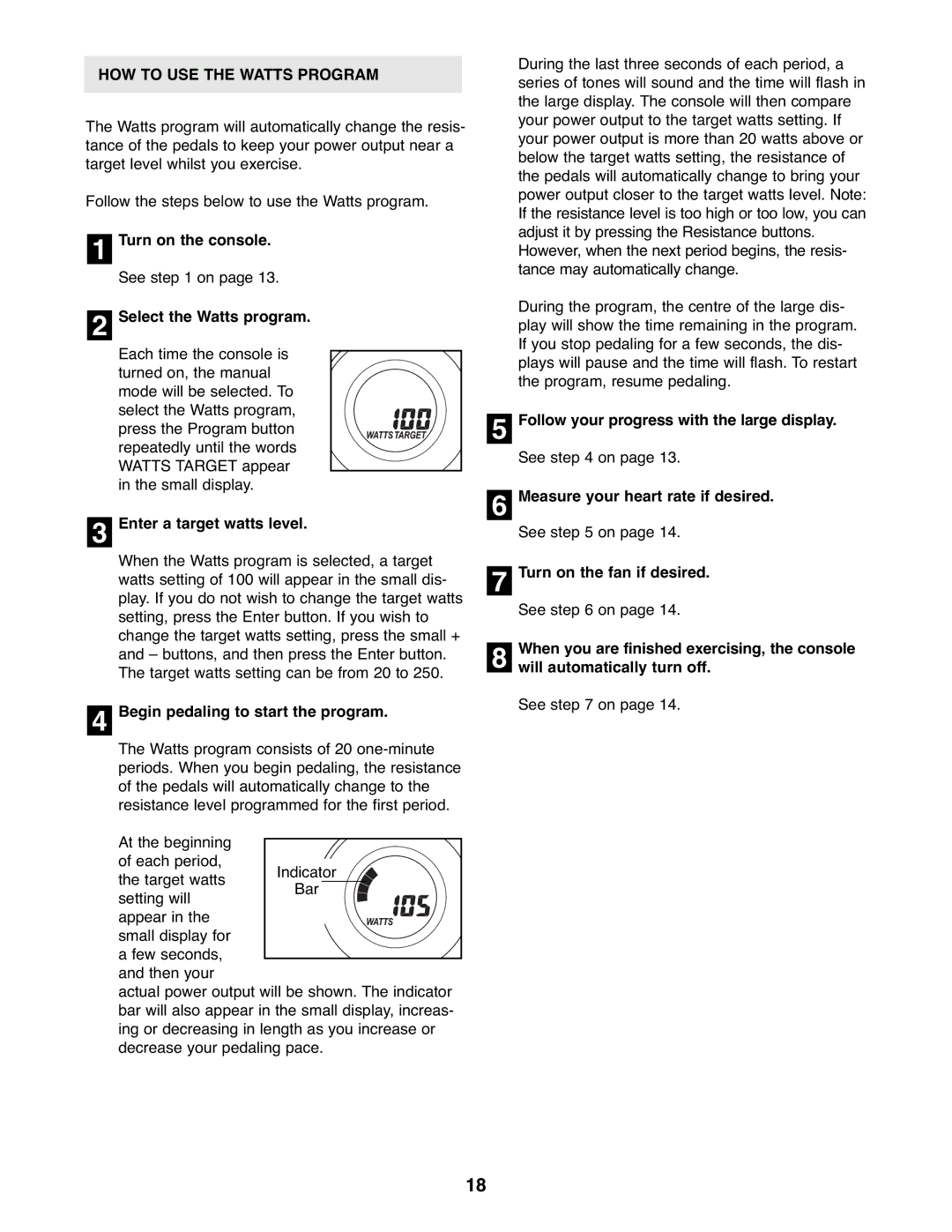HOW TO USE THE WATTS PROGRAM
The Watts program will automatically change the resis- tance of the pedals to keep your power output near a target level whilst you exercise.
Follow the steps below to use the Watts program.
1Turn on the console. See step 1 on page 13.
2Select the Watts program.
Each time the console is turned on, the manual mode will be selected. To select the Watts program, press the Program button repeatedly until the words WATTS TARGET appear in the small display.
3Enter a target watts level.
When the Watts program is selected, a target watts setting of 100 will appear in the small dis- play. If you do not wish to change the target watts setting, press the Enter button. If you wish to change the target watts setting, press the small + and – buttons, and then press the Enter button. The target watts setting can be from 20 to 250.
4Begin pedaling to start the program.
The Watts program consists of 20
At the beginning of each period,
the target watts setting will appear in the small display for
a few seconds, and then your
actual power output will be shown. The indicator bar will also appear in the small display, increas- ing or decreasing in length as you increase or decrease your pedaling pace.
During the last three seconds of each period, a series of tones will sound and the time will flash in the large display. The console will then compare your power output to the target watts setting. If your power output is more than 20 watts above or below the target watts setting, the resistance of the pedals will automatically change to bring your power output closer to the target watts level. Note: If the resistance level is too high or too low, you can adjust it by pressing the Resistance buttons. However, when the next period begins, the resis- tance may automatically change.
During the program, the centre of the large dis- play will show the time remaining in the program. If you stop pedaling for a few seconds, the dis- plays will pause and the time will flash. To restart the program, resume pedaling.
5Follow your progress with the large display. See step 4 on page 13.
6Measure your heart rate if desired. See step 5 on page 14.
7 Turn on the fan if desired. See step 6 on page 14.
8 | When you are finished | exercising, the console |
will automatically turn off. |
| |
|
| |
| See step 7 on page 14. |
|
18