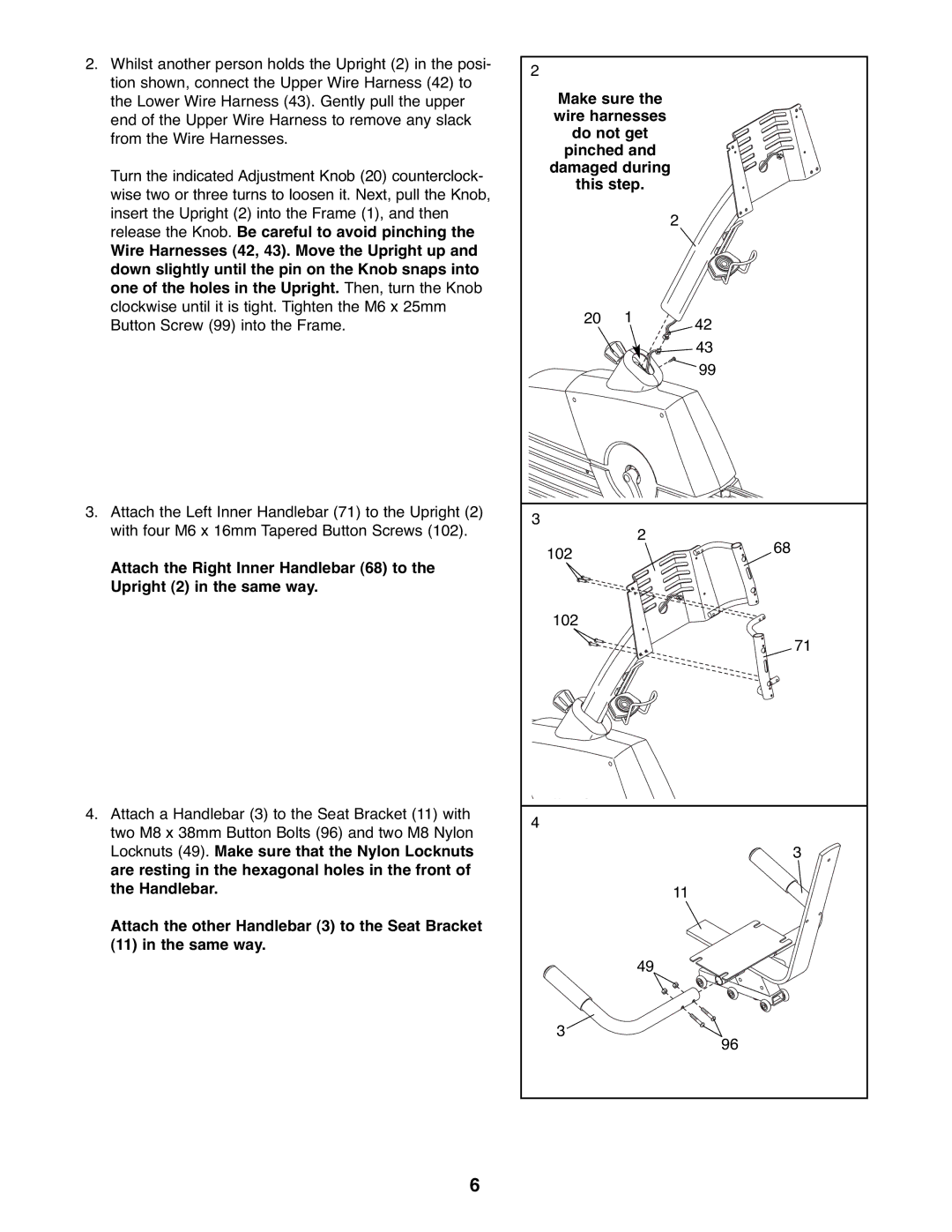2.Whilst another person holds the Upright (2) in the posi- tion shown, connect the Upper Wire Harness (42) to the Lower Wire Harness (43). Gently pull the upper end of the Upper Wire Harness to remove any slack from the Wire Harnesses.
Turn the indicated Adjustment Knob (20) counterclock- wise two or three turns to loosen it. Next, pull the Knob, insert the Upright (2) into the Frame (1), and then release the Knob. Be careful to avoid pinching the
Wire Harnesses (42, 43). Move the Upright up and down slightly until the pin on the Knob snaps into one of the holes in the Upright. Then, turn the Knob clockwise until it is tight. Tighten the M6 x 25mm Button Screw (99) into the Frame.
3.Attach the Left Inner Handlebar (71) to the Upright (2) with four M6 x 16mm Tapered Button Screws (102).
Attach the Right Inner Handlebar (68) to the Upright (2) in the same way.
4.Attach a Handlebar (3) to the Seat Bracket (11) with two M8 x 38mm Button Bolts (96) and two M8 Nylon Locknuts (49). Make sure that the Nylon Locknuts are resting in the hexagonal holes in the front of the Handlebar.
Attach the other Handlebar (3) to the Seat Bracket (11) in the same way.
2 |
|
|
Make sure the |
| |
wire harnesses |
| |
do not get |
| |
pinched and |
| |
damaged during |
| |
this step. |
| |
| 2 |
|
20 | 1 | 42 |
|
| |
|
| 43 |
|
| 99 |
3 | 2 |
|
| 68 | |
102 |
| |
|
| |
102 |
|
|
|
| 71 |
4 |
|
|
|
| 3 |
| 11 |
|
| 49 |
|
3 |
| 96 |
|
| |
6