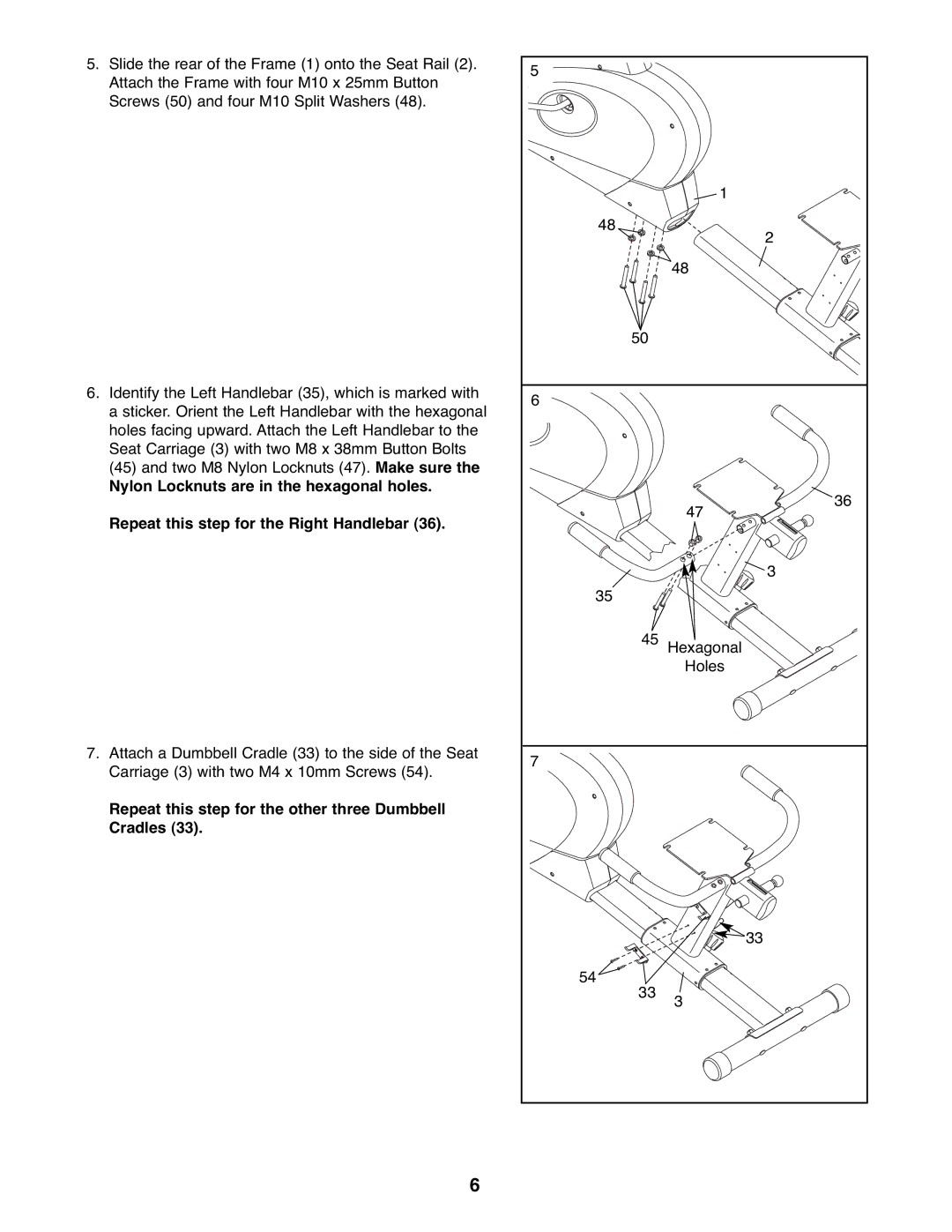5.Slide the rear of the Frame (1) onto the Seat Rail (2). Attach the Frame with four M10 x 25mm Button Screws (50) and four M10 Split Washers (48).
6.Identify the Left Handlebar (35), which is marked with a sticker. Orient the Left Handlebar with the hexagonal holes facing upward. Attach the Left Handlebar to the Seat Carriage (3) with two M8 x 38mm Button Bolts (45) and two M8 Nylon Locknuts (47). Make sure the
Nylon Locknuts are in the hexagonal holes.
Repeat this step for the Right Handlebar (36).
7.Attach a Dumbbell Cradle (33) to the side of the Seat Carriage (3) with two M4 x 10mm Screws (54).
Repeat this step for the other three Dumbbell Cradles (33).
5 |
|
| 1 |
48 | 2 |
| |
| 48 |
50 |
|
6 |
|
| 36 |
| 47 |
| 3 |
35 |
|
45 Hexagonal | |
| Holes |
7 |
|
| 33 |
54 |
|
33 | 3 |
6