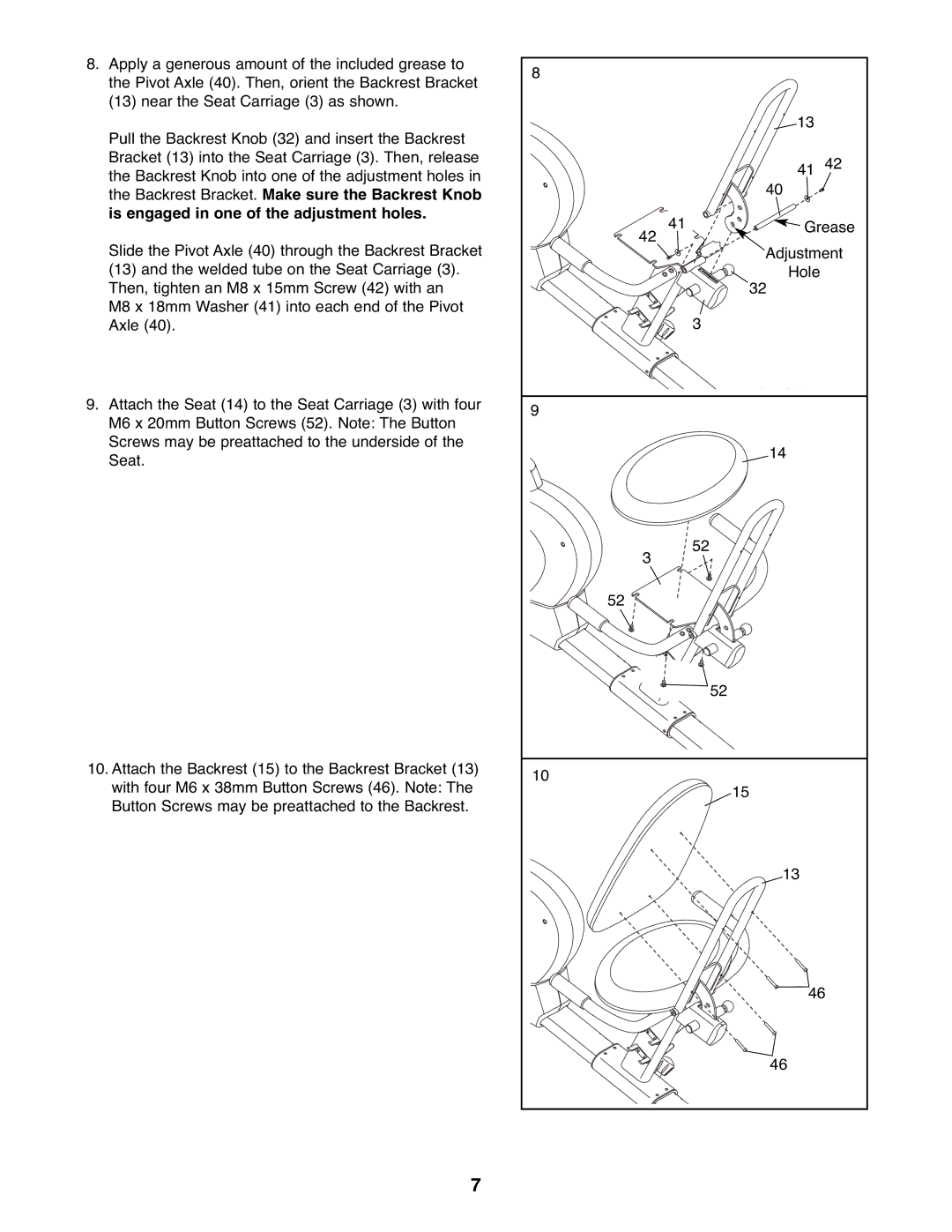8.Apply a generous amount of the included grease to the Pivot Axle (40). Then, orient the Backrest Bracket (13) near the Seat Carriage (3) as shown.
Pull the Backrest Knob (32) and insert the Backrest Bracket (13) into the Seat Carriage (3). Then, release the Backrest Knob into one of the adjustment holes in the Backrest Bracket. Make sure the Backrest Knob is engaged in one of the adjustment holes.
Slide the Pivot Axle (40) through the Backrest Bracket
(13) and the welded tube on the Seat Carriage (3). Then, tighten an M8 x 15mm Screw (42) with an
M8 x 18mm Washer (41) into each end of the Pivot Axle (40).
9.Attach the Seat (14) to the Seat Carriage (3) with four M6 x 20mm Button Screws (52). Note: The Button Screws may be preattached to the underside of the Seat.
10.Attach the Backrest (15) to the Backrest Bracket (13) with four M6 x 38mm Button Screws (46). Note: The Button Screws may be preattached to the Backrest.
8 |
|
|
| 13 |
|
| 41 | 42 |
| 40 |
|
41 | Grease | |
42 | Adjustment | |
| ||
| Hole |
|
| 32 |
|
| 3 |
|
9 |
|
|
| 14 |
|
3 | 52 |
|
|
| |
52 |
|
|
| 52 |
|
10 | 15 |
|
|
| |
| 13 |
|
| 46 | |
| 46 |
|
7