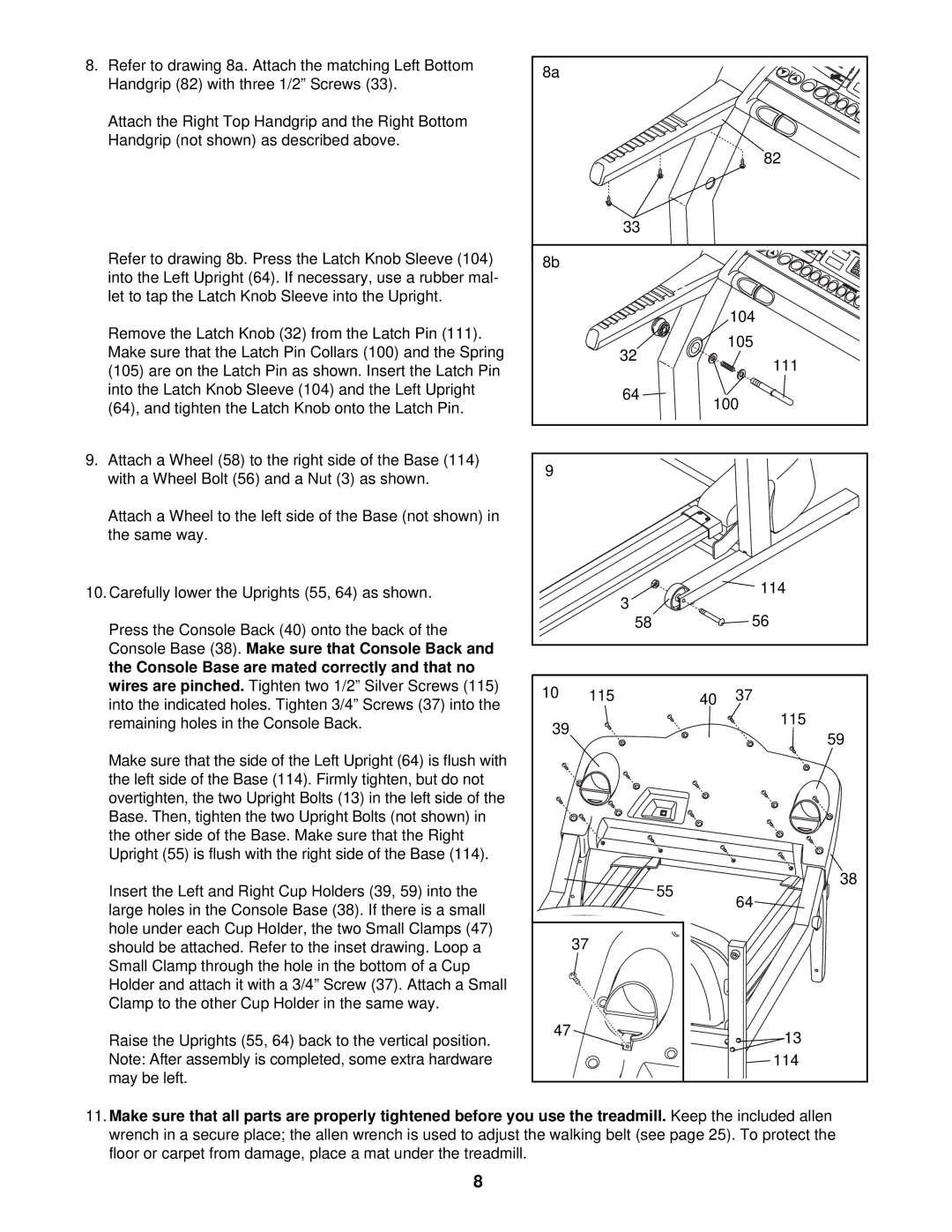8.Refer to drawing 8a. Attach the matching Left Bottom Handgrip (82) with three 1/2” Screws (33).
Attach the Right Top Handgrip and the Right Bottom Handgrip (not shown) as described above.
Refer to drawing 8b. Press the Latch Knob Sleeve (104) into the Left Upright (64). If necessary, use a rubber mal- let to tap the Latch Knob Sleeve into the Upright.
Remove the Latch Knob (32) from the Latch Pin (111). Make sure that the Latch Pin Collars (100) and the Spring
(105)are on the Latch Pin as shown. Insert the Latch Pin into the Latch Knob Sleeve (104) and the Left Upright (64), and tighten the Latch Knob onto the Latch Pin.
9.Attach a Wheel (58) to the right side of the Base (114) with a Wheel Bolt (56) and a Nut (3) as shown.
Attach a Wheel to the left side of the Base (not shown) in the same way.
10.Carefully lower the Uprights (55, 64) as shown.
Press the Console Back (40) onto the back of the Console Base (38). Make sure that Console Back and the Console Base are mated correctly and that no wires are pinched. Tighten two 1/2” Silver Screws (115) into the indicated holes. Tighten 3/4” Screws (37) into the remaining holes in the Console Back.
Make sure that the side of the Left Upright (64) is flush with the left side of the Base (114). Firmly tighten, but do not overtighten, the two Upright Bolts (13) in the left side of the Base. Then, tighten the two Upright Bolts (not shown) in the other side of the Base. Make sure that the Right Upright (55) is flush with the right side of the Base (114).
Insert the Left and Right Cup Holders (39, 59) into the large holes in the Console Base (38). If there is a small hole under each Cup Holder, the two Small Clamps (47) should be attached. Refer to the inset drawing. Loop a Small Clamp through the hole in the bottom of a Cup Holder and attach it with a 3/4” Screw (37). Attach a Small Clamp to the other Cup Holder in the same way.
Raise the Uprights (55, 64) back to the vertical position. Note: After assembly is completed, some extra hardware may be left.
8a |
|
|
|
|
|
| 82 |
| 33 |
|
|
8b |
|
|
|
|
|
| 104 |
| 32 |
| 105 |
|
| 111 | |
|
|
| |
| 64 | 100 | |
|
| ||
9 |
|
|
|
| 3 |
| 114 |
|
| 56 | |
| 58 |
| |
10 | 115 | 40 | 37 |
39 |
|
| 115 |
|
| 59 | |
|
|
| |
|
| 55 | 38 |
|
| 64 | |
|
|
| |
| 37 |
|
|
47 |
|
| 13 |
|
|
| |
|
|
| 114 |
11.Make sure that all parts are properly tightened before you use the treadmill. Keep the included allen wrench in a secure place; the allen wrench is used to adjust the walking belt (see page 25). To protect the floor or carpet from damage, place a mat under the treadmill.
8