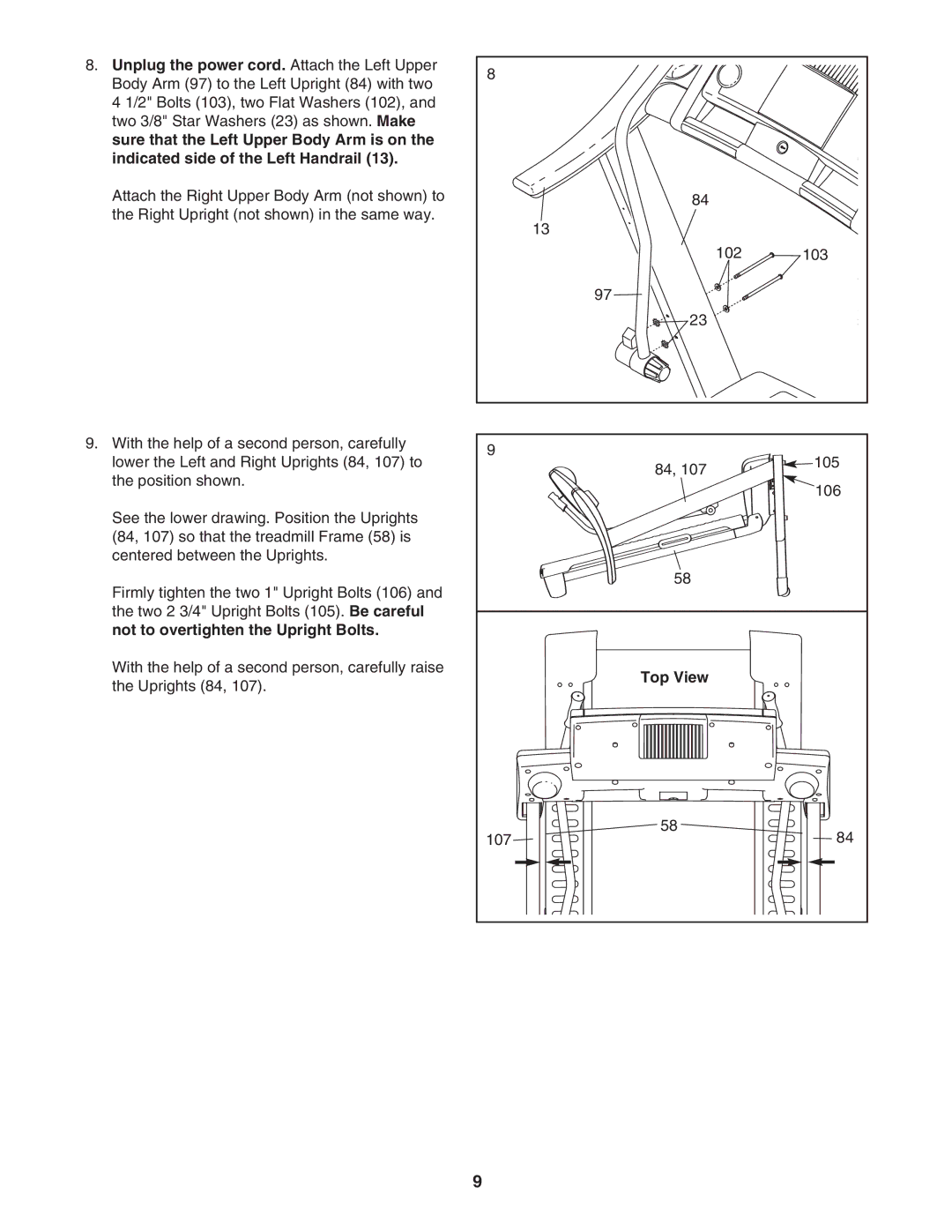8. Unplug the power cord. Attach the Left Upper | 8 |
|
|
Body Arm (97) to the Left Upright (84) with two |
|
| |
|
|
| |
4 1/2" Bolts (103), two Flat Washers (102), and |
|
|
|
two 3/8" Star Washers (23) as shown. Make |
|
|
|
sure that the Left Upper Body Arm is on the |
|
|
|
indicated side of the Left Handrail (13). |
|
|
|
Attach the Right Upper Body Arm (not shown) to |
| 84 |
|
the Right Upright (not shown) in the same way. |
| 13 |
|
|
|
| |
|
| 102 | 103 |
|
| 97 |
|
|
| 23 |
|
9. With the help of a second person, carefully | 9 |
|
|
lower the Left and Right Uprights (84, 107) to |
| 105 | |
| 84, 107 | ||
the position shown. |
|
| |
|
| 106 | |
|
|
| |
See the lower drawing. Position the Uprights |
|
|
|
(84, 107) so that the treadmill Frame (58) is |
|
|
|
centered between the Uprights. |
|
|
|
Firmly tighten the two 1" Upright Bolts (106) and |
| 58 |
|
|
|
| |
the two 2 3/4" Upright Bolts (105). Be careful |
|
|
|
not to overtighten the Upright Bolts. |
|
|
|
With the help of a second person, carefully raise |
| Top View |
|
the Uprights (84, 107). |
|
| |
|
|
| |
| 107 | 58 | 84 |
|
| ||
| 9 |
|
|