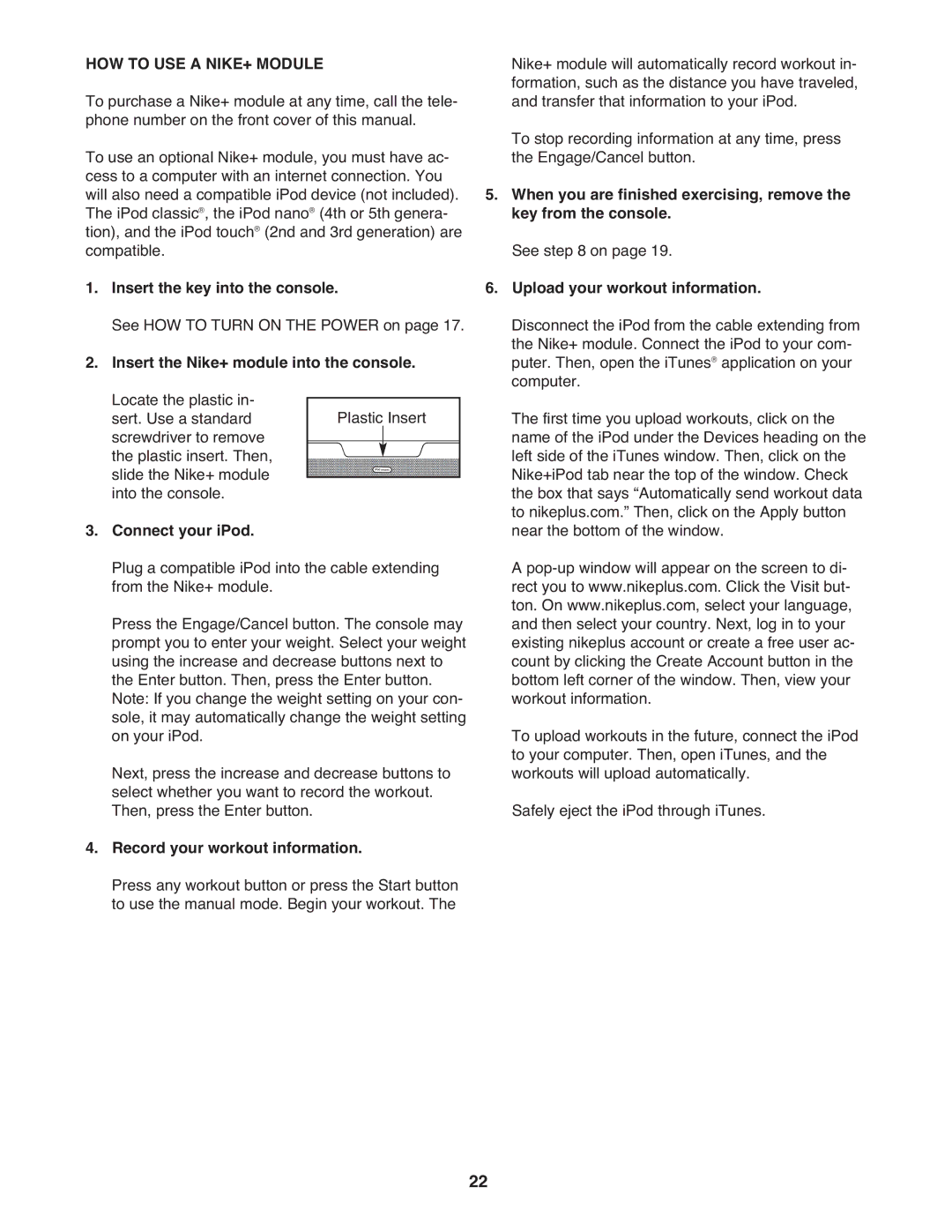HOW TO USE A NIKE+ MODULE
To purchase a Nike+ module at any time, call the tele- phone number on the front cover of this manual.
To use an optional Nike+ module, you must have ac- cess to a computer with an internet connection. You will also need a compatible iPod device (not included). The iPod classic®, the iPod nano® (4th or 5th genera- tion), and the iPod touch® (2nd and 3rd generation) are compatible.
1.Insert the key into the console.
See HOW TO TURN ON THE POWER on page 17.
2.Insert the Nike+ module into the console.
Locate the plastic in- sert. Use a standard screwdriver to remove the plastic insert. Then, slide the Nike+ module into the console.
3.Connect your iPod.
Plug a compatible iPod into the cable extending from the Nike+ module.
Press the Engage/Cancel button. The console may prompt you to enter your weight. Select your weight using the increase and decrease buttons next to the Enter button. Then, press the Enter button. Note: If you change the weight setting on your con- sole, it may automatically change the weight setting on your iPod.
Next, press the increase and decrease buttons to select whether you want to record the workout. Then, press the Enter button.
4.Record your workout information.
Press any workout button or press the Start button to use the manual mode. Begin your workout. The
Nike+ module will automatically record workout in- formation, such as the distance you have traveled, and transfer that information to your iPod.
To stop recording information at any time, press the Engage/Cancel button.
5.When you are finished exercising, remove the key from the console.
See step 8 on page 19.
6.Upload your workout information.
Disconnect the iPod from the cable extending from the Nike+ module. Connect the iPod to your com- puter. Then, open the iTunes® application on your computer.
The first time you upload workouts, click on the name of the iPod under the Devices heading on the left side of the iTunes window. Then, click on the Nike+iPod tab near the top of the window. Check the box that says “Automatically send workout data to nikeplus.com.” Then, click on the Apply button near the bottom of the window.
A
To upload workouts in the future, connect the iPod to your computer. Then, open iTunes, and the workouts will upload automatically.
Safely eject the iPod through iTunes.
22