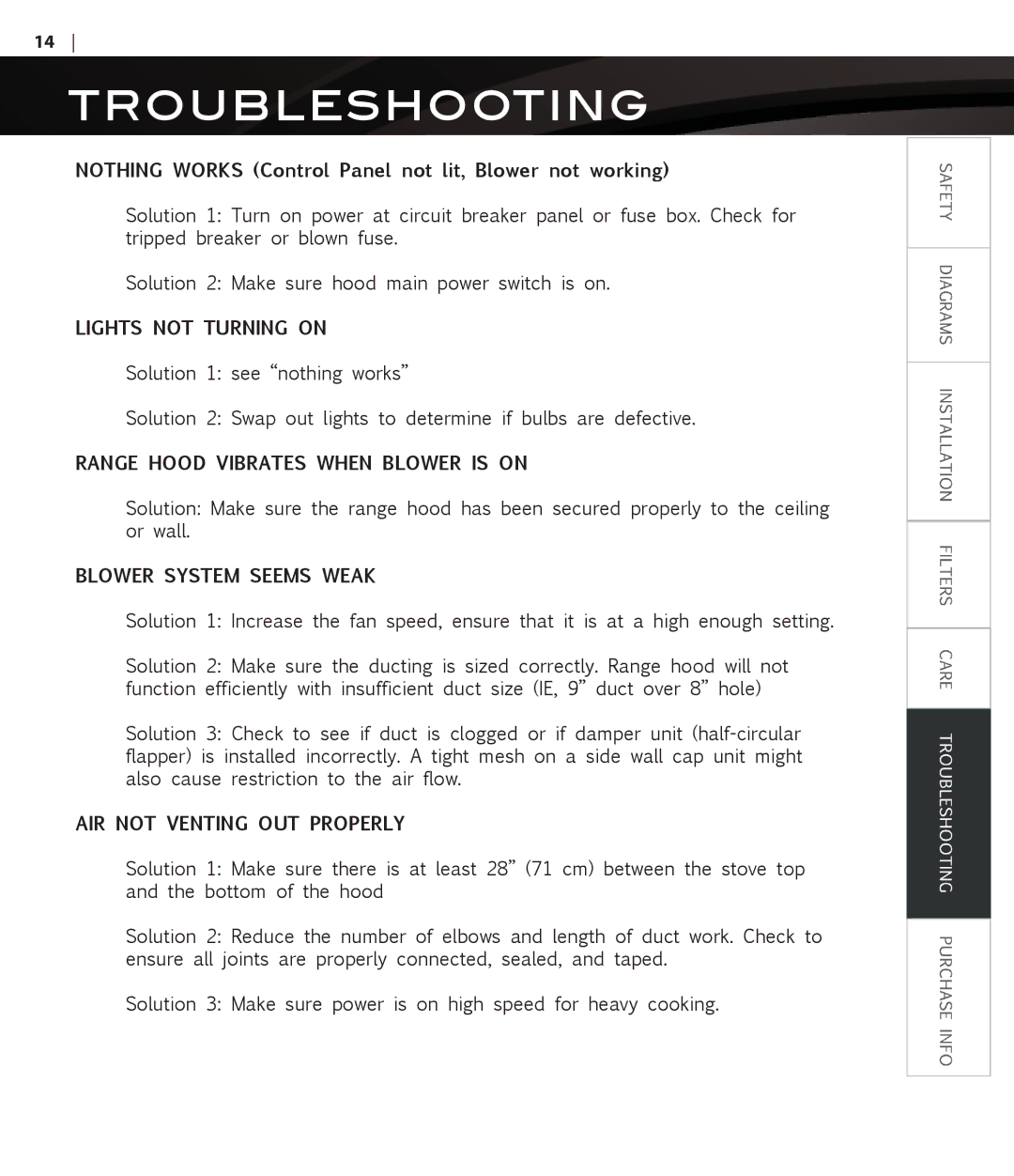PLFW108, PLJW125, PLJW109, PLJW129 specifications
Proline has established a reputation for delivering high-quality kitchen ventilation solutions through its range of hoods, including the PLJW109, PLJW125, PLFW108, and PLJW129 models. Each of these hoods incorporates cutting-edge technologies and features designed to enhance the cooking experience while ensuring a clean and fresh kitchen environment.The Proline PLJW109 model is a sleek wall-mounted range hood, known for its modern design and efficient performance. With a powerful motor, it effectively captures smoke, grease, and odors generated during cooking, providing a ventilation rate of up to 600 CFM. Its three-speed settings allow users to adjust the airflow according to their cooking needs. The built-in LED lighting not only illuminates the cooking area but also adds a contemporary touch to the kitchen ambiance.
Similarly, the PLJW125 model offers robust performance with a focus on efficiency. It features stainless steel construction, making it durable and easy to clean. This model includes a high-performance blower that can be adjusted through its variable speed settings, ensuring optimal ventilation. The stainless steel baffle filters are designed for easy removal and dishwasher-safe cleaning, reducing maintenance hassle.
The PLFW108, a under-cabinet range hood, is perfect for those who prefer a minimalist design without compromising on functionality. This model is compact yet powerful, featuring a CFM performance of 400. Its push-button controls make operation straightforward, while the adjustable fan speeds allow users to tailor the ventilation level. The PLFW108 also includes dishwasher-safe aluminum filters to ensure that the air in the kitchen remains clean.
Lastly, the Proline PLJW129 combines style with advanced technology for the modern kitchen. This wall-mounted hood boasts a high airflow capacity of 900 CFM, making it suitable for heavy-duty cooking tasks. The integrated sound-damping technology helps minimize noise, allowing for a quieter cooking environment. The touchscreen controls provide ease of use, while the energy-efficient LED lights highlight the cooking area.
Overall, Proline's models like the PLJW109, PLJW125, PLFW108, and PLJW129 provide excellent ventilation performance, stylish designs, and user-friendly features that cater to the diverse needs of today’s home chefs. These range hoods not only enhance kitchen aesthetics but also contribute to a cleaner and more enjoyable cooking atmosphere, making them a valuable addition to any culinary space.