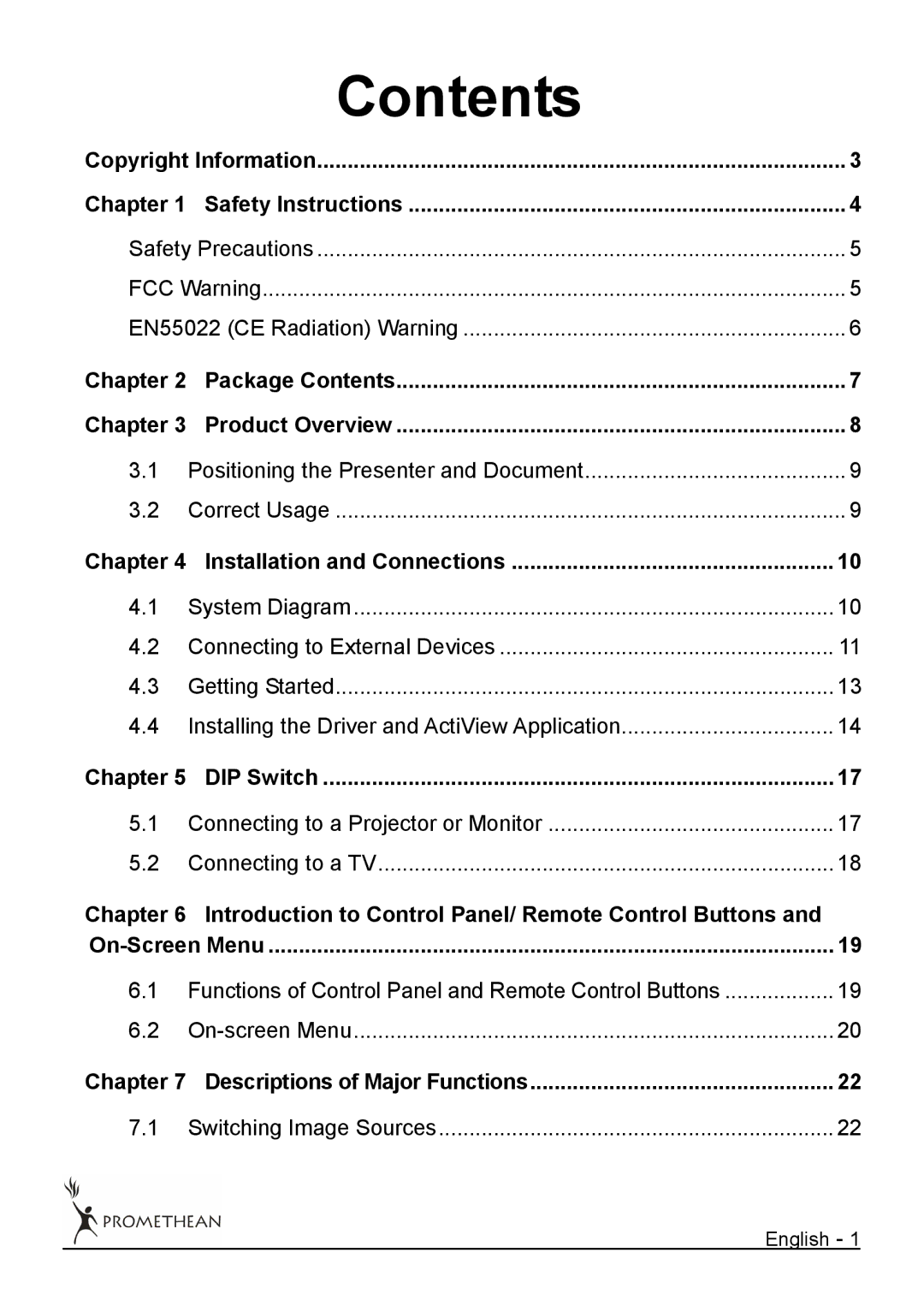| Contents |
|
Copyright Information | 3 | |
Chapter 1 | Safety Instructions | 4 |
Safety Precautions | 5 | |
FCC Warning | 5 | |
EN55022 (CE Radiation) Warning | 6 | |
Chapter 2 | Package Contents | 7 |
Chapter 3 | Product Overview | 8 |
3.1 | Positioning the Presenter and Document | 9 |
3.2 | Correct Usage | 9 |
Chapter 4 Installation and Connections | 10 | |
4.1 | System Diagram | 10 |
4.2 | Connecting to External Devices | 11 |
4.3 | Getting Started | 13 |
4.4 | Installing the Driver and ActiView Application | 14 |
Chapter 5 | DIP Switch | 17 |
5.1 | Connecting to a Projector or Monitor | 17 |
5.2 | Connecting to a TV | 18 |
Chapter 6 Introduction to Control Panel/ Remote Control Buttons and |
| |
19 | ||
6.1 Functions of Control Panel and Remote Control Buttons | 19 | |
6.2 | 20 | |
Chapter 7 | Descriptions of Major Functions | 22 |
7.1 | Switching Image Sources | 22 |
English - 1