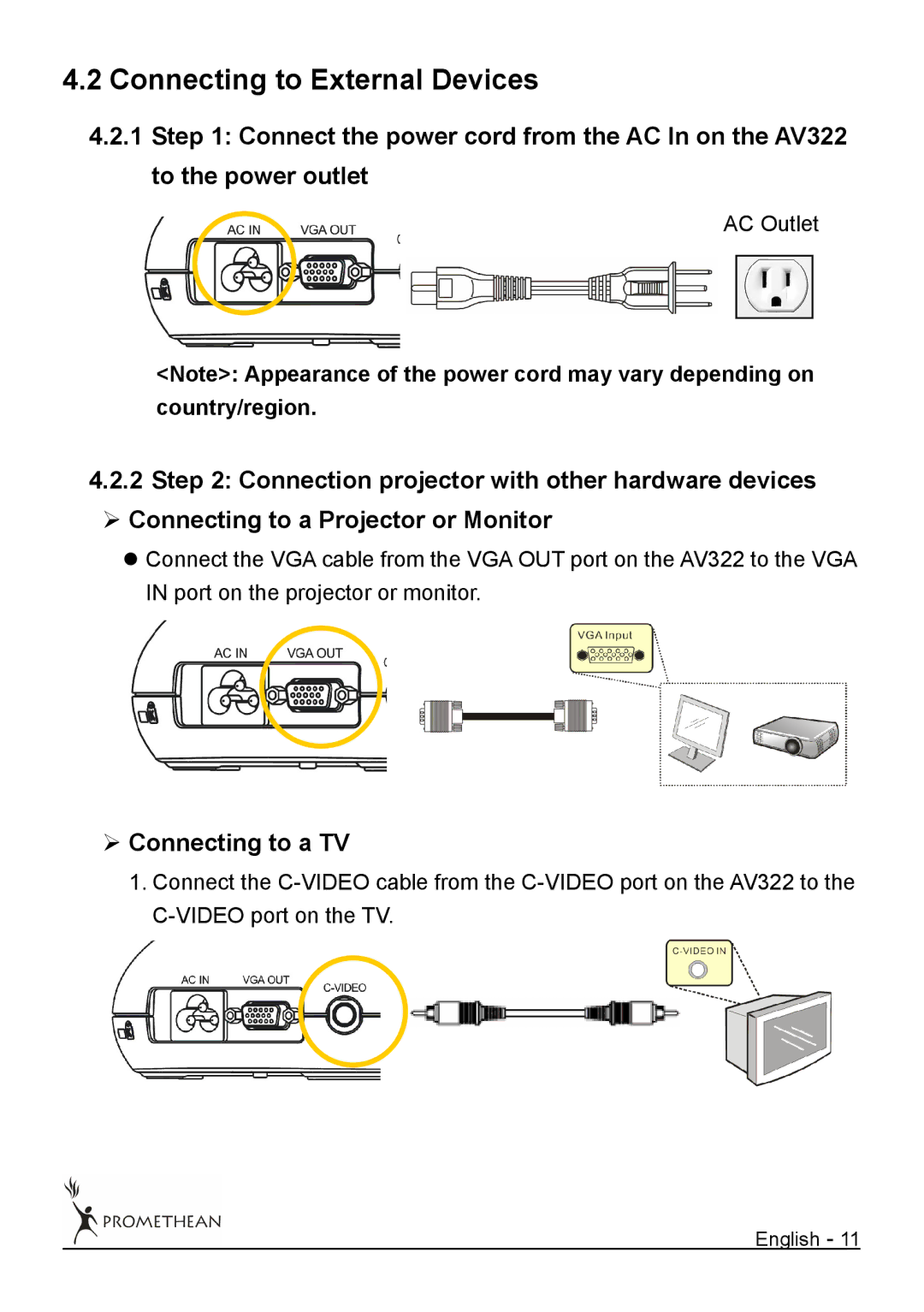4.2Connecting to External Devices
4.2.1Step 1: Connect the power cord from the AC In on the AV322 to the power outlet
AC Outlet
<Note>: Appearance of the power cord may vary depending on country/region.
4.2.2Step 2: Connection projector with other hardware devices ¾ Connecting to a Projector or Monitor
zConnect the VGA cable from the VGA OUT port on the AV322 to the VGA IN port on the projector or monitor.
¾Connecting to a TV
1.Connect the
English - 11