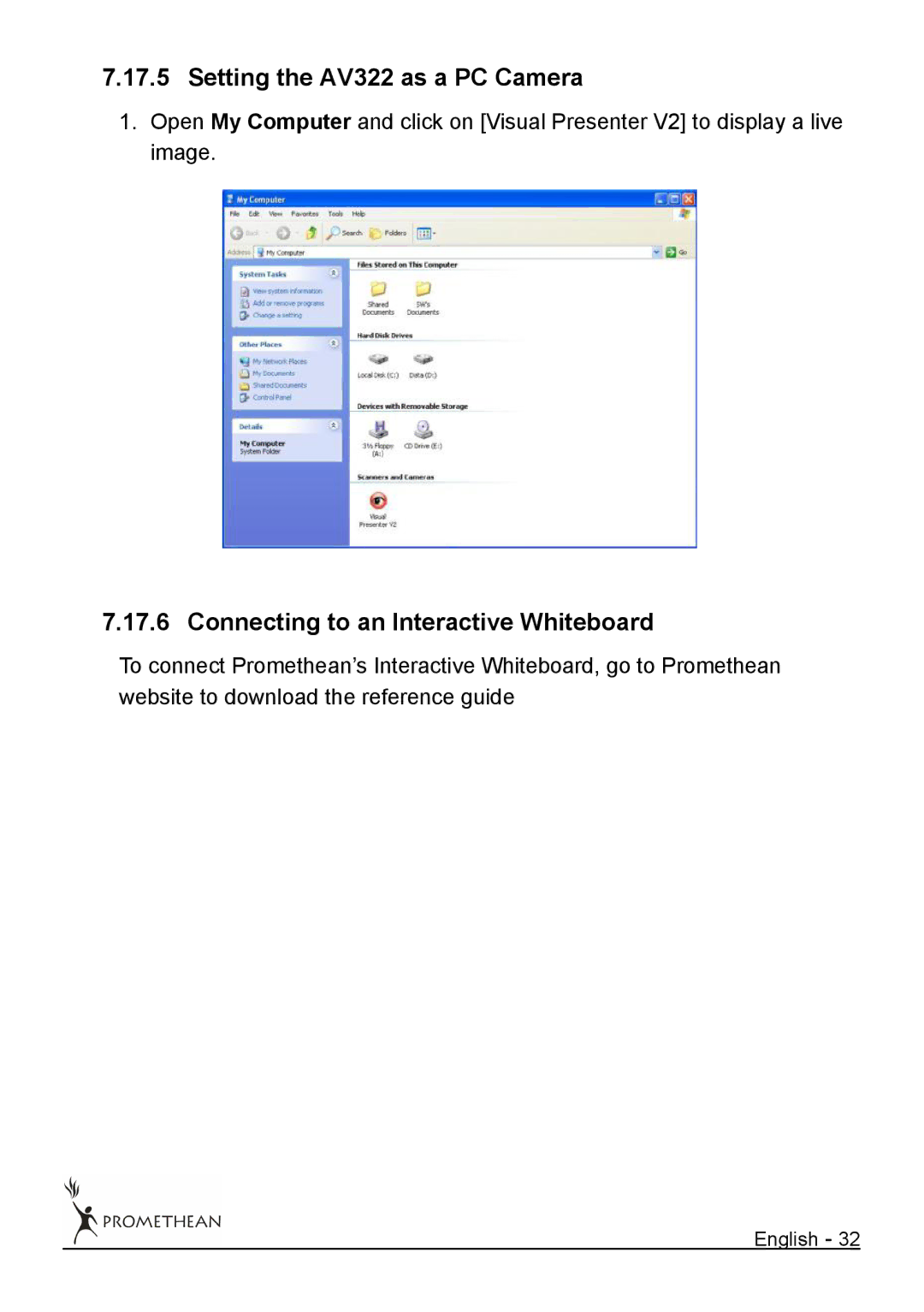7.17.5 Setting the AV322 as a PC Camera
1.Open My Computer and click on [Visual Presenter V2] to display a live image.
7.17.6 Connecting to an Interactive Whiteboard
To connect Promethean’s Interactive Whiteboard, go to Promethean website to download the reference guide