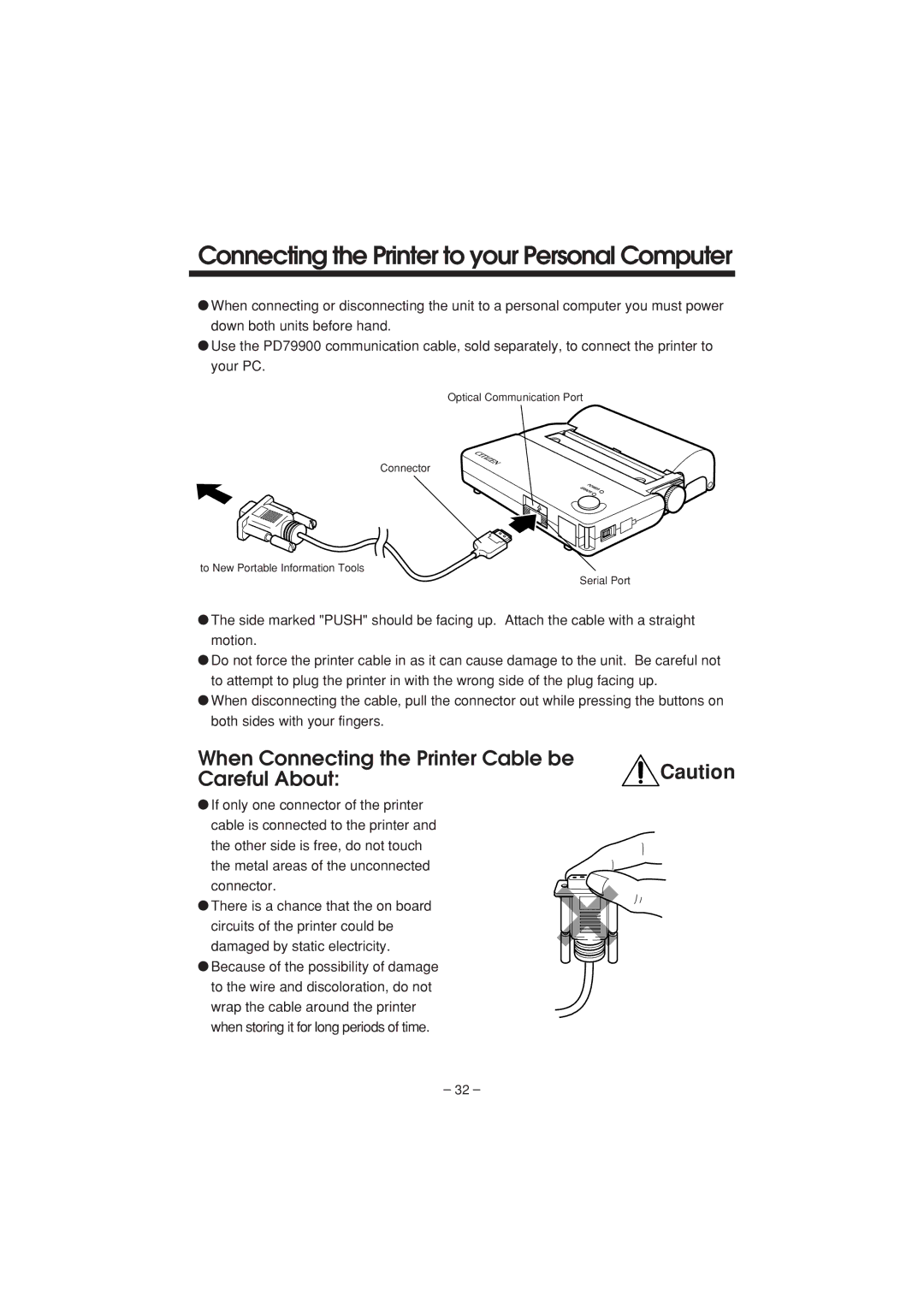Connecting the Printer to your Personal Computer
[When connecting or disconnecting the unit to a personal computer you must power
down both units before hand.
[Use the PD79900 communication cable, sold separately, to connect the printer to your PC.
Optical Communication Port
Connector
to New Portable Information Tools
Serial Port
[The side marked "PUSH" should be facing up. Attach the cable with a straight motion.
[Do not force the printer cable in as it can cause damage to the unit. Be careful not to attempt to plug the printer in with the wrong side of the plug facing up.
[When disconnecting the cable, pull the connector out while pressing the buttons on both sides with your fingers.
When Connecting the Printer Cable be | Caution |
Careful About: |
[If only one connector of the printer cable is connected to the printer and the other side is free, do not touch
the metal areas of the unconnected connector.
[There is a chance that the on board
circuits of the printer could be damaged by static electricity.
[Because of the possibility of damage to the wire and discoloration, do not wrap the cable around the printer when storing it for long periods of time.
– 32 –