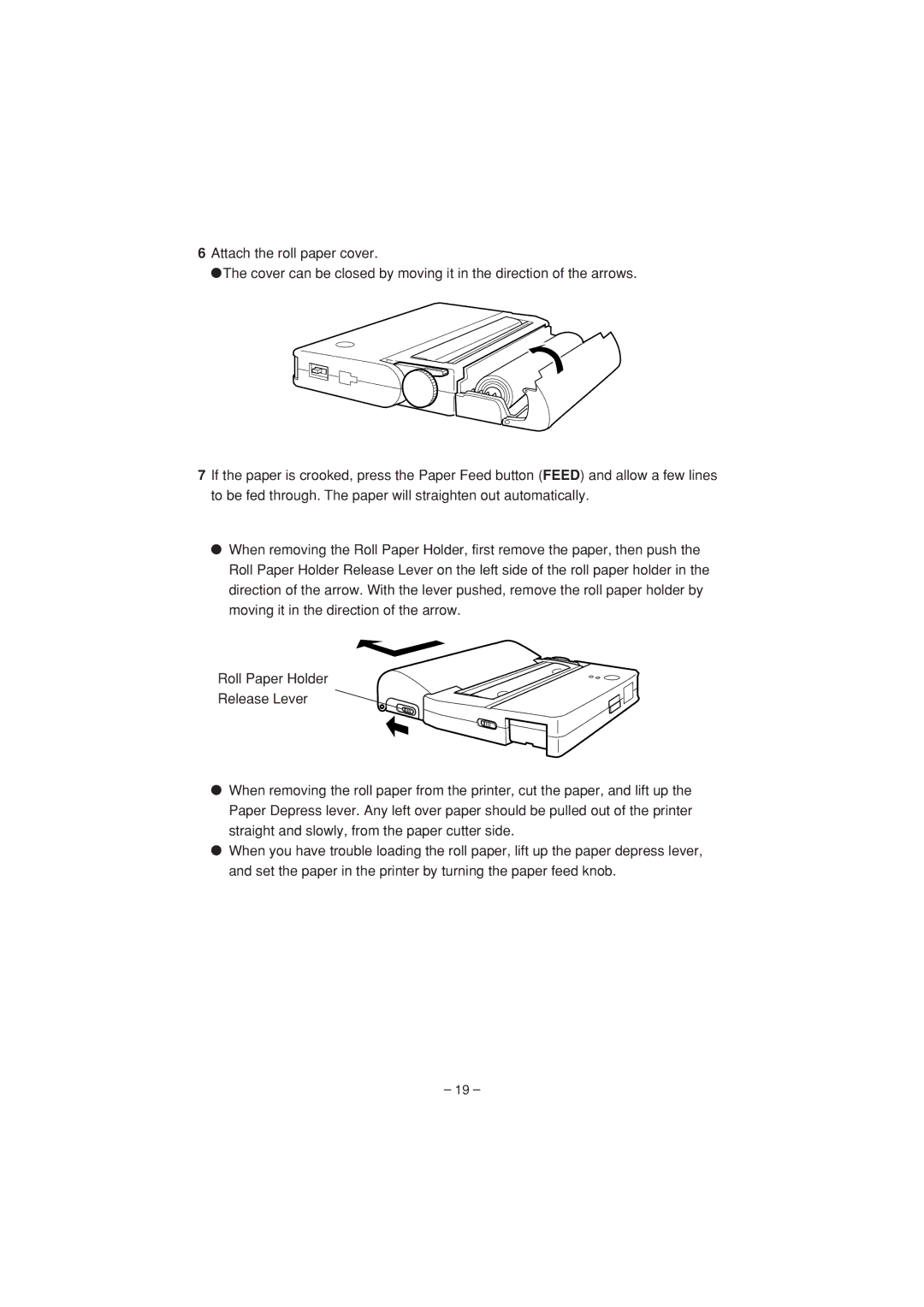6Attach the roll paper cover.
[The cover can be closed by moving it in the direction of the arrows.
7If the paper is crooked, press the Paper Feed button (FEED) and allow a few lines to be fed through. The paper will straighten out automatically.
[ When removing the Roll Paper Holder, first remove the paper, then push the Roll Paper Holder Release Lever on the left side of the roll paper holder in the direction of the arrow. With the lever pushed, remove the roll paper holder by moving it in the direction of the arrow.
Roll Paper Holder
Release Lever
[When removing the roll paper from the printer, cut the paper, and lift up the Paper Depress lever. Any left over paper should be pulled out of the printer straight and slowly, from the paper cutter side.
[When you have trouble loading the roll paper, lift up the paper depress lever, and set the paper in the printer by turning the paper feed knob.
– 19 –